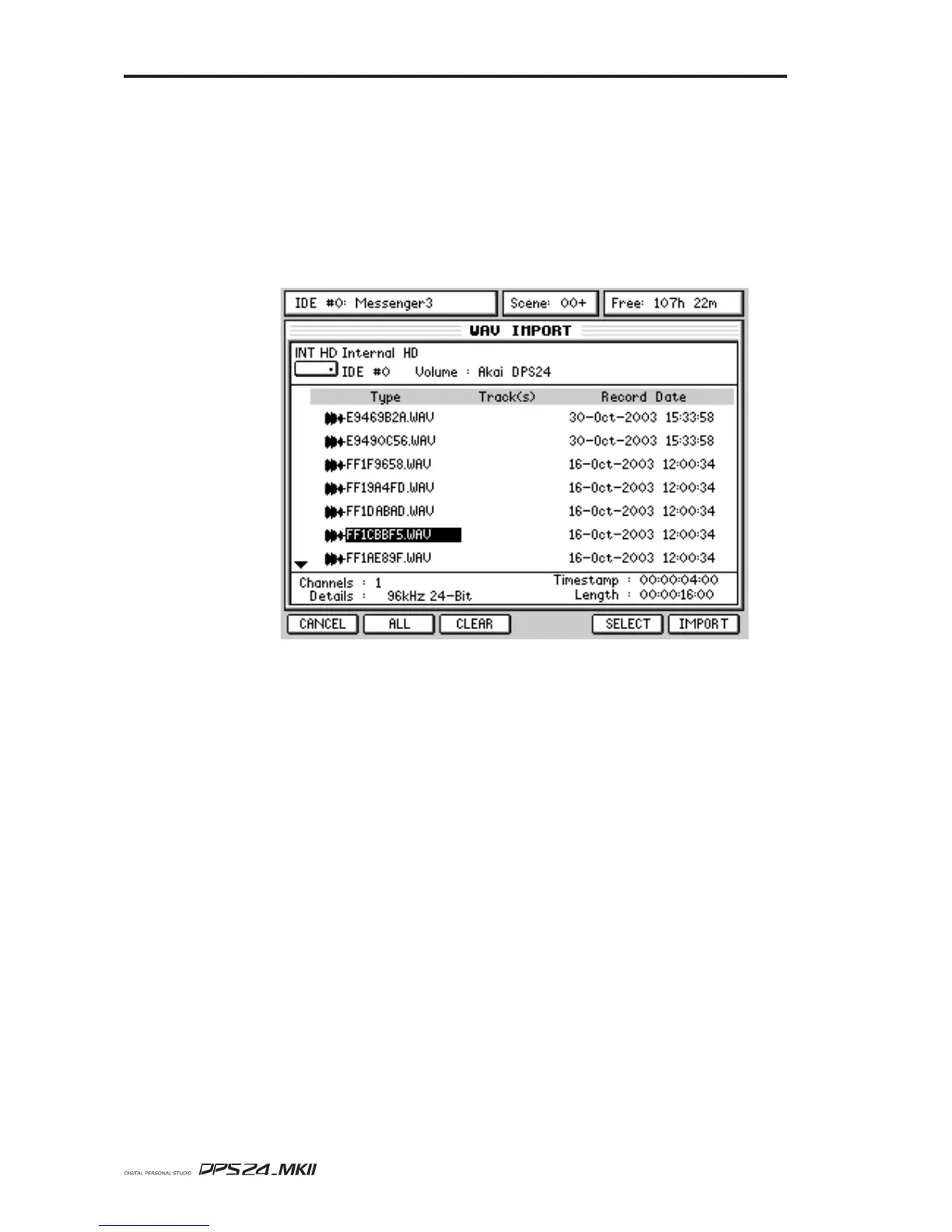186
SETUP MODE
User Guide
As in WAV Import, the DATE RANGE parameter allows you to narrow down the number
of files you will view when you press the BROWSE key [F6]. The options are the same as for
the WAV IMPORT function.
If you want to recover all 'orphaned' audio, select ALL. However, if your problem occurred
a few days ago, you can specify PAST WEEK or if it only just happened a few minutes ago,
you could specify TODAY.
Pressing BROWSE will show something like the following.
You can see that the filenames are - shall we say - somewhat obscure! However, you should
be able to decide which files you want / need to recover from the date / time shown to the
right of the display.