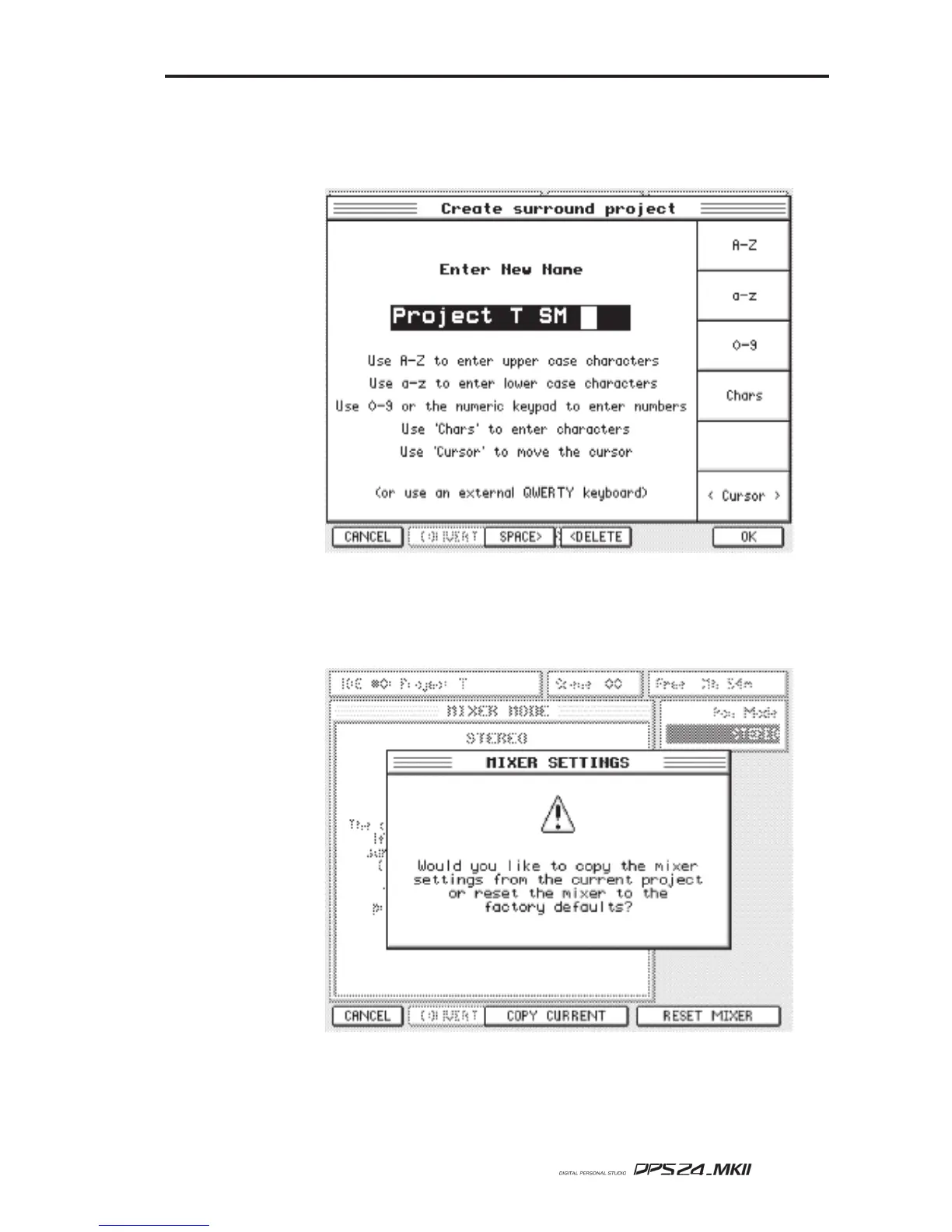211
User Guide
To convert your project to a surround project follow the instructions on the screen.
Pressing the CONVERT TO 5.1 SURROUND Key will start the process of creating a new
surround project from your current project.
You will be asked to enter a new name for the surround project. The default name for the
new project is the current project name with the suffix “SM” (as long as there’s space for the
suffix), but you can name it whatever you want.
Once you’ve entered an appropriate name press the ENTER key to proceed to the next stage.
CREATING A SURROUND PROJECT