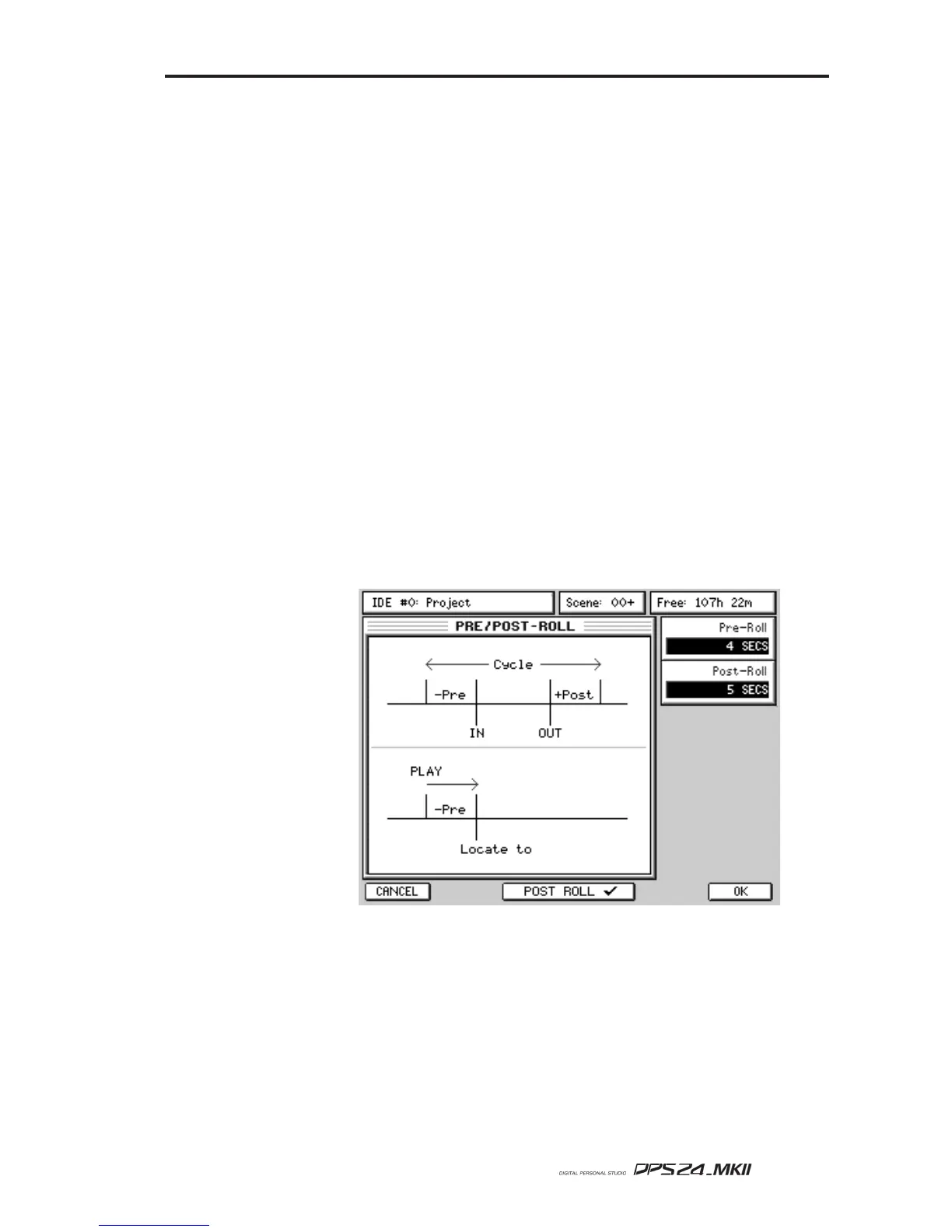33
User Guide
PROJECT Allows you to load, create, delete, copy, backup and restore Projects.
Its SHIFT function (V.TRACK) gives access to the 'Virtual Tracks' func-
tion.
SETUP Allows you to set global parameters that affect the DPS24 as a whole.
Its SHIFT function allows access to the CD-R functions for mastering to
and playing back from the (optional) CD-R.
CURSOR Allows you to move around the screen where applicable.
Its SHIFT function allows you to zoom in horizontally and/or verti-
cally on track and/or waveform displays in certain modes.
SHIFT Accesses certain keys' sub-functions labelled in white below the key.
UNDO/REDO These keys allow you to undo and redo operations.
20 undo/redo operations are possible.
If the "UNDO Confirm" parameter in SETUP / PREFERENCES is ON,
a temporary confirmation pop-up message will be displayed.
If there is nothing to undo / redo, a prompt will inform you as such.
PRE-ROLL The PRE-ROLL key allows you to add an offset to locate points and
CYCLE loops. When switched on, any locates you do will be to the lo-
cate point minus the pre-roll. For example, with a pre-roll of 5 seconds,
if you locate to a memory point of 00:01:00:00, the DPS24 will actually
locate to 00:00:55:00.
It's SHIFT function allows you to set the PRE/POST-ROLL times:
The parameters are:
PRE-ROLL Sets the pre-roll time
POST-ROLL Sets the post roll time (if enabled on F3/4)
POST-ROLL can be optionally enabled using F3/4.
If enabled, switching PRE-ROLL on will also switch on post-roll.
MAIN CONTROL SECTION