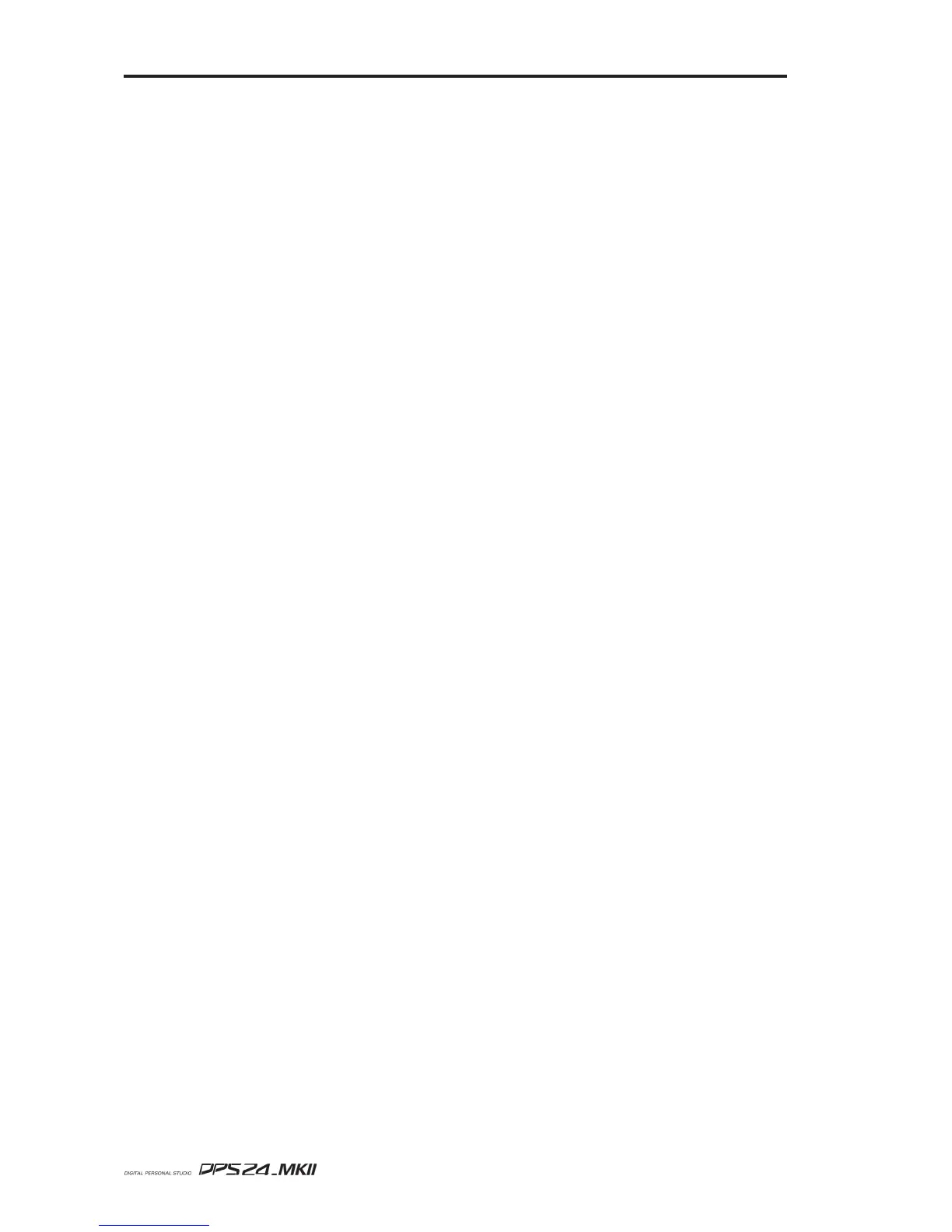User Guide
38
MIX SCENE KEYS
Pressing F3 or F4: RESET MIXER resets the mixer to its default configuration.
The default mixer settings applied when RESET MIXER is used are as follows:
• Faders / Mute:
- INPUTS: 0dB, CH ON
- TRACKS: 0dB, CH ON
- GROUPS: 0dB, CH ON
- FX RETURNS: 0dB, CH ON
- FX/AUX SENDS: 0dB, CH ON
- AUX IN: -120dB, CH ON
- MASTER: 0dB,
• Pan: All Pan centered
• All Mono Channels (INPUTS and TRACKS):
- EQ ON, FLAT EQ
- DYN OFF
- SENDS 1-4: GLOB, POST, -120dB
• FX RTN Channels:
- SENDS 1-4: OFF, POST, -120dB
• L/R ASSIGN:
- TRACKS and FX RTNS: L/R
- INPUTS and GROUPS:"---" (not assigned)
• GROUP ASSIGN: all signals"---" (not assigned)
• FX/AUX SETUP:
- 4 x MONO
- FX 1-4
• MIDI CHANNELS:
- Fader: OFF, Controller 007, default value=104
- Pan: OFF, Controller 010, default value=64
• FX:
- MBCX: OFF
- FX1: ON, Big Hall
- FX2: ON, Stereo Delay
- FX3: ON, Stereo Chorus
- FX4: ON, Pan Phaser
• INPUT ROUTING:
- INPUT SOURCES:ADC 1-12
- FX RTN SOURCES:FX 1-4 L+R