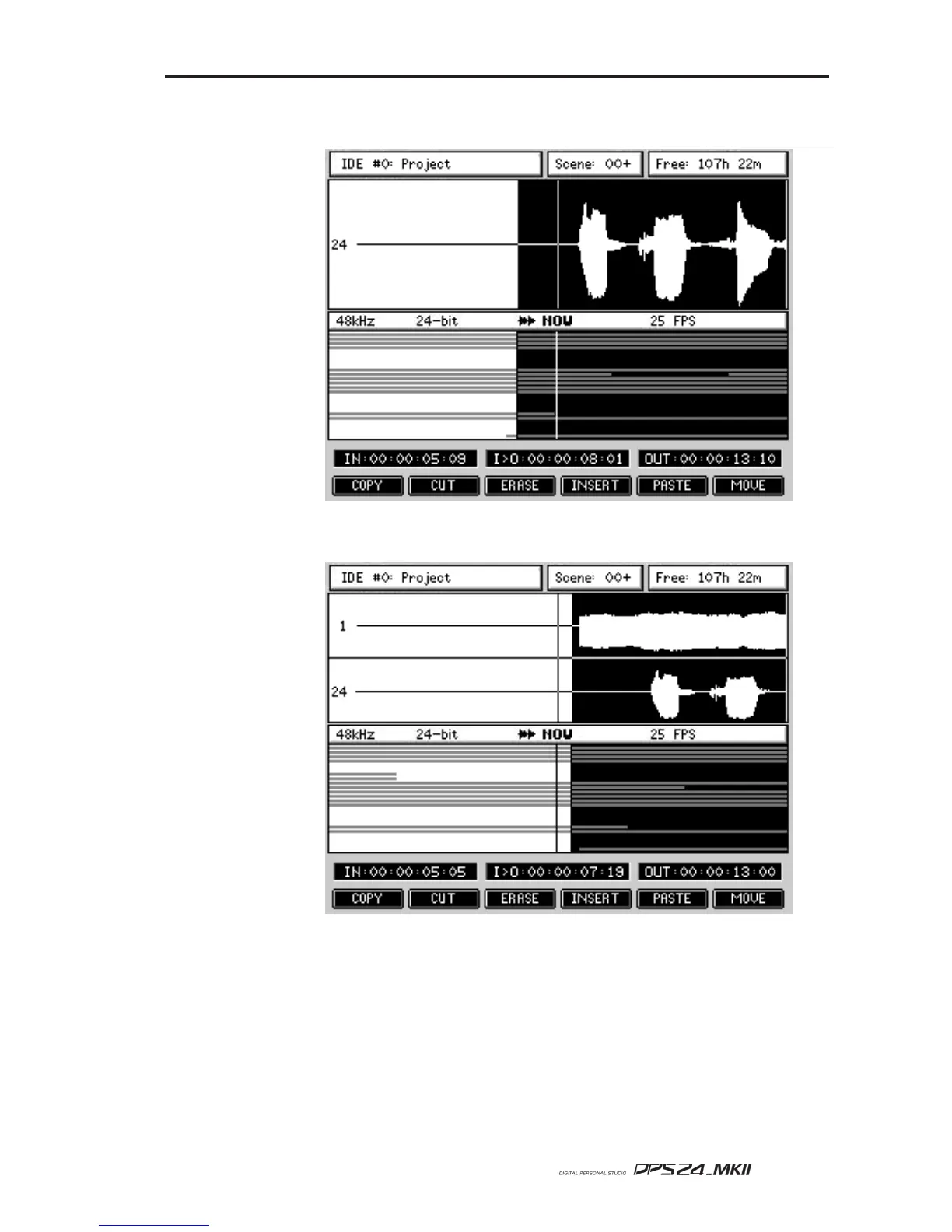53
User Guide
When you press SHIFT and an EDIT SELECT track key, one track is shown:
If you press SHIFT and quickly another EDIT SELECT track key, two tracks will be shown:
You can also use SHIFT+CURSOR UP/DOWN to increase (or decrease) vertical (i.e. ampli-
tude) resolution for the selected track(s).
When editing, you can use the JOG wheel to fine tune your edit - jog to the point in the
waveform display and press IN (or OUT) to re-define the edit region.
EDIT MODE