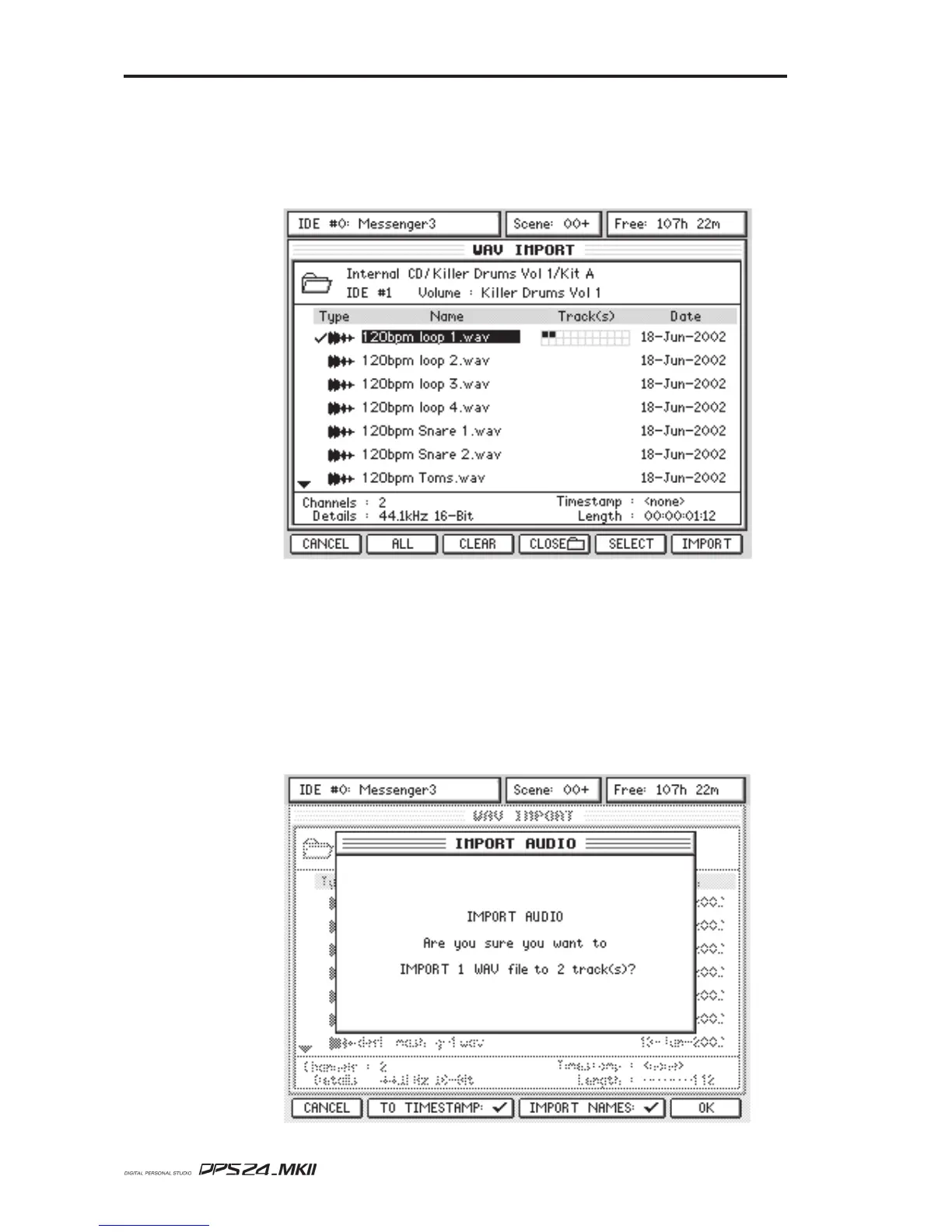User Guide
66
EDIT MODE
Once you have located the file that you wish to import, press SELECT [F5] to select it.
The selected file will be 'ticked' for confirmation.
To 'de-select' a file, either press SELECT again or press CLEAR [F3]
Also the destination tracks will be shown alongside the file selected for import:
Using the RECORD/EDIT SELECT keys, select the tracks to import the audio file to, so that
the number to selected tracks is at least equal to the number of Channels in the audio file.
If there are more tracks selected than the number of Channels, the file will be imported to the
lowest track numbers.
If there are less tracks enabled for EDIT than the number of Channels to be imported, the
following error message will be displayed:
Please select file(s) and destination tracks for import!
All you need to do now is press IMPORT. You will see something like this screen: