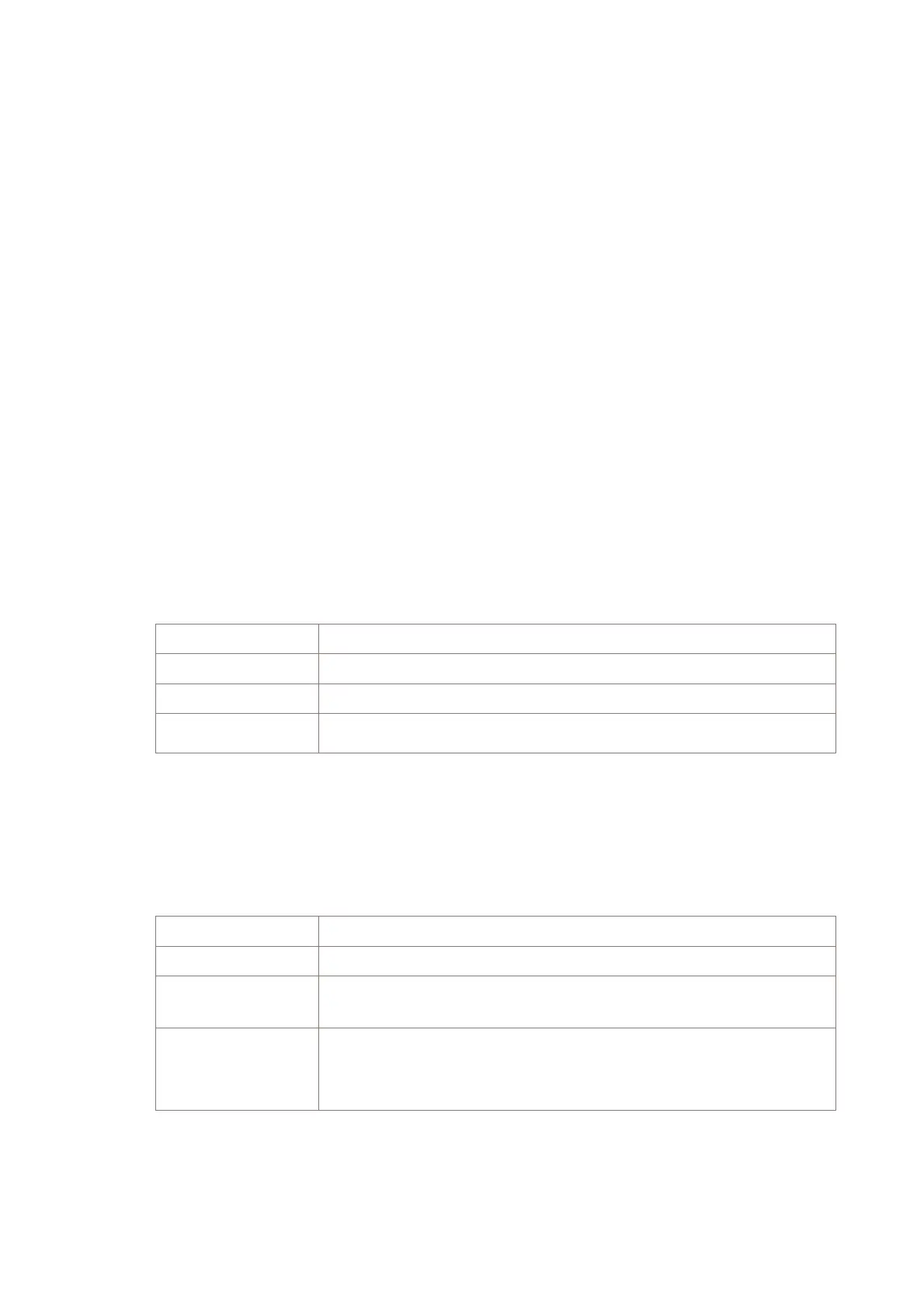Parameters for viewing shelf display
...................................................................................................................................................................................................................................
Report...
Via this button a report is generated which stores all data retrieved for the current shelf
display. The data stored includes general information like the NE name and the date
and time of the report generation. Furthermore it includes specific data, for example,
the equipment configuration.
If you click on
Report... you are prompted for a filename.
Update Alarms...
Via this buttons the current alarms are retrieved in order to update the alarm indicators.
Update Shelf...
Via this button the NE is requested for updated information and the shelf display is
refreshed..
Alarm
In this group box there are three indicators showing existing alarms for the shelf. The
indicators show alarms according to the severity as given in the table below.
Indicator Severity
Red Prompt
Red Deferred
Yellow Info
Assign/Unassign...
Via this button the window Assign NE Units to Slots is opened for the selected slot.
When assigning units, an operation must be chosen. The choices are detailed in the
following table.
Slot State Description
Assign Assigns the unit to the slot.
Unassign The slot is configured to be empty. The NE will not expect any
unit to be present in this slot.
Auto Automatically assigns the unit to the slot once the NE establishes
the presence of a unit of the correct type. Until this time, the slot
acts as unassigned.
For detailed information please refer to chapter“Provisioning slots ” (p. 5-21).
Equipment provisioning
...................................................................................................................................................................................................................................
5-34
Alcatel-Lucent - Proprietary
See notice on first page
365-312-807R7.2
Issue 4, May 2007