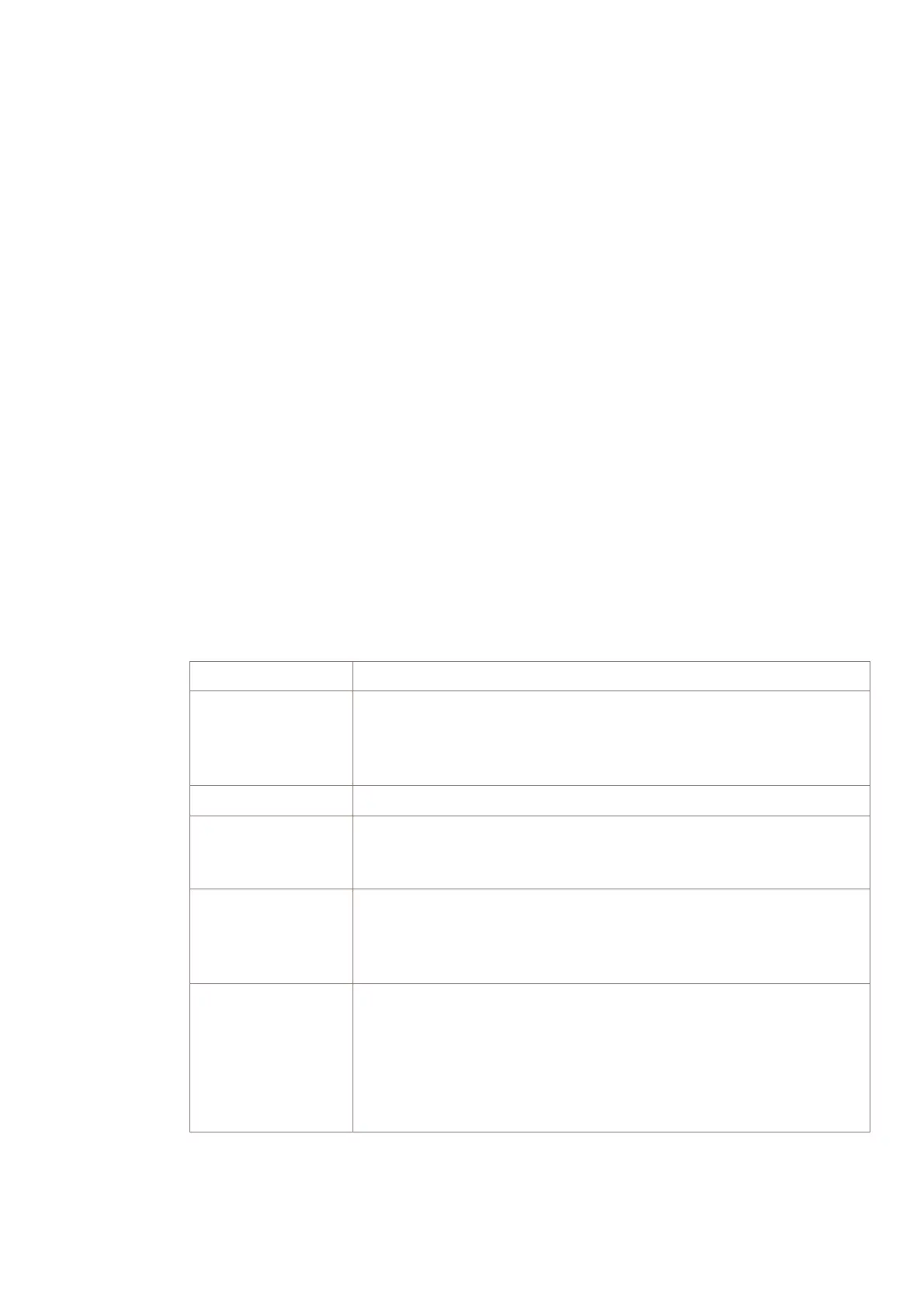Parameters for confirming the MIB
...................................................................................................................................................................................................................................
NE type
The type of NE is indicated.
NE location
The location of the network element is given. The location may have up to 20
uppercase or lowercase characters, digits, and spaces.
NE name
The network element’s name is listed. The name must be unique across management
domains. If the NE is not managed by the Lucent Optical Network Management
System (formerly called WS-NNMS), then the name may be up to 20 characters in
length. If the NE will be managed by the Lucent Optical Network Management
System, then the name must be 3 to 10 characters long with the last three characters a
slash and two digits. Only A-Z, 0-9, _, /, and - are permitted for network elements
managed by the Lucent Optical Network Management System. An example of a Lucent
Optical Network Management System compatible name is LONDON/02.
MIB state
The status of the MIB is indicated. The possible values are given in the table below.
MIB State Description
Empty An empty system controller (SC) has been inserted or the MIB
was cleared after starting an automatic MIB download by the
management system. If the MIB State is empty, the management
system can proceed with the MIB download.
Filled The NE possesses a valid MIB, which has been confirmed.
Filled Unknown The NE has a MIB, however, it is of unknown validity. This can
occur, for instance, if one SC is replaced by another SC having a
MIB.
Filled Not
Confirmed
The NE has a MIB, however, it has not yet been confirmed by
the ITM-CIT or ITM-SC. The procedure “Confirm or Update
MIB” gives the steps necessary to confirm the MIB. Once
confirmed the state will become Filled.
Waiting for Upload This state is only possible when the NE is managed by the
ITM-SC. After confirmation of the MIB, the NE performs a reset
and loses its association with the ITM-SC. when the NE restarts,
the MIB State becomes Waiting for Upload. When the ITM-SC
reassociates with the NE and detects this MIB state, an MIB
upload is performed, and the state will then become Filled.
Equipment provisioning
...................................................................................................................................................................................................................................
365-312-807R7.2
Issue 4, May 2007
Alcatel-Lucent - Proprietary
See notice on first page
5-27