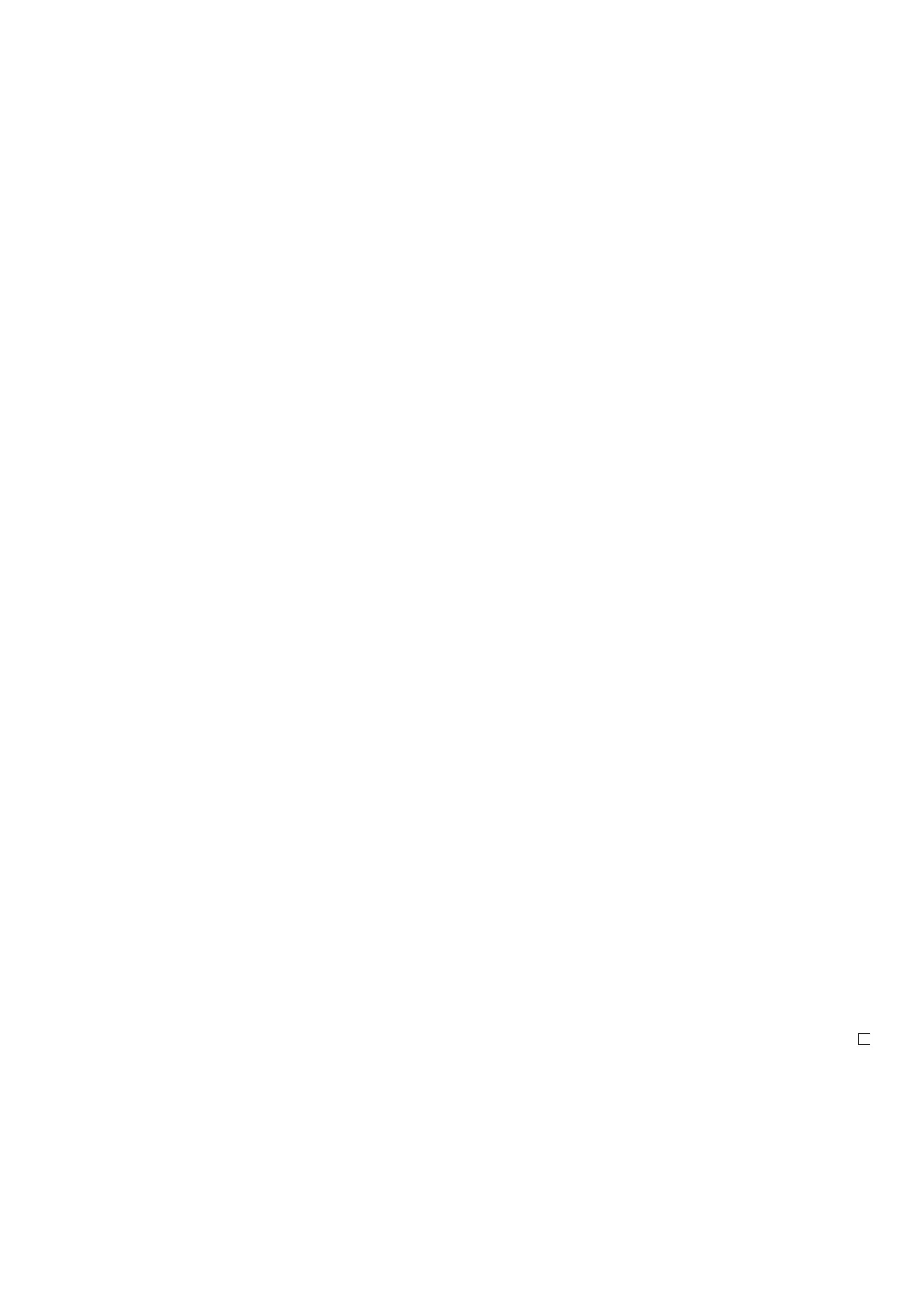Viewing hardware inventory - shelf
...................................................................................................................................................................................................................................
When to use
Viewing the hardware inventory allows the user to see all provisioned NE components,
along with all of the units’ relevant numeric codes.
Related information
Related procedures include:
• Provision Slots
• View NE Slot Information
• “Concepts” (p. 5-4)
Before you begin
No prerequisites or precautions are needed.
Procedure
Follow these steps to view the hardware inventory for the shelf of an NE.
...................................................................................................................................................................................................
1
To view details concerning the shelf, select Provisioning → Equipment → Provisioned
NE Components.
Result: The Provisioned NE Components window appears.
...................................................................................................................................................................................................
2
Click HW Inv.
Result: The Provisioned NE Hardware Inventory window appears with relevant
information concerning the shelf.
...................................................................................................................................................................................................
3
Click Close.
Result: The Provisioned NE Hardware Inventory window disappears.
...................................................................................................................................................................................................
4
Click Close.
Result: The Provisioned NE Components window disappears.
E ND OF STEPS
...................................................................................................................................................................................................
Equipment provisioning
...................................................................................................................................................................................................................................
365-312-807R7.2
Issue 4, May 2007
Alcatel-Lucent - Proprietary
See notice on first page
5-37
