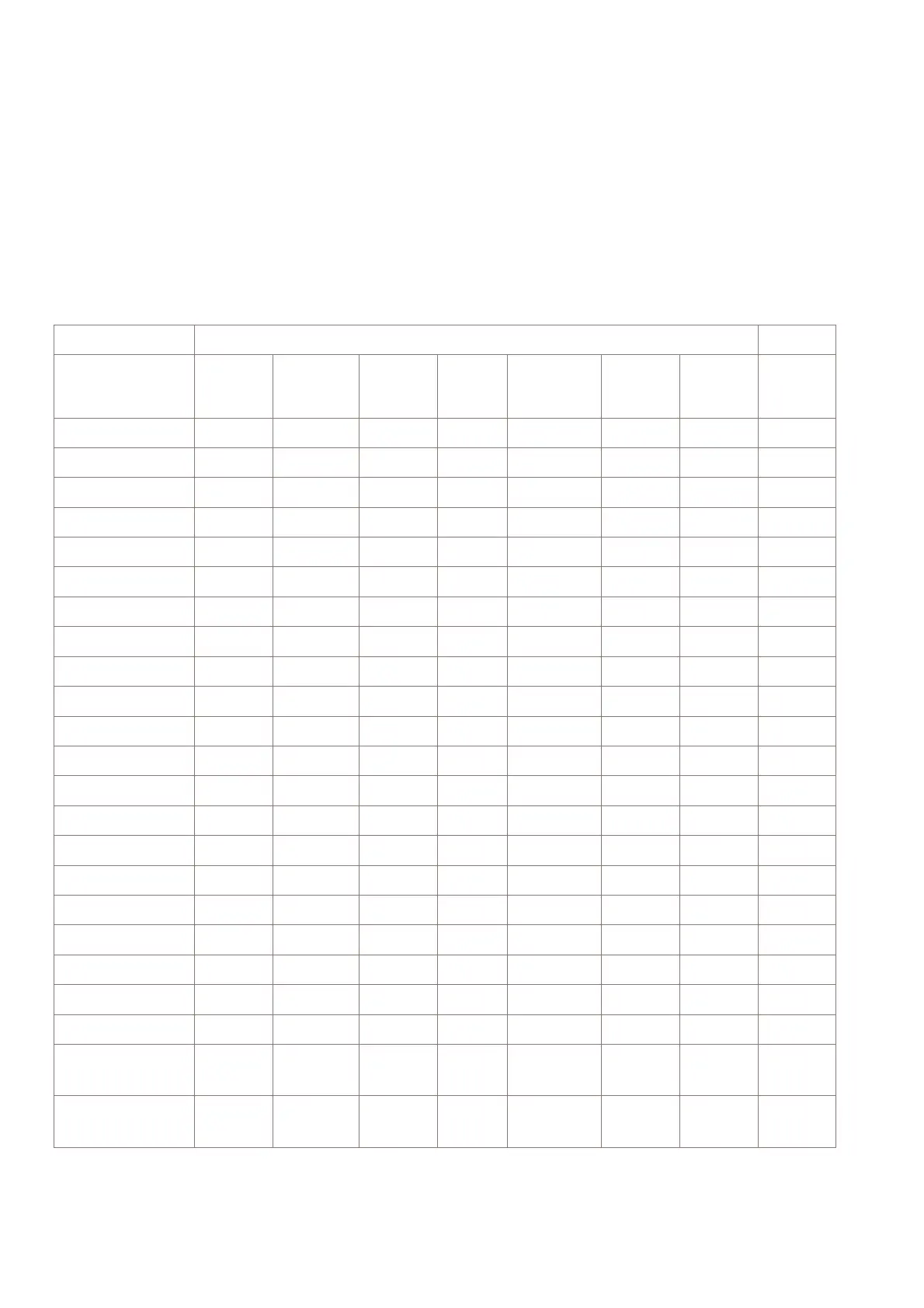Additional info: The following table gives a hint how the instance are to be
selected. The combo boxes marked with a cross, matching the selected type in the
table below, are to be enabled sequentially. When the last combo box is filled, the
OK button is enabled. Changing one combo box disables and empties all
subsequent combo boxes. An empty cell means the combo box is disabled and
empty.
Note: The managed object instance can have multiple profiles which belong to
different profile types, but only one ASAP profile which belongs to one profile type
can be assigned to an entity at a time.
Combo boxes
Slot Port AU TU/VC12Timing
Source
Virtual
Switch
ID
Service
Route
ID
Remote
Device
ID
Instance Type
NE
Shelf
Slot X
Reg. X X
VC4 X X X
VC3 X X X
VC2 XX XX
VC12 X X X X
VC11 X X X X
AU-4-16c X X X
AU-4-4c X X X
AU4 X X X
TU3 XX XX
TU2 XX XX
TU12 X X X X
MS X X
Protected MS
RS X X
Port X X
E1 port3
Equipment
Protecftion3
MS SPRing
Protection
Alarm management
Assign an ASAP
....................................................................................................................................................................................................................................
6-40
Alcatel-Lucent - Proprietary
See notice on first page
365-312-807R7.2
Issue 4, May 2007