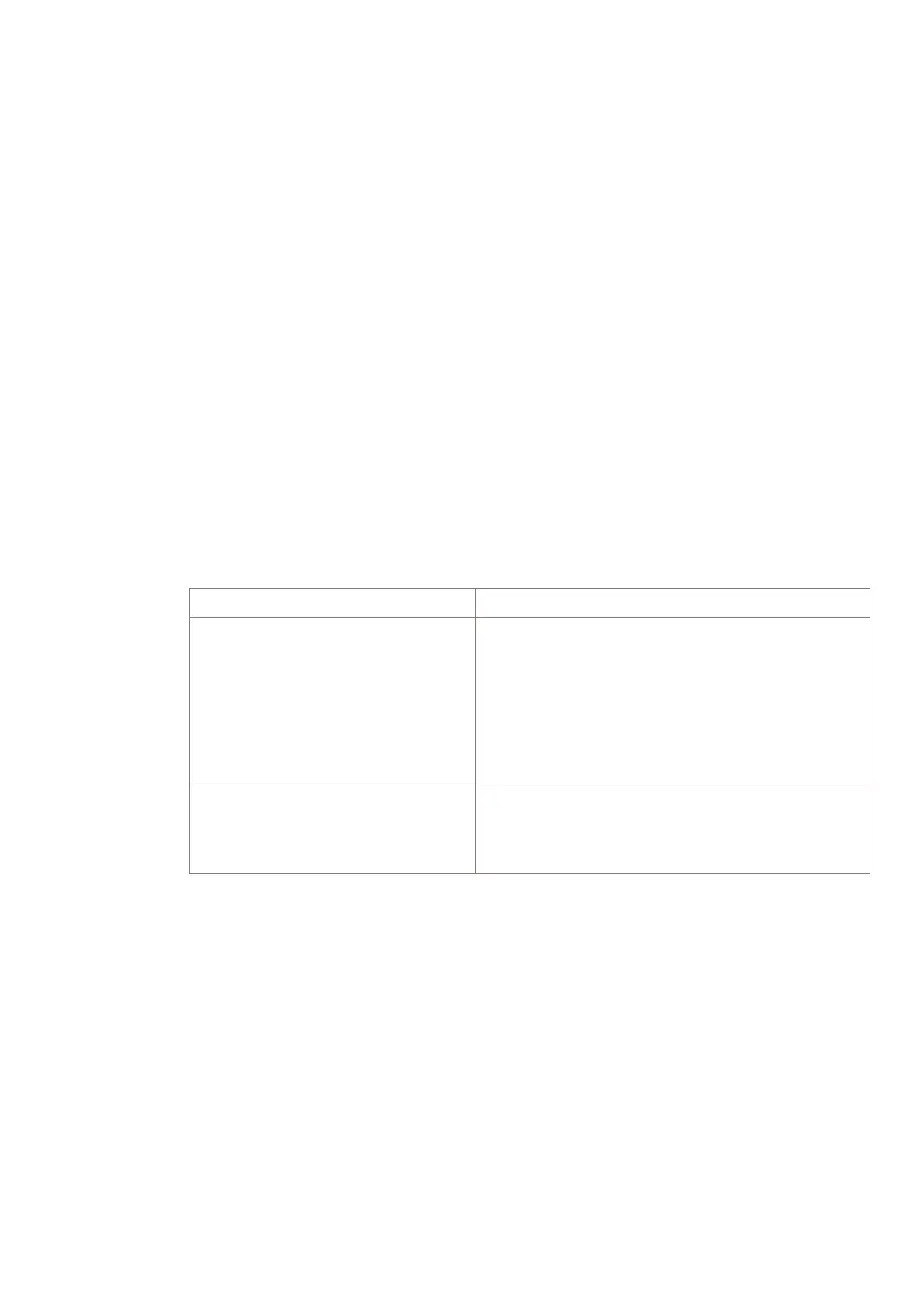Loading NE software from CD-ROM to ITM CIT
...................................................................................................................................................................................................................................
When to use
Use this procedure to load the NE software from CD-ROM to your PC.
Before you begin
Before installing the software, the software release number must be known.
The installation program cannot install system files or update shared files if they are in
use by other programs. For this reason the user must stop as many Windows
applications as possible before starting with the installation procedures.
Installation procedure
Complete the following steps to install the NE software on your PC:
...................................................................................................................................................................................................
1
Insert the 1643 AM NE software CD-ROM into the appropriate drive of your PC.
Result: Autorun will start the install process.
...................................................................................................................................................................................................
2
IF THEN
autorun does not start manually start the program by clicking
Start →
Run, click on Browse, select the CD-ROM drive,
select the required directory and select the
executable file which must have the extension
.exe, click Open and click ok.
Result: The Welcome to the InstallShield Wizard
window for 1643 AM appears.
autorun starts no action is required.
Result: The Welcome to the InstallShield Wizard
window for 1643 AM appears.
...................................................................................................................................................................................................
3
Click on Next to continue the installation.
Result: The Software Licence Agreement window appears.
...................................................................................................................................................................................................
4
Click Yes to install 1643 AM NE software.
Important! When the (current) NE SW is going to be installed the ITM CIT
version that fit’s to the NE version is ’hard coded’ in the installation routine. This
means, in case there’s no according directory available (for example,
Software upgrade
...................................................................................................................................................................................................................................
365-312-807R7.2
Issue 4, May 2007
Alcatel-Lucent - Proprietary
See notice on first page
12-9