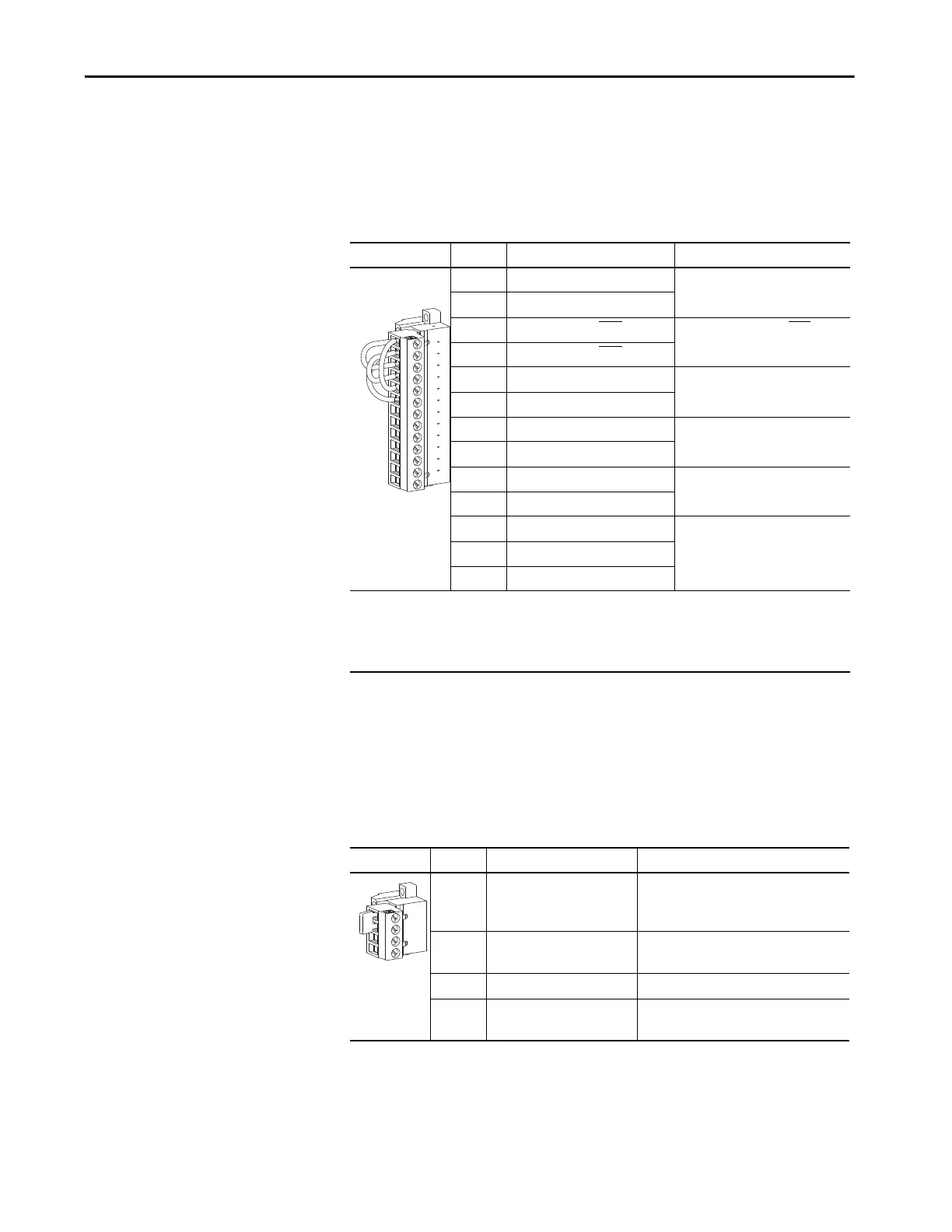Rockwell Automation Publication 750-IN001P-EN-P - April 2017 243
I/O Wiring Chapter 5
DC Precharge Board
The DC precharge board provides sensing of bus voltage, monitoring of bus
fuses and control over all precharge hardware.
Table 66 - TB3 Terminal Designations
Cabinet Door Interlock and Door Switch
The common DC input drive supports the installation of a door interlock
solenoid and door switch.
Table 67 - TB4 Terminal Designations
Fixed I/O Terminal Name Description
1 I/O 24V Drive supplied 24V DC I/O power.
2I/O 24V COMMON
3 EXT. PRCHRG CLOSE/OPEN
INPUT+ External precharge close/open input.
4 EXT. PRCHRG CLOSE/OPEN
INPUT-
5 EXT. PRCHRG INHIBIT INPUT+ External precharge inhibit input.
6 EXT. PRCHRG INHIBIT INPUT-
7 RESET FAULTS INPUT + Reset faults input.
8 RESET FAULTS INPUT -
9 PRECHARGE COMPLETE NO Precharge complete normally open
input
10 PRECHARGE COMPLETE COM
11 FAULT OUT NC Normally closed contact output.
Normally open contact output.
12 FAULT OUT NO
13 FAULT OUT COM
Factory Jumper Settings:
•TB3-1 and TB3-3
•TB3-1 and TB3-5
•TB3-2 and TB3-4
•TB3-2 and TB3-6
IMPORTANT: Do not remove the factory installed jumpers.
Fixed I/O Terminal Name Description
1 DOOR SWITCH CLOSED Normally open door switch.
Door switch input connection.
Remove TB4-1 to TB4-2 jumper to wire switch.
2 I/O 24V Drive supplied 24V DC power.
Door switch supply or power connection.
3 240V AC NEUTRAL Solenoid neutral connection.
4 240V AC HOT DOOR INTERLOCK
SOLENOID
Drive supplied 240V AC power.
Solenoid hot connection.
1
2
3
4
5
6
7
8
9
10
11
12
13
