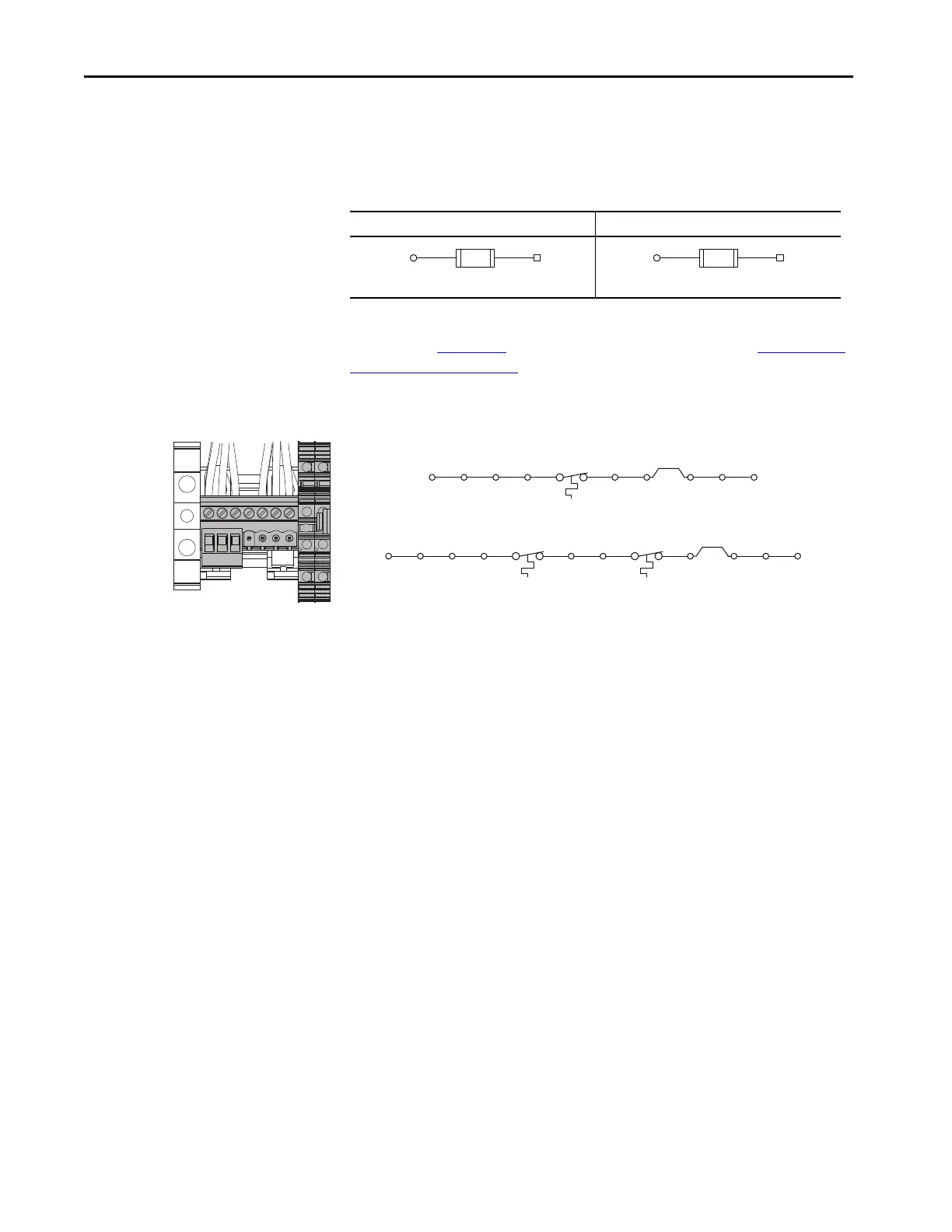308 Rockwell Automation Publication 750-IN001P-EN-P - April 2017
Chapter 5 I/O Wiring
Control Wiring – Frame 9 and
10 Drives with Cabinet
Options
Frame 9 drives are shipped from the factory with control power set to 120V
AC. To change control voltage to 230V AC, move the jumper as shown.
Table 123 - Control Power for Customer Use Voltage Selection – Floor Mount Frames 9 and 10
Drives
Control terminal block TB4 is mounted on the power option module. TB1
referenced in Figure 167
resides on the main control board. See Floor Mount
Frames 8…10 on page 236.
Figure 167 - Control Terminal Blocks TB3 and TB4 – Floor Mount Frames 9 and 10 Drives
120V AC, 60 Hz, 4.2 A (Factory Setting) 230V AC, 50 Hz, 2.2 A
TB3(H)T1 (X2)
FU12
600V AC, 3A, Class CC
TB3(H)TB4(6)
FU12
600V AC, 6A, Class CC
Reactor Thermostat
Thermostat with Reactor - Frame 9 Only
TB4(2)TB6(2) TB6(3) TB4(4)TB6(4) TB4(1)TB4(3) TB6(1)
TB1(Di 0dc)
TB1(+24V)
TS1
Thermostat without Reactor - Frames 9 and 10
TB6(2) TB4(2) TB6(3) TB6(4) TB4(1)TB4(4) TB6(1)
TB1(Di 0dc)
TB1(+24V)
TS1
TB3
TB4
