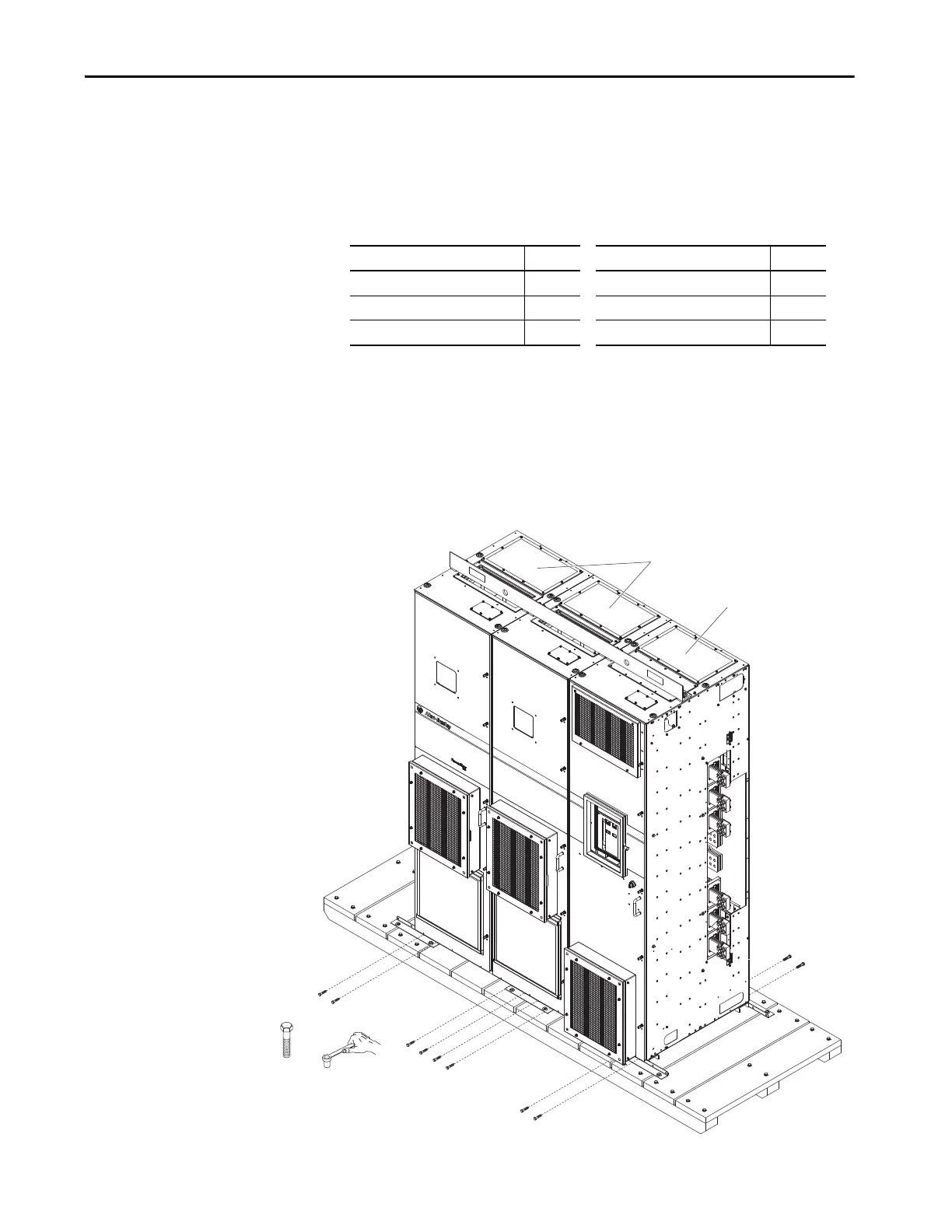Rockwell Automation Publication 750-IN001P-EN-P - April 2017 49
Lift and Mount the Drive Chapter 3
Install Floor Mount Drive
with Cabinet Options Bay
and Wiring Bay
Frame 9 drives that are configured with both the cabinet options bay and
wiring bay ship in two sections. This section describes how to join the wiring
bay to the cabinet options bay.
Remove the external wrapping and bus bar cover. Locate the hardware that is
used to join the cabinets (hardware is shipped with the wiring bay).
Position the Drive Cabinets and Cabinet Options Bay
To position the drive cabinet and options bay, follow these steps.
1. Release the factory-assembled drive cabinets and cabinet options bay
from the shipping skid.
Description Quantity Description Quantity
M8 x 16 mm cabinet joining screw 20 M10 nut with washer 12
M10 x 45 mm carriage bolt 12 M6 x 40 mm bolts 4
Bus bar clamp plate 12 M6 flange nuts 4
M8 x 16
13 mm
Drive Cabinets
Cabinet Options Bay
IP54, NEMA 12 Enclosure Rating Shown
