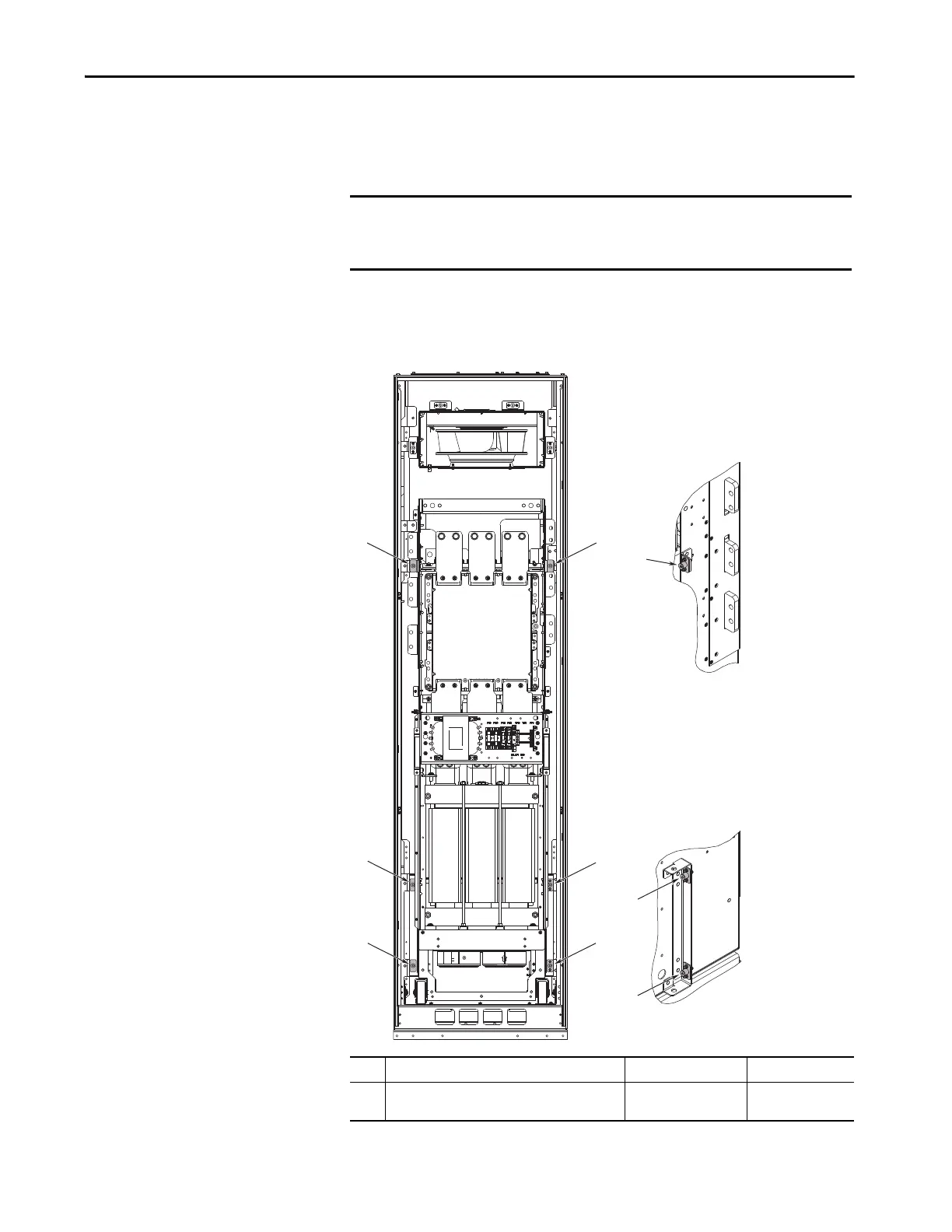Rockwell Automation Publication 750-IN001P-EN-P - April 2017 133
Lift and Mount the Drive Chapter 3
Release Cabinet Options
Assembly from Cabinet
To access the interior of the cabinet options cabinet to complete installation
and power wiring connections, remove the cabinet options assembly from the
cabinet.
1. Open the cabinet door.
2. Disconnect the six captive bolts that connect the cabinet options
assembly to the cabinet frame (see number 1).
IMPORTANT Before removing the cabinet options assembly, be sure that the cabinet is in
its intended installed position. Height adjustments to the roll-out cart
cannot be made while carrying the assembly.
No. Description Torque Recommended Tool
1 Cabinet options assembly-to-cabinet anchor bolts
(six places).
11.3 N•m (100 lb•in) 5 mm hex key (Allen)
