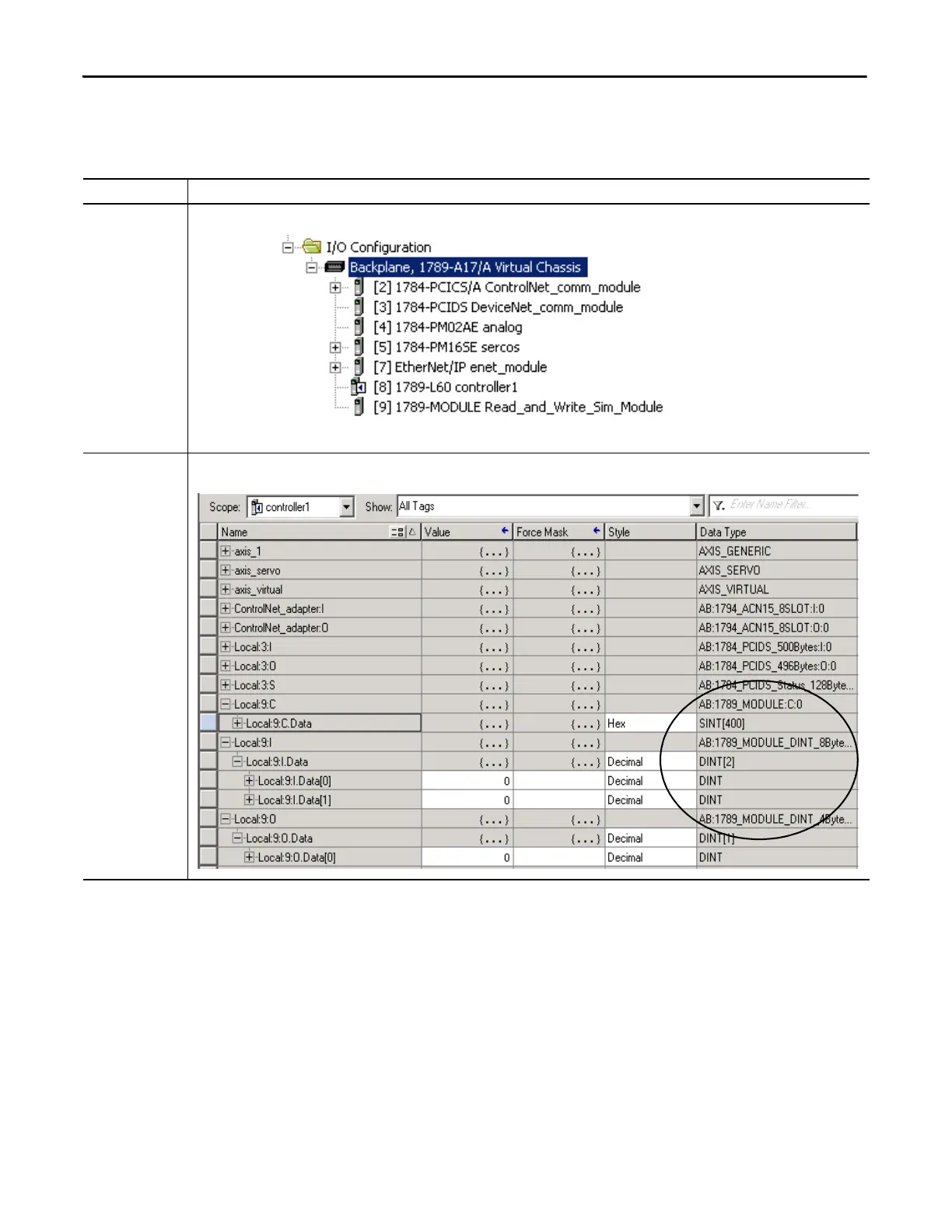100 Rockwell Automation Publication 1789-UM002K-EN-P - January 2015
Chapter 5 Configure and Use Simulated I/O
Map I/O Data to the 1789-SIM
Module
When you add a 1789-SIM module to a project, the software automatically
assigns input and output data structures for the module. For example, this I/O
configuration generates these I/O data structures.
View Description
I/O Configuration The SIM module is in slot 9.
Controller Tags The programming software assigns these controller-scoped tags to the 1789-SIM module in slot 9.
