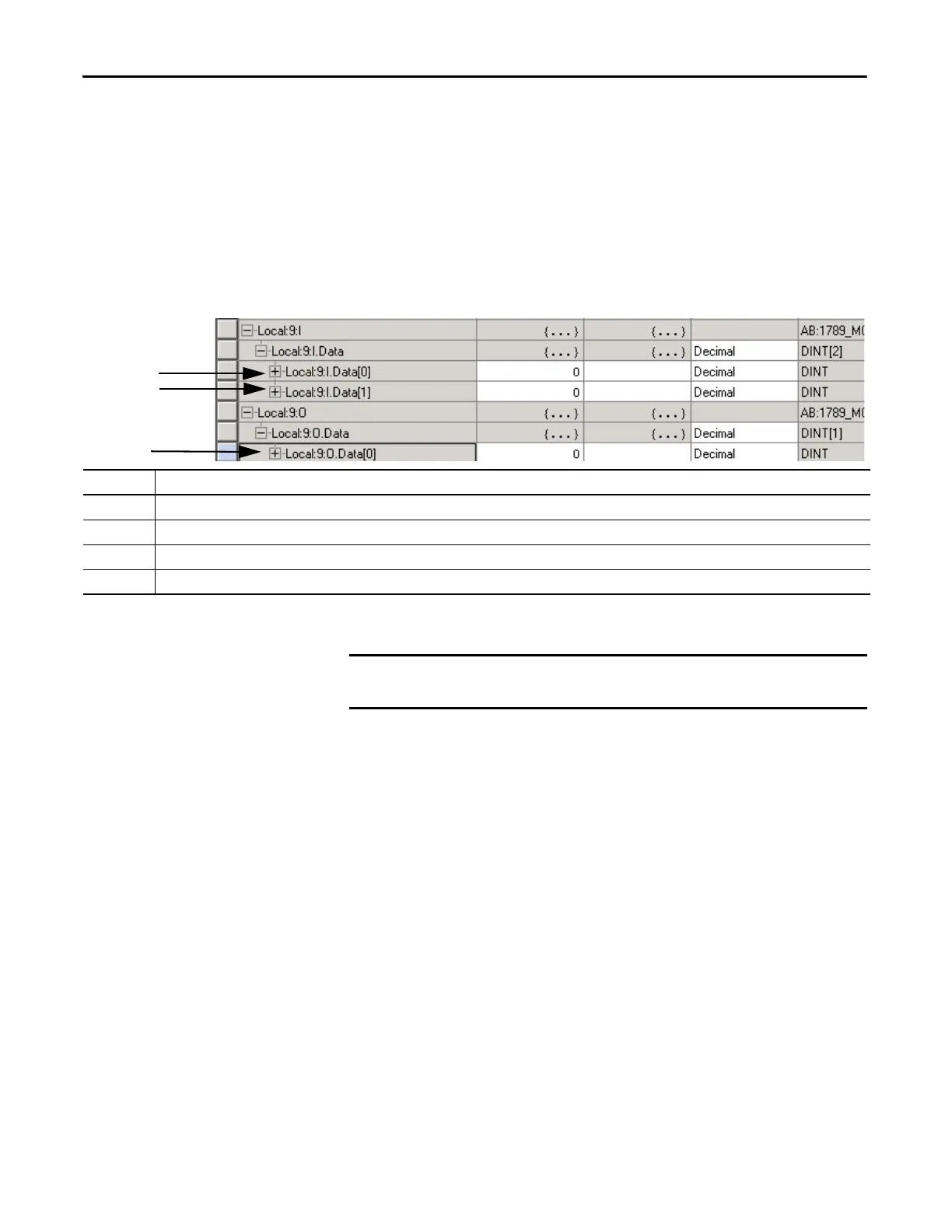102 Rockwell Automation Publication 1789-UM002K-EN-P - January 2015
Chapter 5 Configure and Use Simulated I/O
Turn On or Force a Bit
You can use the second address of input I/O tags to turn on, or force an I/O bit,
in the SIM module.
Notice that there is one output value tag address available in the tag database, but
two input value tag addresses that can be used. Always use the second input bit
value address to force or turn on a bit (Local:9:I.Data[1]).
Item Description
1 Tag database is the location where tag data is stored for the project.
2 +Local:9:I.Data[0] - Input tag address.
3 +Local:9:I.Data[1] - Input tag address used to turn on or force a bit.
4 +Local:9:O.Data[0] - Output tag address.
You must use +Local:9:I.Data[1] when trying to turn on or force a bit for
the SIM module.
