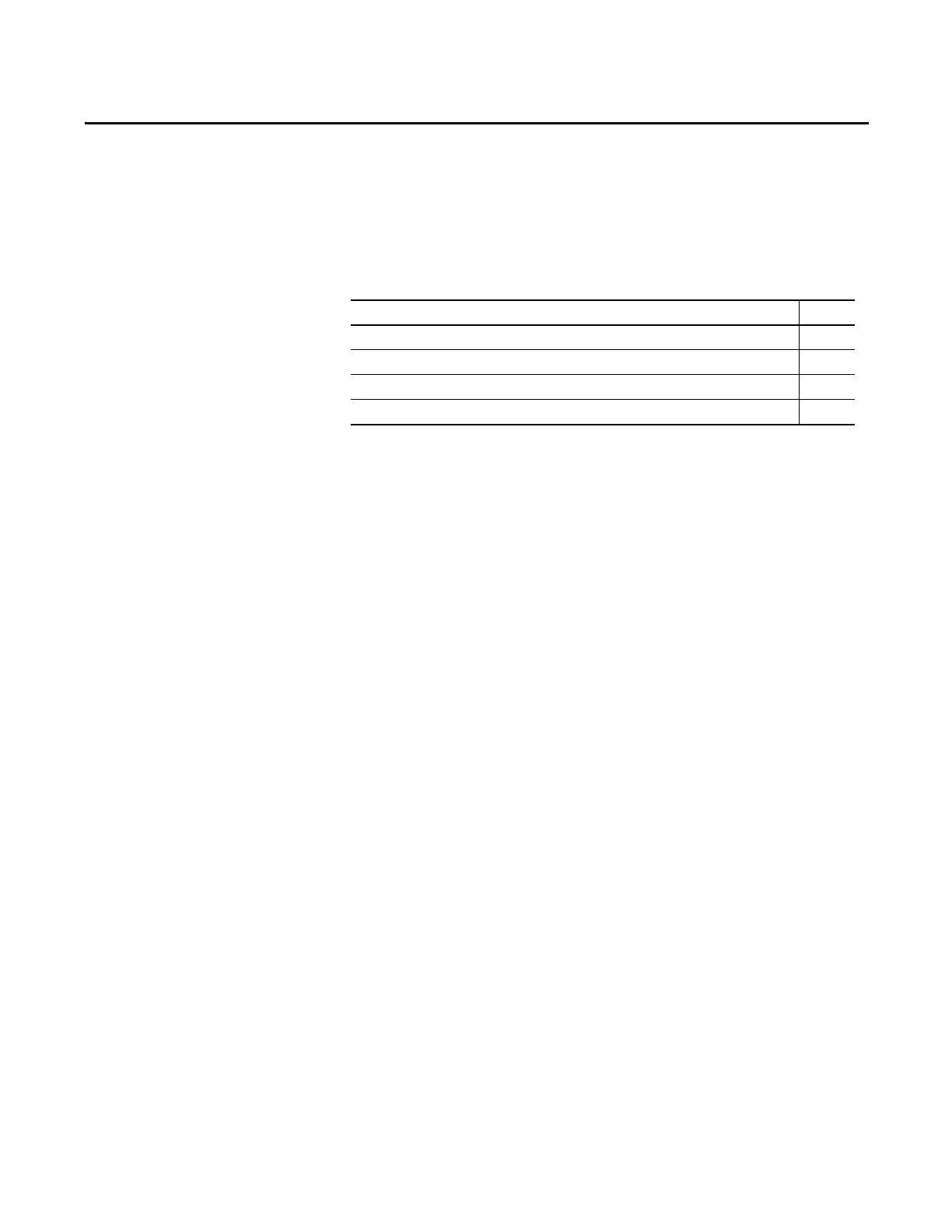Rockwell Automation Publication 1789-UM002K-EN-P - January 2015 105
Chapter 6
Execute External Routines
This chapter explains how to add external routines to your project.
External routines are programs or functions developed outside of the
Studio 5000 environment by using commonly available programming languages,
such as C or C++. If an external routine is properly developed as a Windows
DLL, the SoftLogix controller can execute the routine as part of a Logix Designer
application project.
Configure Your System to
Execute an External Routine
For the SoftLogix controller to execute an external routine, you need to do the
following:
• Add the external routine to the Controller Organizer.
• Use a JXR instruction within a relay ladder routine to call the
external routine.
Topic Page
Configure Your System to Execute an External Routine 105
Add an External Routine to the Controller Organizer 106
Call an External Routine 112
Type Checking 114
