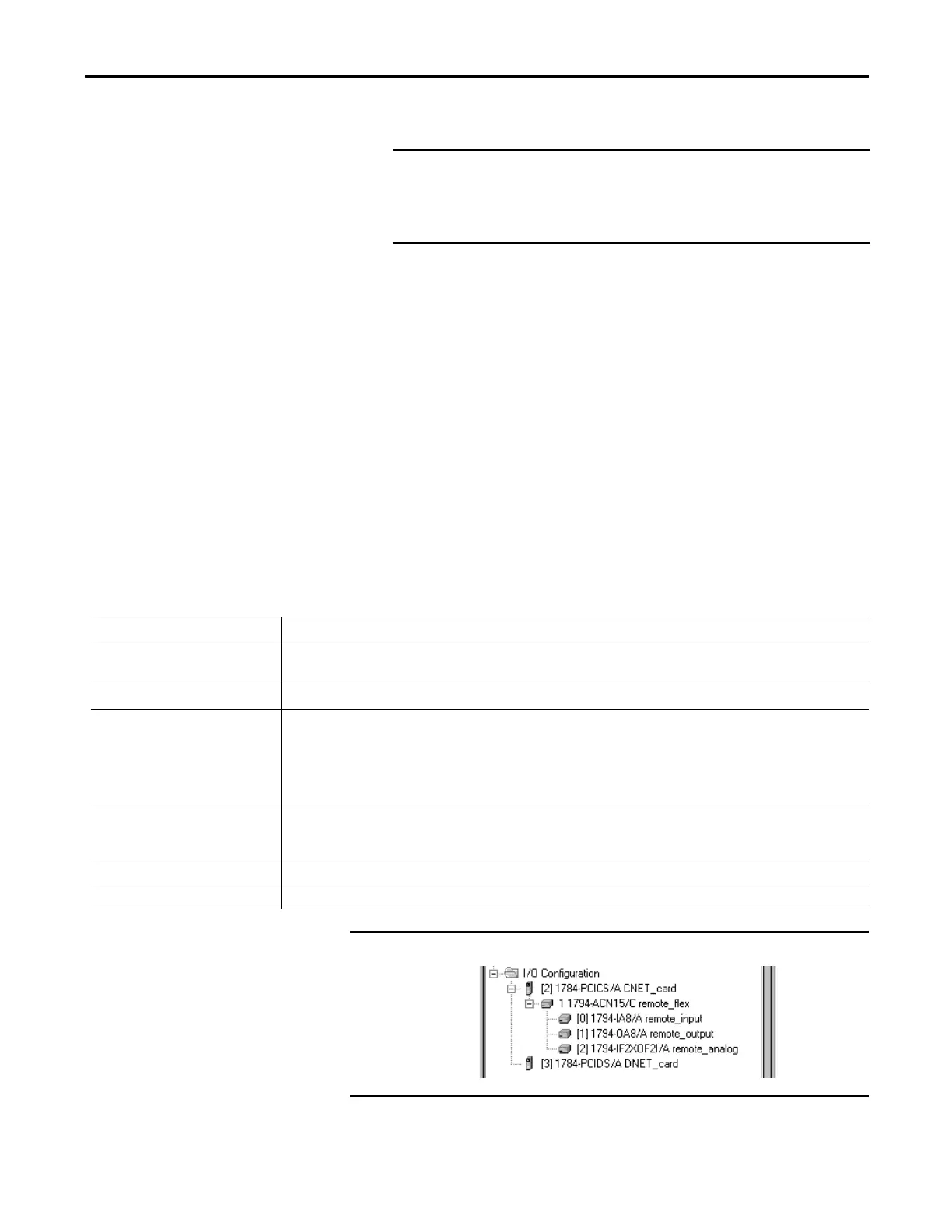Rockwell Automation Publication 1789-UM002K-EN-P - January 2015 219
Communicate with Devices on a ControlNet Network Appendix B
16. Click OK.
ControlNet I/O Data
The SoftLogix controller supports as many communication cards as you have
PCI slots in the computer.
Each Logix-based communication module supports a limited number of
scheduled and unscheduled connections. The 1784-PCICS SoftLogix
ControlNet communication module has a maximum of 127 scheduled
connections and 128 unscheduled connections.
The I/O information is presented as a structure of multiple fields, which depend
on the specific features of the I/O module. The name of the structure is based on
the location of the I/O module in the system. Each I/O tag is automatically
created when you configure the I/O module through the programming software.
Each tag name follows this format:
Location:SlotNumber:Type.MemberName.SubMemberName.Bit
Every device on the network must be in Program or Remote Program
mode for the software to rewrite all of its connections. If a device is not
in the correct mode, the software prompts you to let it change the
device’s mode.
Address Variable Description
Location Identifies network location.
ADAPTER_NAME = identifies remote adapter or bridge device.
SlotNumber Slot number of I/O module in its chassis.
Type Type of data:
I = input
O = output
C = configuration
S = status
MemberName Specific data from the I/O module; depends on the type of data the module can store.
For example, Data and Fault are possible fields of data for an I/O module. Data is the common name for values that are sent to or
received from I/O points.
SubMemberName Specific data related to a MemberName.
Bit (optional) Specific point on the I/O module; depends on the size of the I/O module (0…31 for a 32-point module).
