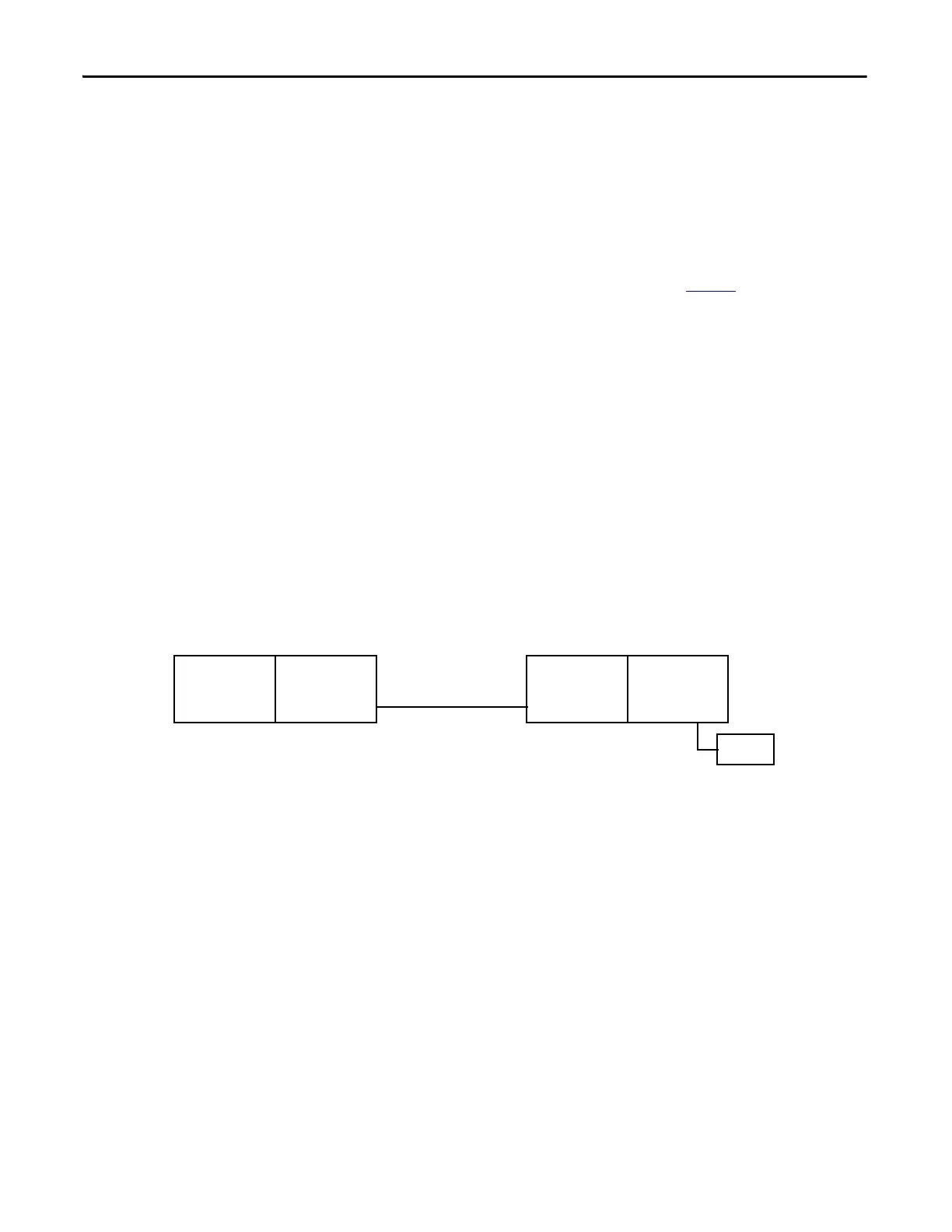56 Rockwell Automation Publication 1789-UM002K-EN-P - January 2015
Chapter 3 Communicate with Devices on an Ethernet Network
Supported Functionality of the SoftLogix 5800 EtherNet/IP Module
Compared to a 1756-ENBT EtherNet/IP module in a ControlLogix system, the
SoftLogix 5800 EtherNet/IP module does the following:
• Supports the same number of I/O connections
• Supports the same number of messaging connections
• Supports the same bridging functionality
• Supports an EtherNet/IP statistics utility (see page 63
)
• Does not support a web-based interface
• Does not support email via MSG instruction
Distributed Ethernet I/O
The SoftLogix controller supports distributed I/O over an EtherNet/IP
network. Use the Logix Designer application to add the SoftLogix 5800
EtherNet/IP module for the local controller; then add a remote adapter and I/O
modules to the I/O Configuration folder of the controller project.
I/O Configuration Order in the Project
This example shows a typical SoftLogix distributed I/O network.
Ethernet
Communication Port
Device
Controller
I/O
Module
Remote
Adapter
