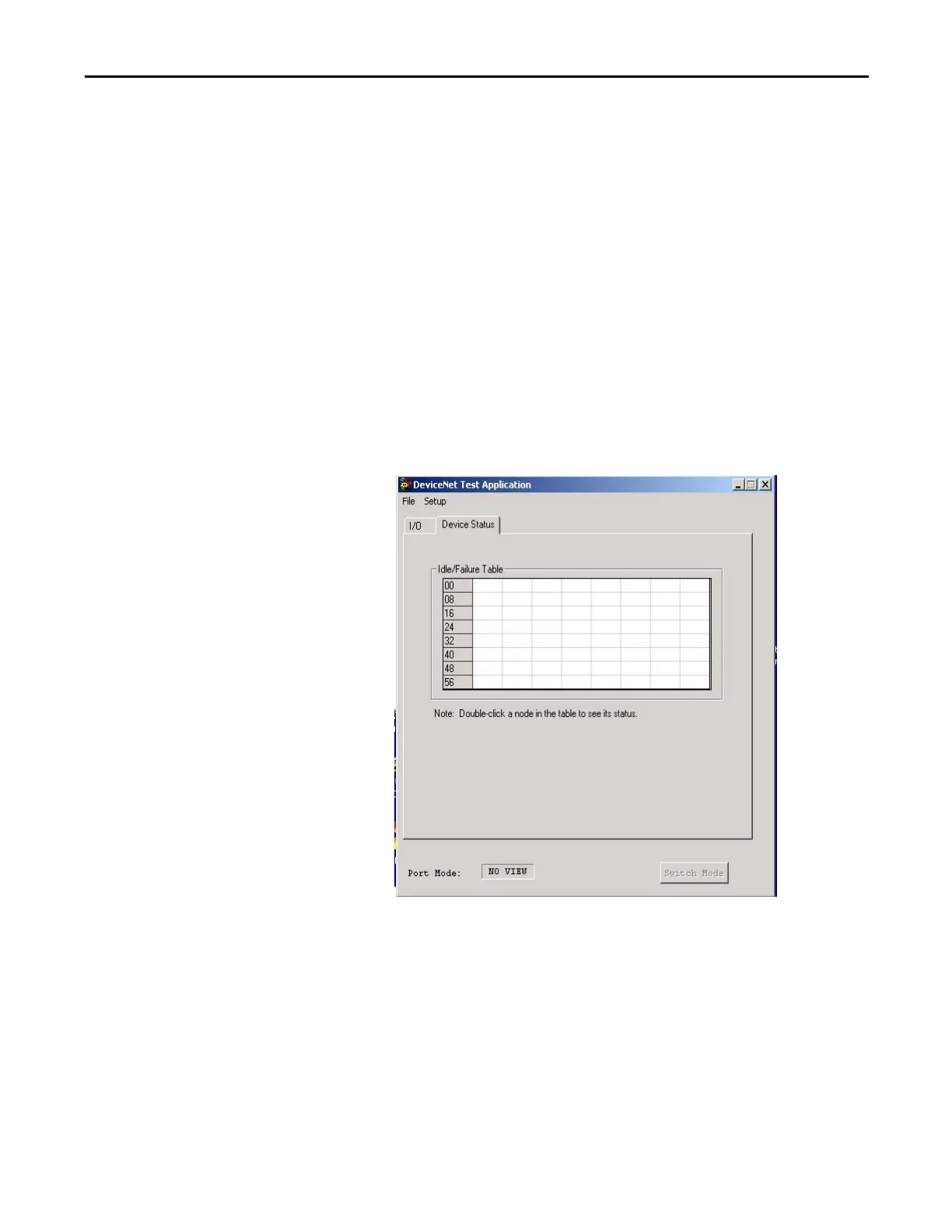Rockwell Automation Publication 1789-UM002K-EN-P - January 2015 181
Communicate with Devices on a DeviceNet Network Appendix A
Perform DeviceNet Test
The IOLinx 1784-PCIDS/CPCIDS Driver CD includes a stand-alone test
application (called DNetTest.exe) that lets you diagnose simple anomalies over
the network before the control application is available for integration.
In addition, you can use the application to make certain that the 1784-PCIDS
card has been correctly installed and is functioning in the personal computer.
Step 1: Start the Test Application
The test application is automatically installed as part of the driver
installation procedure.
To start the test application, choose Start>Programs>Rockwell Software
>IOLinx>IOLinx for DeviceNet>DeviceNet Test.
The DeviceNet Test Application dialog box appears.
If the driver cannot establish communication with the module, an error message
is displayed.
