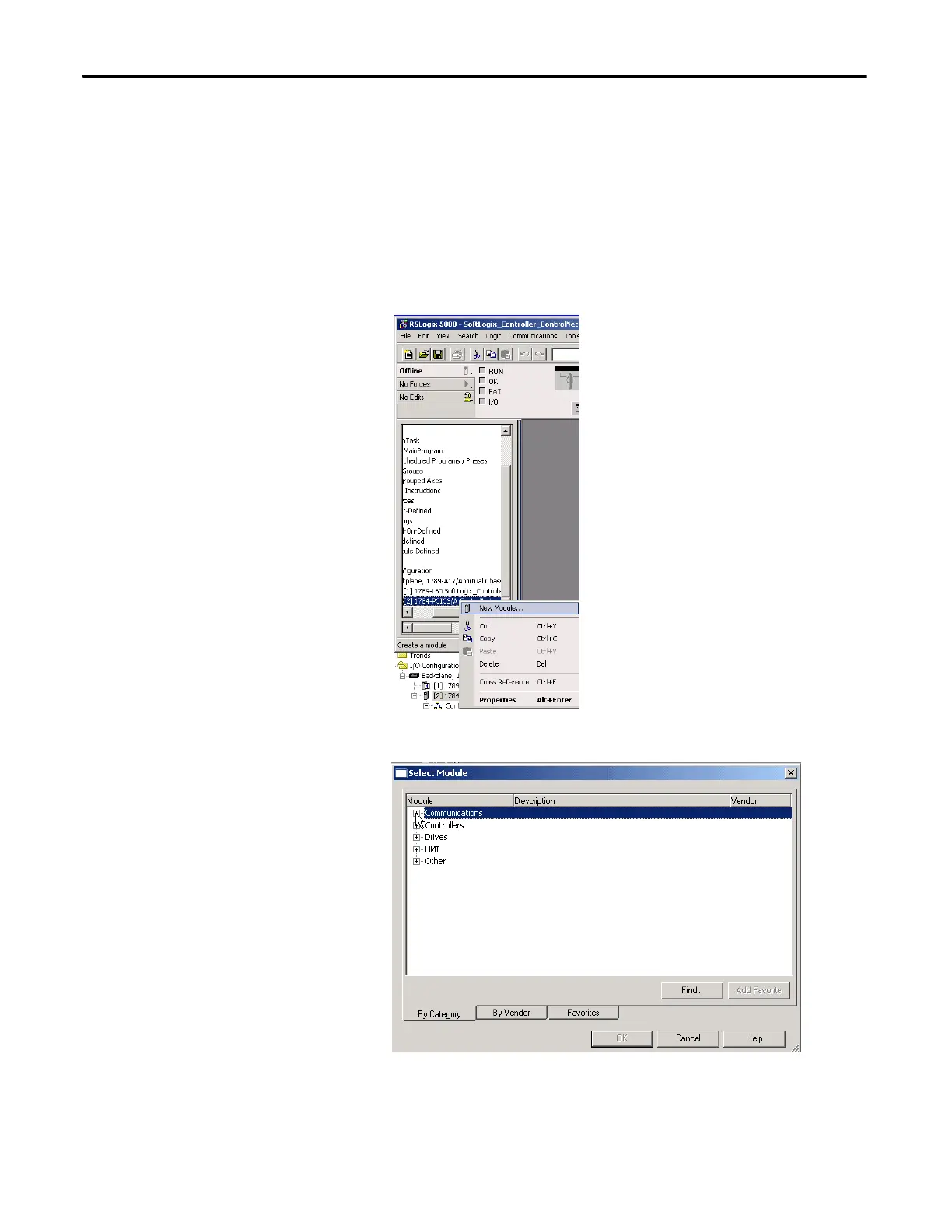204 Rockwell Automation Publication 1789-UM002K-EN-P - January 2015
Appendix B Communicate with Devices on a ControlNet Network
Step 4: Add Remote Communication Devices for the Communication
Card
Complete your system configuration by adding the remote communication
devices and appropriate I/O modules to your project. Follow these steps.
1. In RSLogix 5000 software, from the Controller Organizer, right-click the
1784-PCICS communication card you added, then choose New Module
to add a ControlNet Adapter.
The Select Module dialog box appears.
