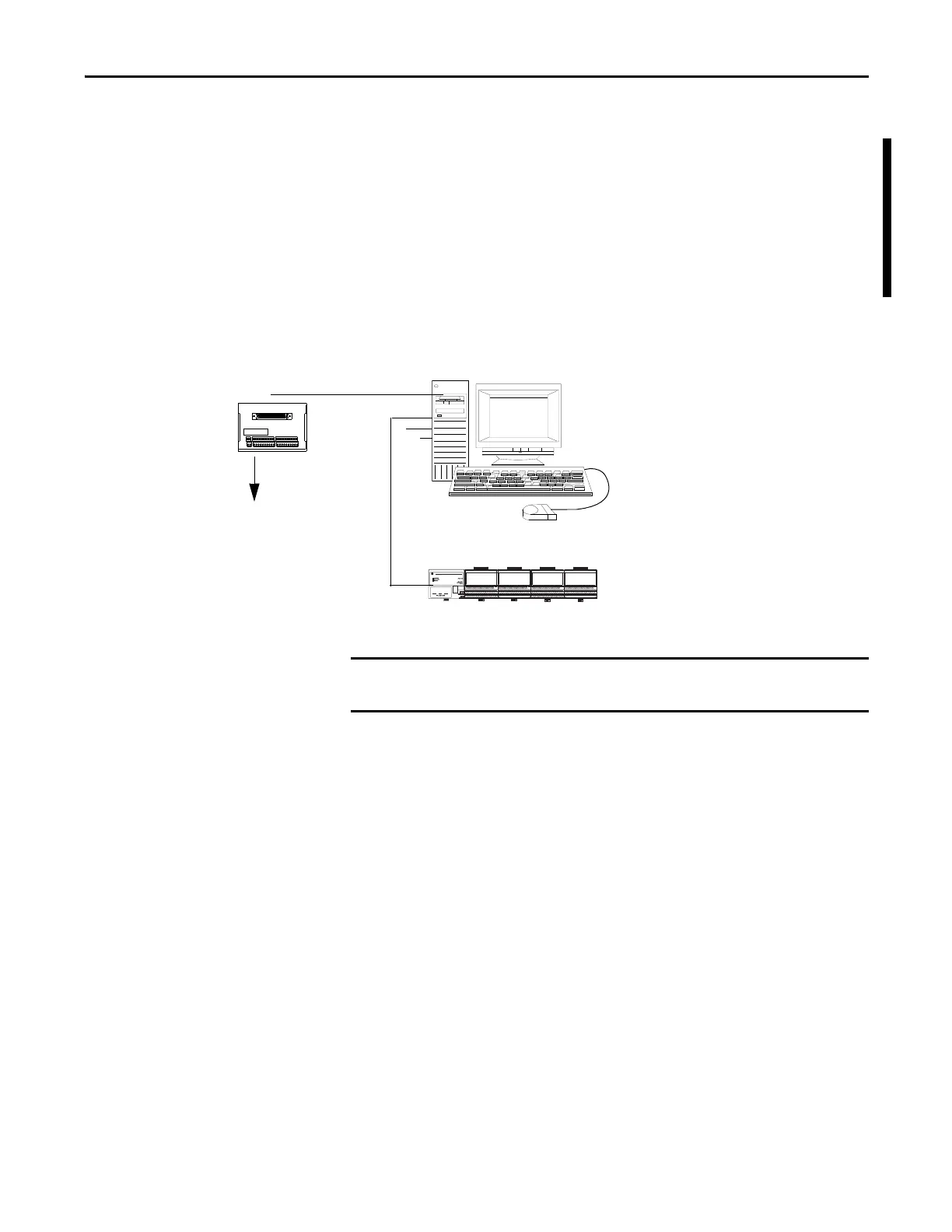Rockwell Automation Publication 1789-UM002K-EN-P - January 2015 23
What is the SoftLogix System? Chapter 2
SoftLogix System Description
The Logix Designer application supports program development for all Logix
controllers. The system can make a connection through a 1784-PCICS card via
the ControlNet network, through a 1784-PCIDS card via the DeviceNet
network, and through a standard Ethernet port via the EtherNet/IP network.
SoftLogix software supports two types of motion cards; the 1784-PM02AE
analog motion card and the 1784-PM16SE SERCOS motion card. See the
release notes for your version of SoftLogix software to learn what features are
supported.
Figure 1 - The SoftLogix System at a Glance
Analog
Analog Drives
EtherNet/IP Connection
SoftLogix
Regardless of the product you have, choose 1789-L60/A in the Logix
Designer application when you specify a controller type.
