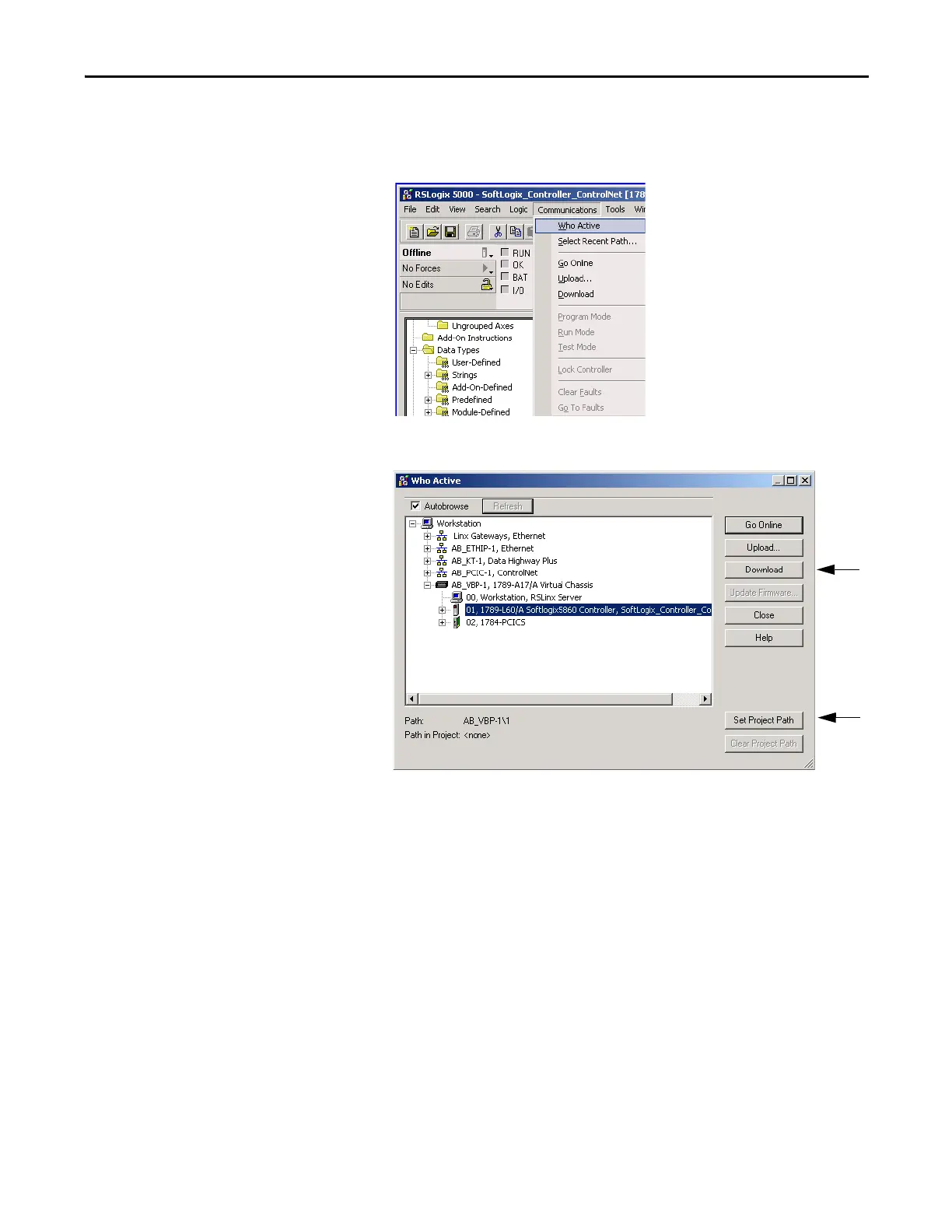Rockwell Automation Publication 1789-UM002K-EN-P - January 2015 211
Communicate with Devices on a ControlNet Network Appendix B
Step 5: Download the Project to the Controller
1. From the Communications menu, choose Who Active.
The Who Active dialog box appears.
2. Browse to the SoftLogix controller.
3. Click Set Project Path button to cause this controller’s path to be saved as
part of the .acd and will link the .acd project with this path to the
controller.
4. Click Download.
