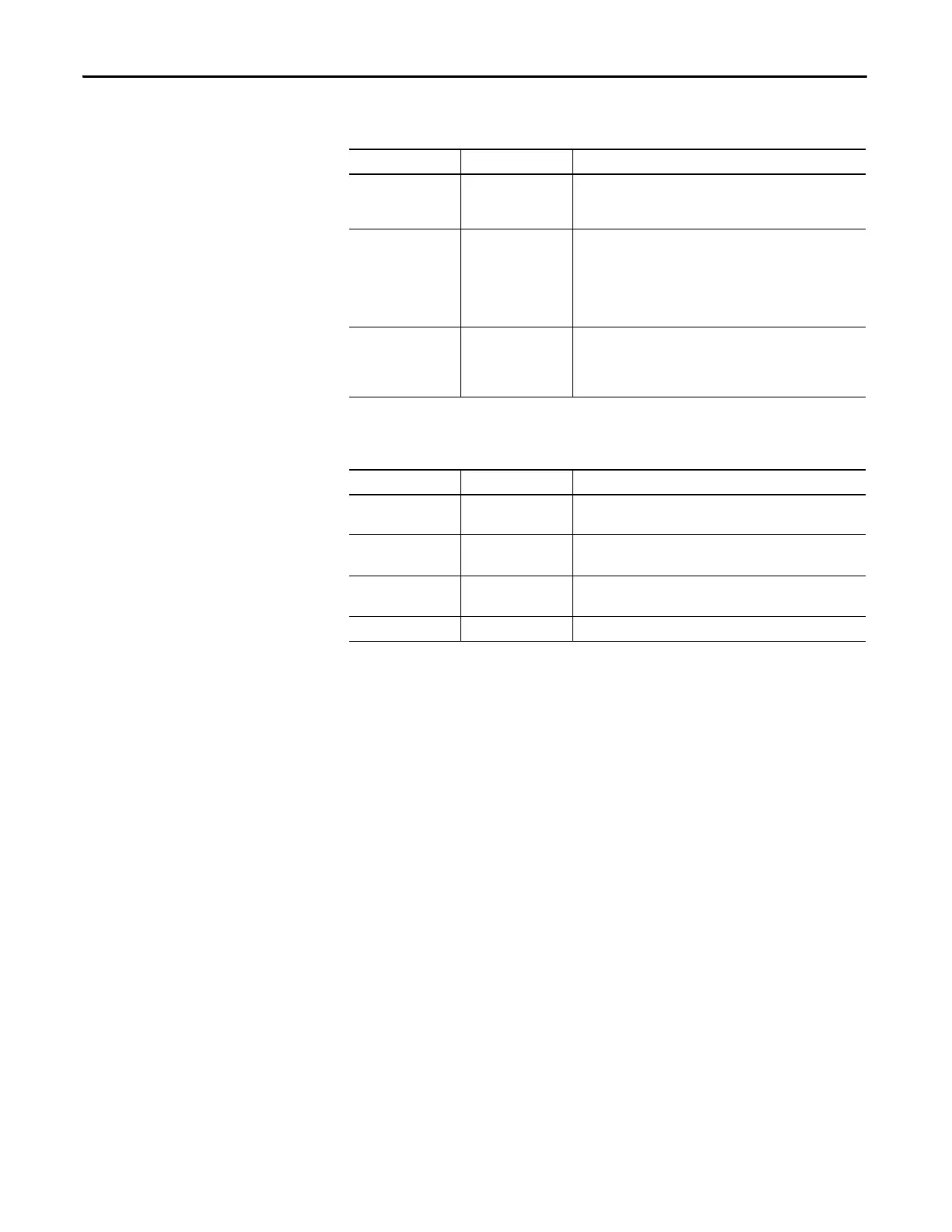260 Rockwell Automation Publication 1789-UM002K-EN-P - January 2015
Appendix F Status Indicators
Network Status (NET) Indicator
Module Status (OK) Indicator
NET Indicator Display Description
Solid green CIP connections
established
• The module has an IP address and CIP connections (Class 1 or
Class 3) are established.
• Normal operation. No action required.
Flashing green No CIP connections
established
• The module has an IP address, but no CIP connections are
established.
• Normal operation if no connections are configured. No action
required.
• If connections are configured, check connection originator for
connection error code.
Flashing red Lost network
connection
• The module detected that the network connection has been
lost.
• Verify that all Ethernet cables are connected.
• Verify that the Ethernet switch is powered.
OK Indicator Display Description
Solid green OK • The module is operating correctly.
• Normal operation. No action required.
Flashing green Standby • The module is not configured correctly.
• Verify the module’s configuration.
Solid red Major fault • An unrecoverable fault has occurred.
• Cycle power to the controller. Correct the fault.
Flashing red Minor fault A recoverable fault has occurred. Correct the fault.
