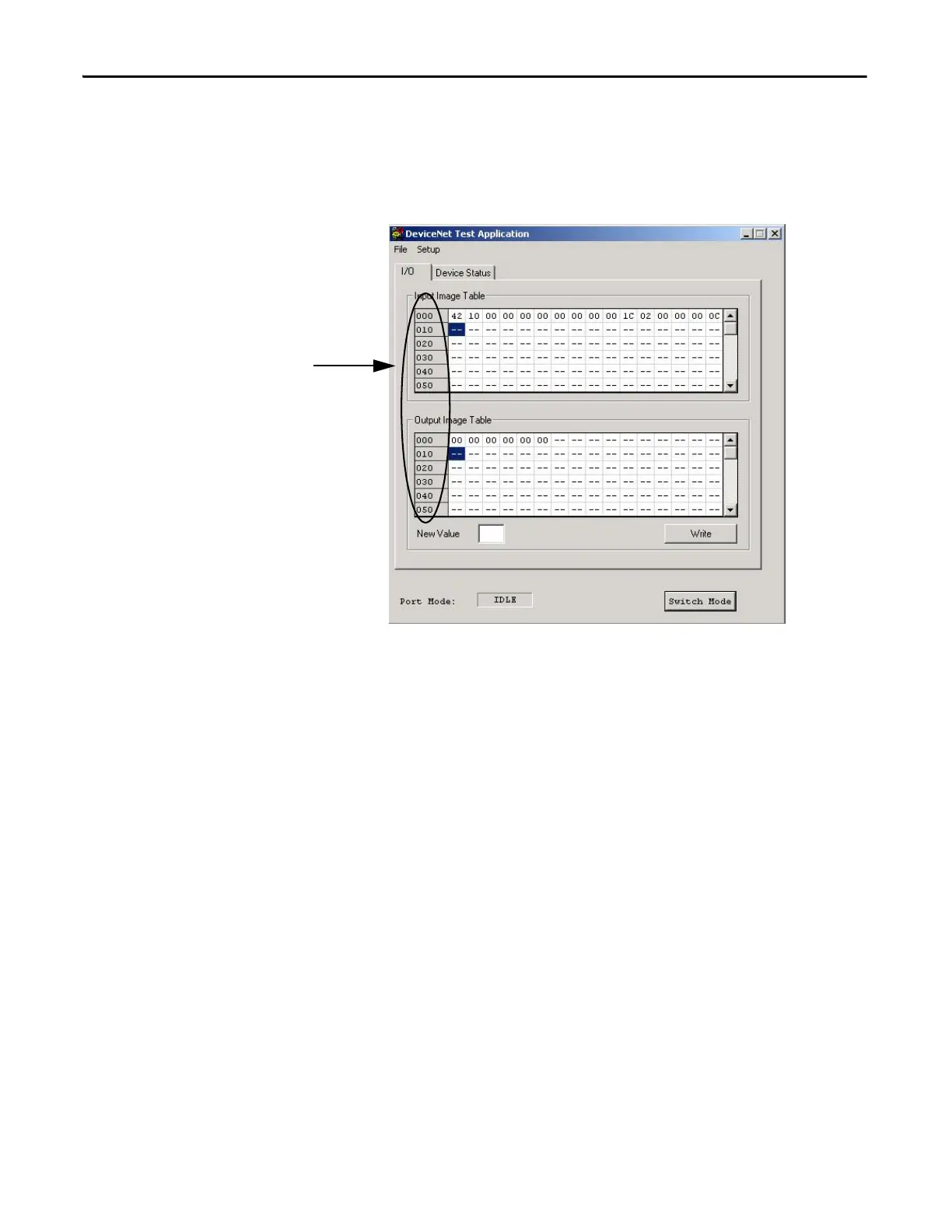186 Rockwell Automation Publication 1789-UM002K-EN-P - January 2015
Appendix A Communicate with Devices on a DeviceNet Network
Step 4: Read Inputs and Write Outputs
1. Click the I/O tab.
The I/O dialog box appears.
The DeviceNet Test Application lets you read as many as 2048 bytes from
the input image table of the 1784-PCIDS card. The Input Image Table is
displayed and is automatically updated when inputs change.
The DeviceNet Test Application lets you write as many as 2048 bytes to
the output image table of the scanner.
2. On the I/O tab, choose the desired bytes in the Output Image Table.
3. Type the desired values in the New Value field.
4. Click Write to perform the data transfer.
The hexadecimal number is the count
in bytes.
The hexadecimal number on the left side of the input or output table is
the count in bytes.
