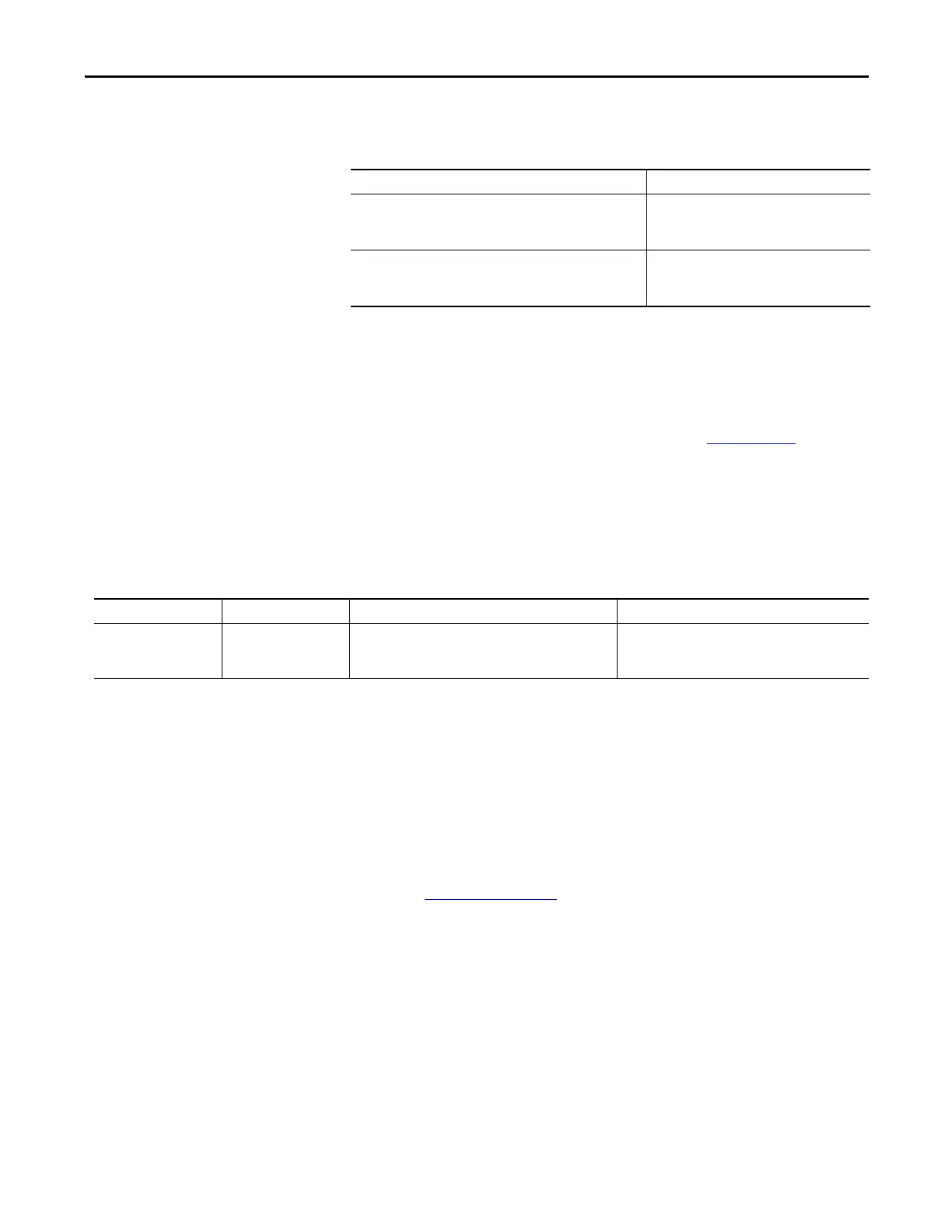Rockwell Automation Publication 1789-UM002K-EN-P - January 2015 239
Program Virtual Motion Appendix C
You can read motion status and configuration parameters in your logic by using
two methods.
In your ladder logic program, you can modify motion configuration parameters
by using the SSV instruction. For example, you can change position loop gain,
velocity loop gain, and current limits within your program.
For more information on the SSV instruction, see the Logix5000 Controllers
General Instruction Set Reference Manual, publication 1756-RM003
.
Motion Faults
By default, the controller keeps running when there is motion fault. Two types of
motion faults exist.
You can configure a fault as either minor or major by using the Axis Wizard
Group dialog box.
Instruction Errors
Executing a motion instruction within an application program can generate
errors. The MOTION_INSTRUCTION tag has a field that contains the error
code. For more information about error codes for individual instructions, see the
Logix5000 Controllers Motion Instruction Set Reference Manual,
publication MOTION-RM002
.
Method Example
Direct access of the MOTION_GROUP and AXIS structures • Axis faults
• Motion status
• Servo status
Use the GSV instruction • Actual position
• Command position
• Actual velocity
Type Cause Description Example
Instruction errors Motion instruction • Do not impact controller operation
• Should be correct to optimize execution time and be sure
of program accuracy
A Motion Axis Move (MAM) instruction with a parameter
out of range
