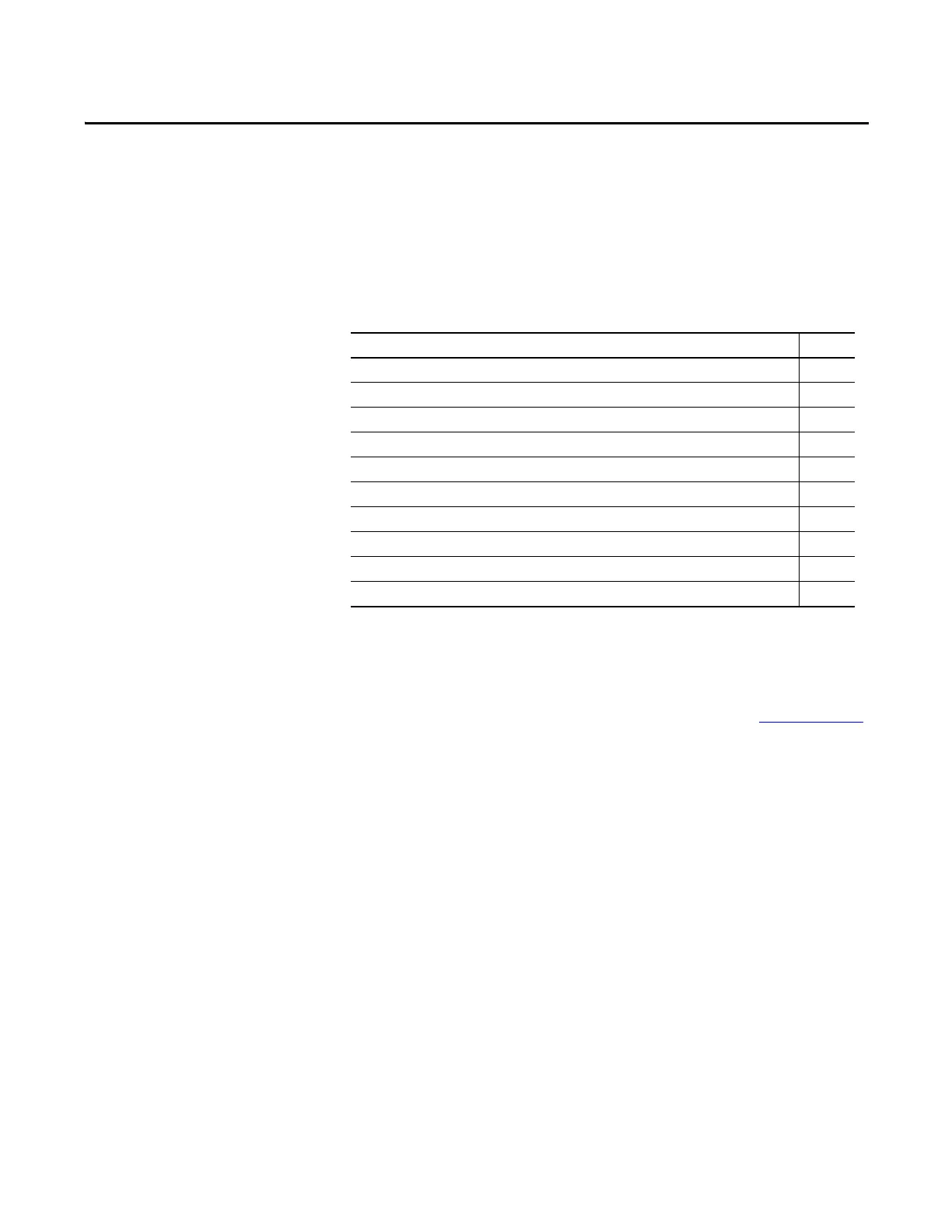Rockwell Automation Publication 1789-UM002K-EN-P - January 2015 43
Chapter 3
Communicate with Devices on an
Ethernet Network
This chapter explains how to communicate with a device on an Ethernet network
by using the SoftLogix controller.
For information about communicating with EtherNet/IP devices, see the
EtherNet/IP Network Configuration User Manual, publication ENET-UM001
.
Configure Your System for an
Ethernet Network
For the SoftLogix controller to operate on an EtherNet/IP network, you need
the following:
• A computer where the SoftLogix controller resides enabled with an
Ethernet communication port
• The Logix Designer application installed
• A computer where the Logix Designer application resides enabled with an
Ethernet communication port
• RSLinx software installed
You can use any commercially-available Ethernet port. Use the Ethernet driver
that comes with the device.
Topic Page
Configure Your System for an Ethernet Network 43
Multiple EtherNet/IP Modules 54
Controller Connections over the EtherNet/IP Network 55
Distributed Ethernet I/O 56
Add a Remote Controller 60
Check EtherNet/IP Statistics 63
Example 1: Workstation Remotely Connected to a SoftLogix Controller 65
Example 2: Send Messages over the EtherNet/IP Network 68
Example 3: Send Messages over the EtherNet/IP Network to a PLC-5 Processor 71
Example 4: Control Distributed I/O 73
