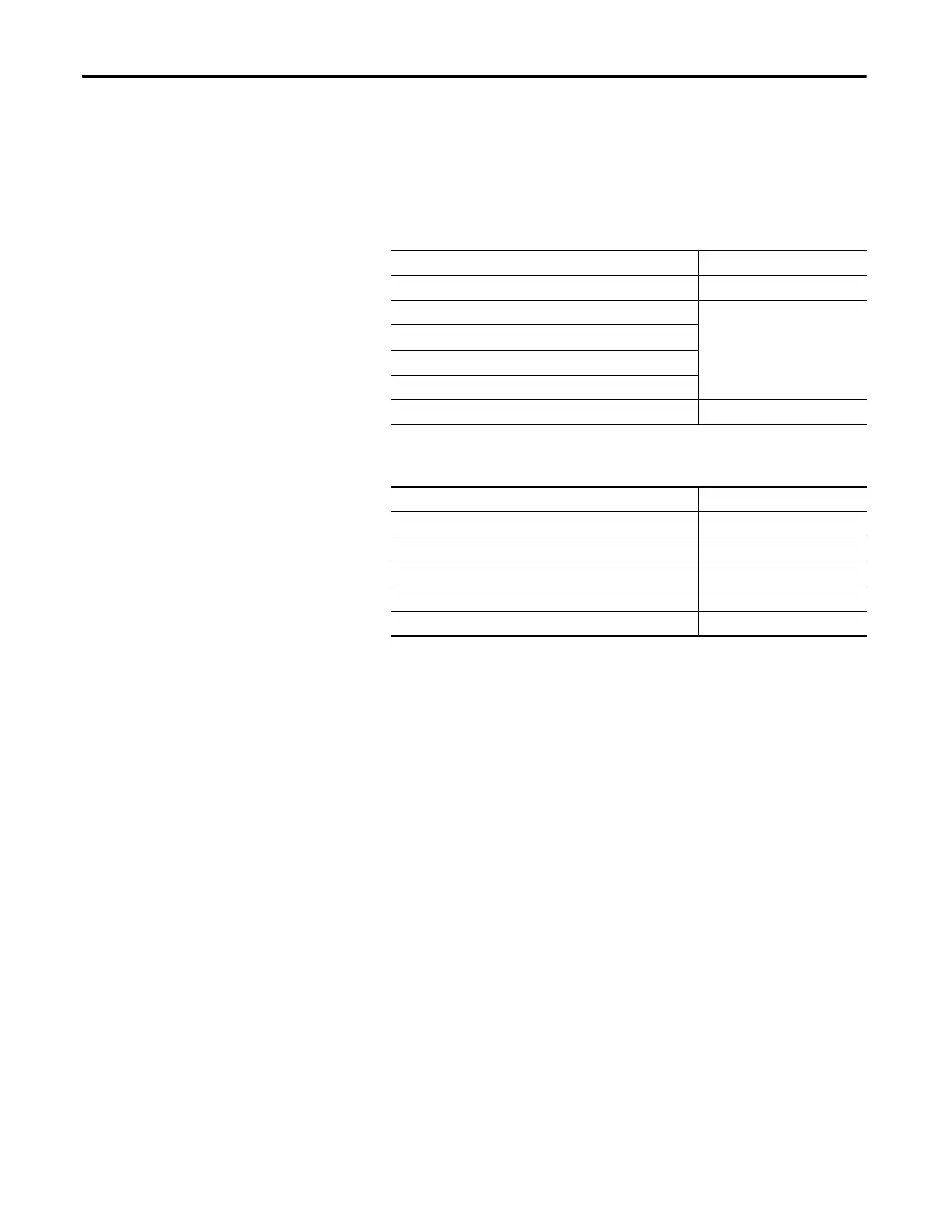234 Rockwell Automation Publication 1789-UM002K-EN-P - January 2015
Appendix B Communicate with Devices on a ControlNet Network
Example 4: Use the SoftLogix
Controller as a Gateway
The SoftLogix controller supports bridging over a ControlNet network. Any
SoftLogix MSG instruction that bridges one network has multiple pairs of
numbers in its communication path. To construct a communication path, follow
these steps.
1. Specify the port where the message exits.
2. Specify the next device.
3. Repeat step 1 and step 2 until you specify the target device.
For Port Specify
Backplane port 1
DF1 port from the controller
2
ControlNet port from a communication card/module
Ethernet port from a communication card/module
DH+ port over channel A from a 1756-DHRIO module
DH+ port over channel B from a 1756-DHRIO module 3
For Device Specify
ControlLogix backplane Slot number
DF1 network Station address (0…254)
ControlNet network Node number (1…99 decimal)
DH+ network Node number (1…77 decimal)
Ethernet network IP address
