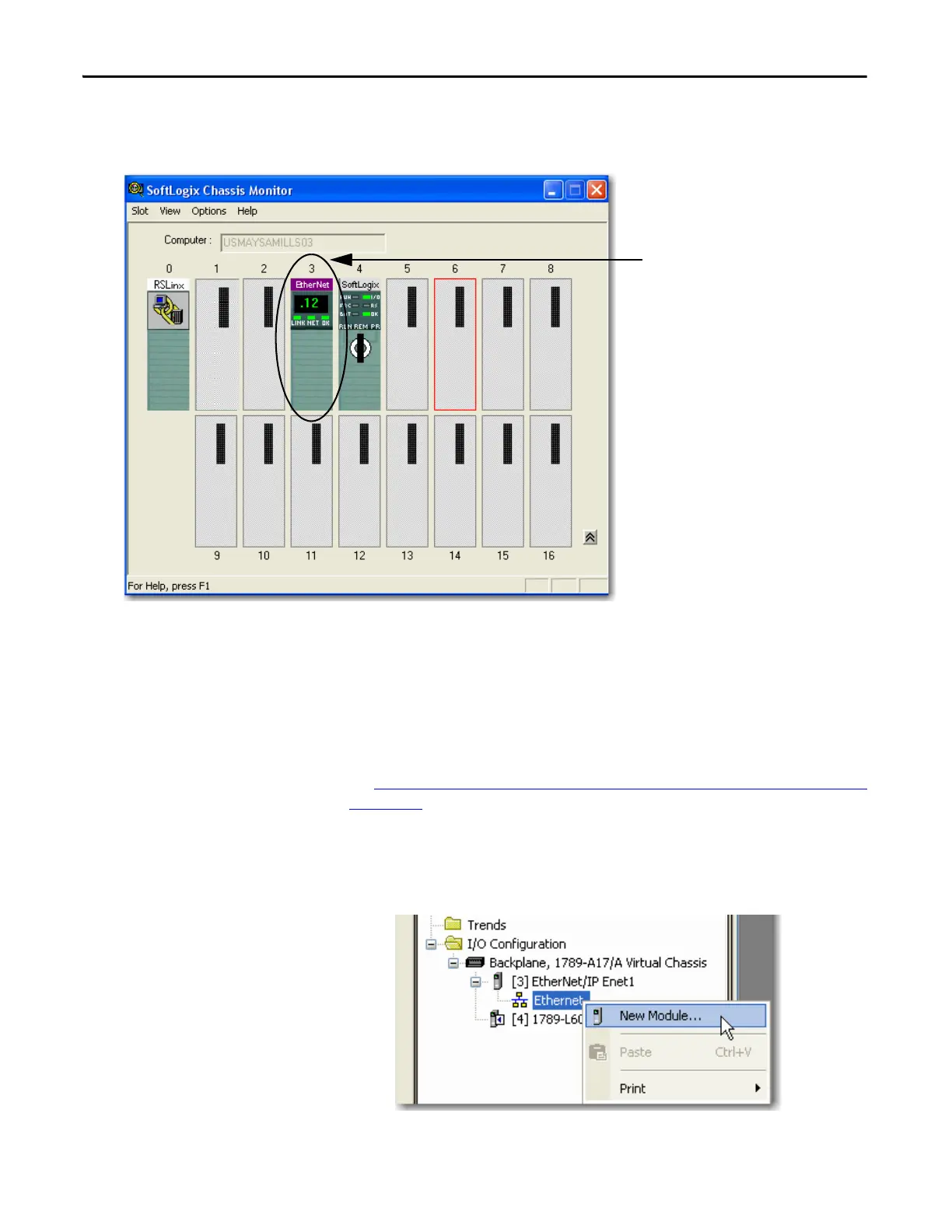50 Rockwell Automation Publication 1789-UM002K-EN-P - January 2015
Chapter 3 Communicate with Devices on an Ethernet Network
This chassis monitor shows the selected IP address as a virtual module in the
SoftLogix chassis.
Step 3: Configure the Communication Card as Part of the Project
If you want to control I/O over an EtherNet/IP network, use the Logix Designer
application to add the SoftLogix 5800 EtherNet/IP module to your project.
You should already have added the SoftLogix controller to the project.
See Step 2: Create the New Controller Project in the Logix Designer Application
on page 31,
Your controller is offline.
1. In the Logix Designer project, right-click the Ethernet module in the I/O
Configuration folder, and choose New Module.
This chassis monitor has an EtherNet/IP module
installed in slot 3.
