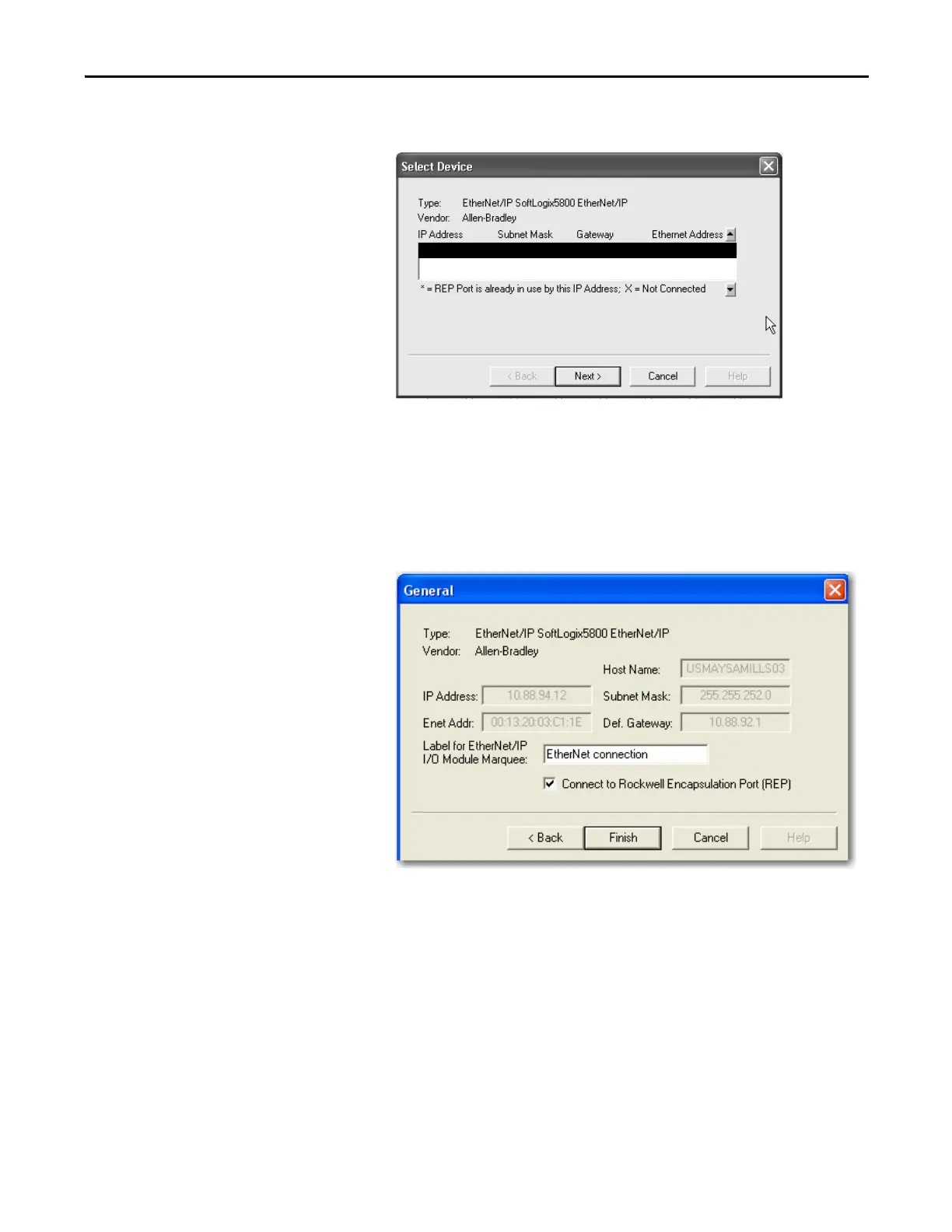Rockwell Automation Publication 1789-UM002K-EN-P - January 2015 49
Communicate with Devices on an Ethernet Network Chapter 3
The Select Device dialog box appears.
5. Select the serial number of the port you want.
If you previously had an Ethernet port configured in this slot, the chassis
monitor remembers the configuration of that previous port.
6. Click Next.
The Module Properties General dialog box appears.
7. Specify a label name for the EtherNet/IP I/O Module Marquee.
The IP address, status, and the label name you enter here scrolls across the
front of the module.
8. Click Finish.
10.88.94.12 255.255.252.0 10.88.92.1 00:13:20:03:C1:1E
