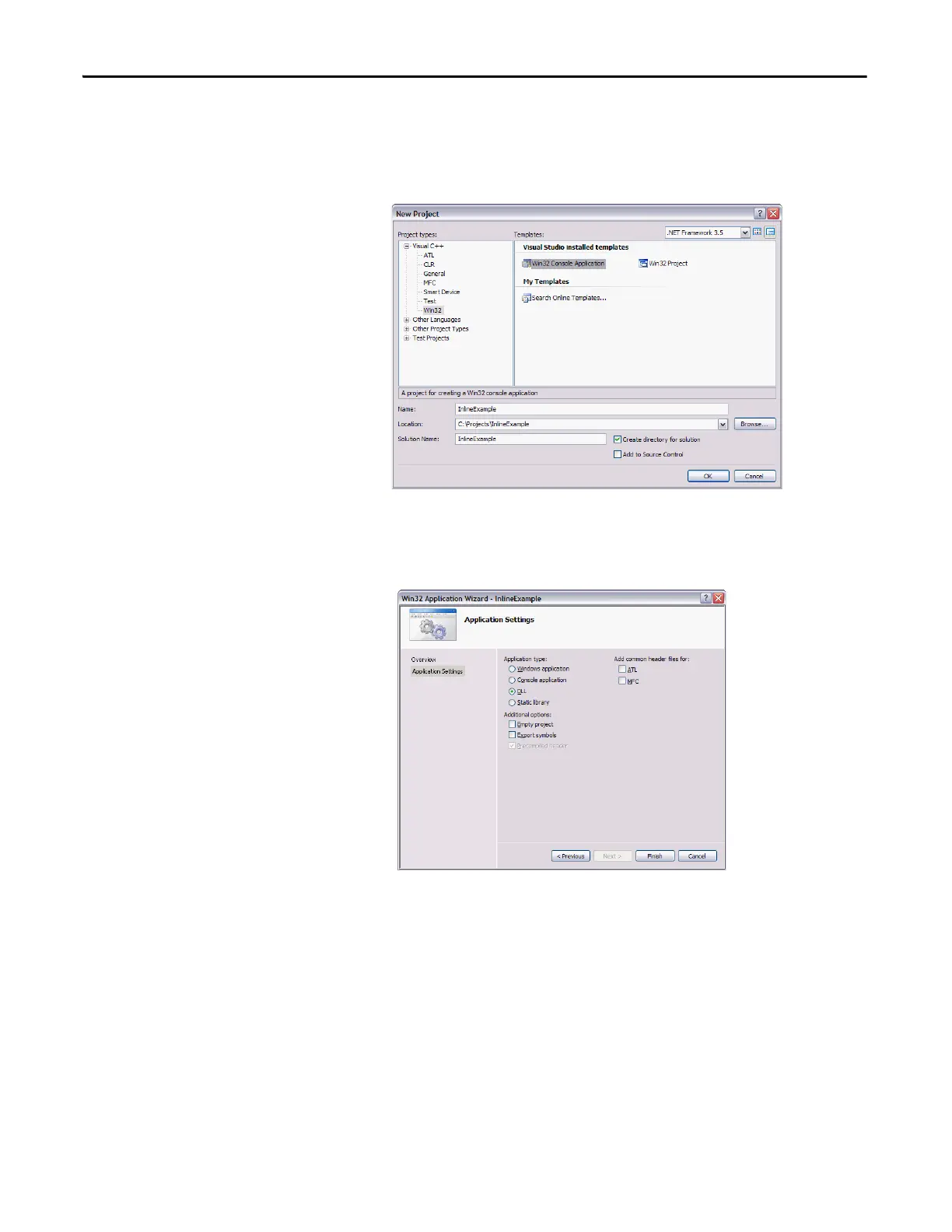118 Rockwell Automation Publication 1789-UM002K-EN-P - January 2015
Chapter 7 Develop External Routines
1. Launch Visual Studio software.
2. From the File menu, choose New and name the project.
For this example, our Project name is InlineExample.
3. From the Visual C++ folder, choose Win32, and choose the Win32
Console Application template.
The Win32 Application Wizard launches.
4. Click the DLL Application type.
5. Click Finish.
The software displays the type of files it will generate for the project.
Project Files
Add external routine code to the project files. All calls to external routines require
that you pass an external routine control structure as the first parameter in the
call. The DLL developer must use the Rockwell Automation supplied header file
that describes the control structure. Below is the text of the header file along with
a description of how various parts of the control structure should be used by the
external routine DLL developer.
