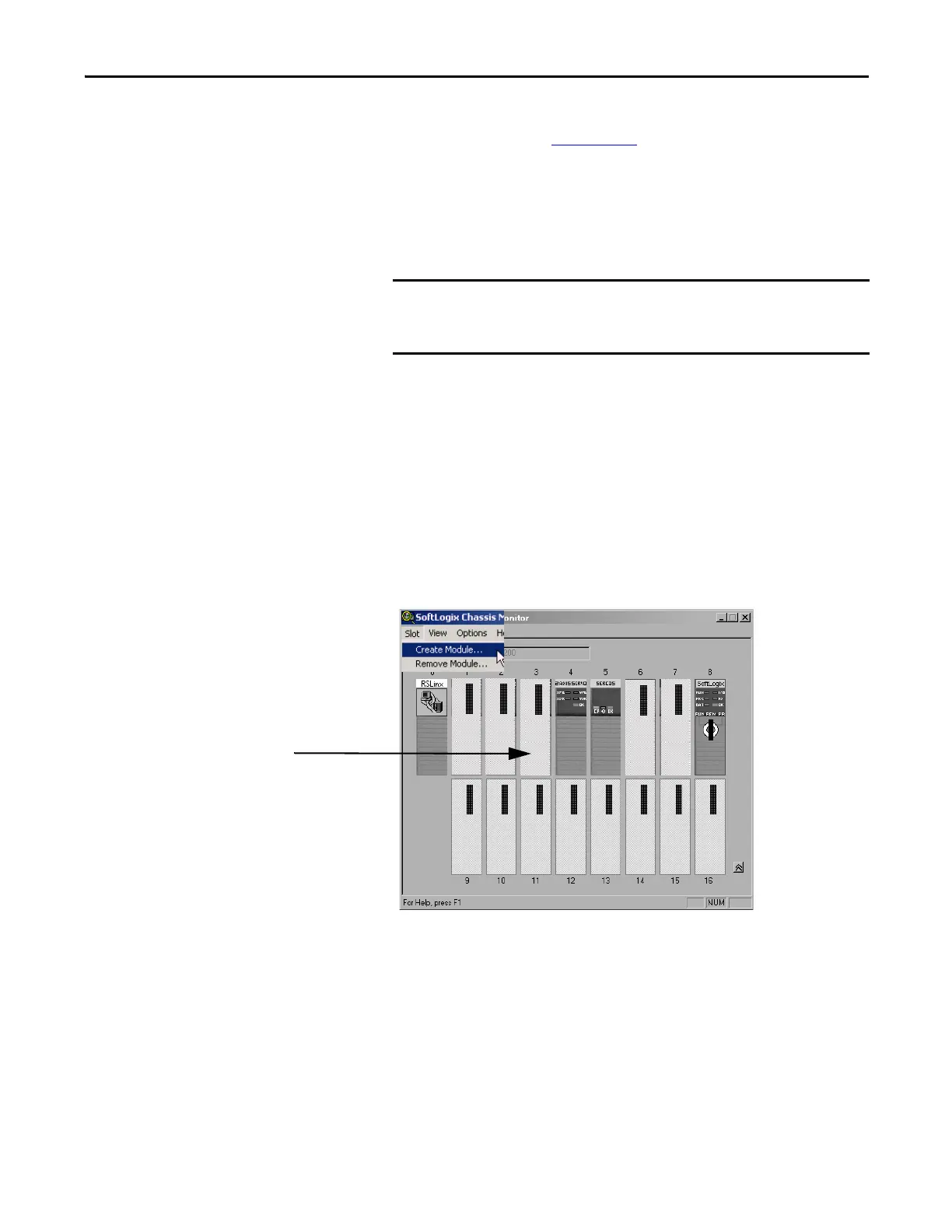Rockwell Automation Publication 1789-UM002K-EN-P - January 2015 163
Communicate with Devices on a DeviceNet Network Appendix A
See the DeviceNet Universal PCI Scanner Card Installation
Instructions, publication 1784-IN004
.
3. Make a label to place on the mounting bracket of the card, or use a pen to
write on the mounting bracket of the card.
The label should include the serial number of the card and a name you can
use to identify the card from any others you might install in the computer.
Step 2: Create the Communication Card in the SoftLogix Chassis
Monitor
Before you can connect the SoftLogix system to the DeviceNet network, you
must create the 1784-PCIDS card as part of the SoftLogix Chassis Monitor.
1. In the SoftLogix Chassis Monitor, from the Slot menu, choose Create
Module.
2. Click Create.
The Select Module dialog box appears.
Remember the serial number of each communication card you install.
You use the serial number to identify which card you want in a
particular slot of the SoftLogix Chassis Monitor.
You also can right-click the slot
and choose Create.
