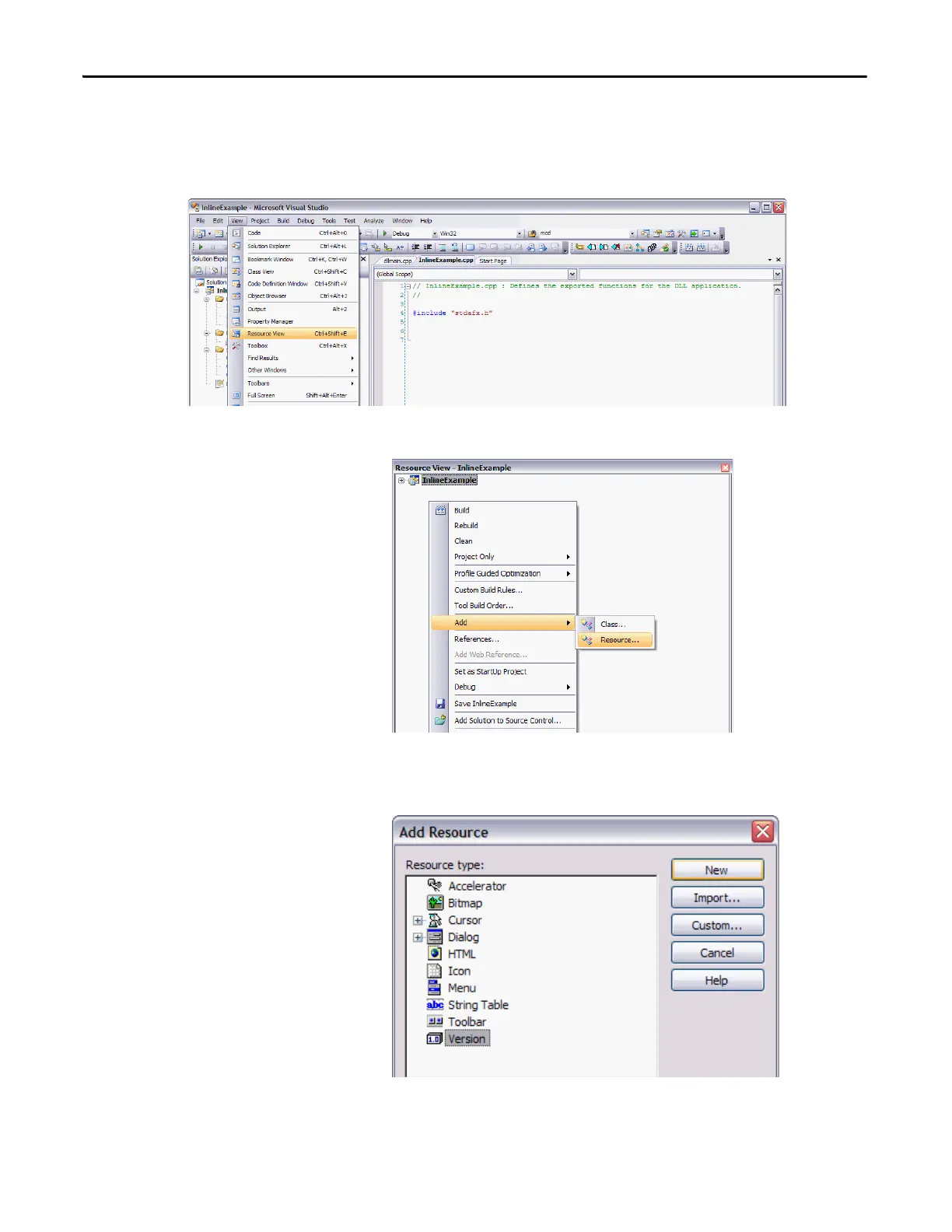128 Rockwell Automation Publication 1789-UM002K-EN-P - January 2015
Chapter 7 Develop External Routines
Add Version Information to
an External Routine DLL
Add version information to your DLL to keep track of your development
changes. Follow these steps.
1. From the View menu, choose Resource View.
The Resource View dialog box appears.
2. Right-click InlineExample and choose Add>Resource.
The Add Resource dialog box appears.
3. Select Version as the Resource type and click New.
