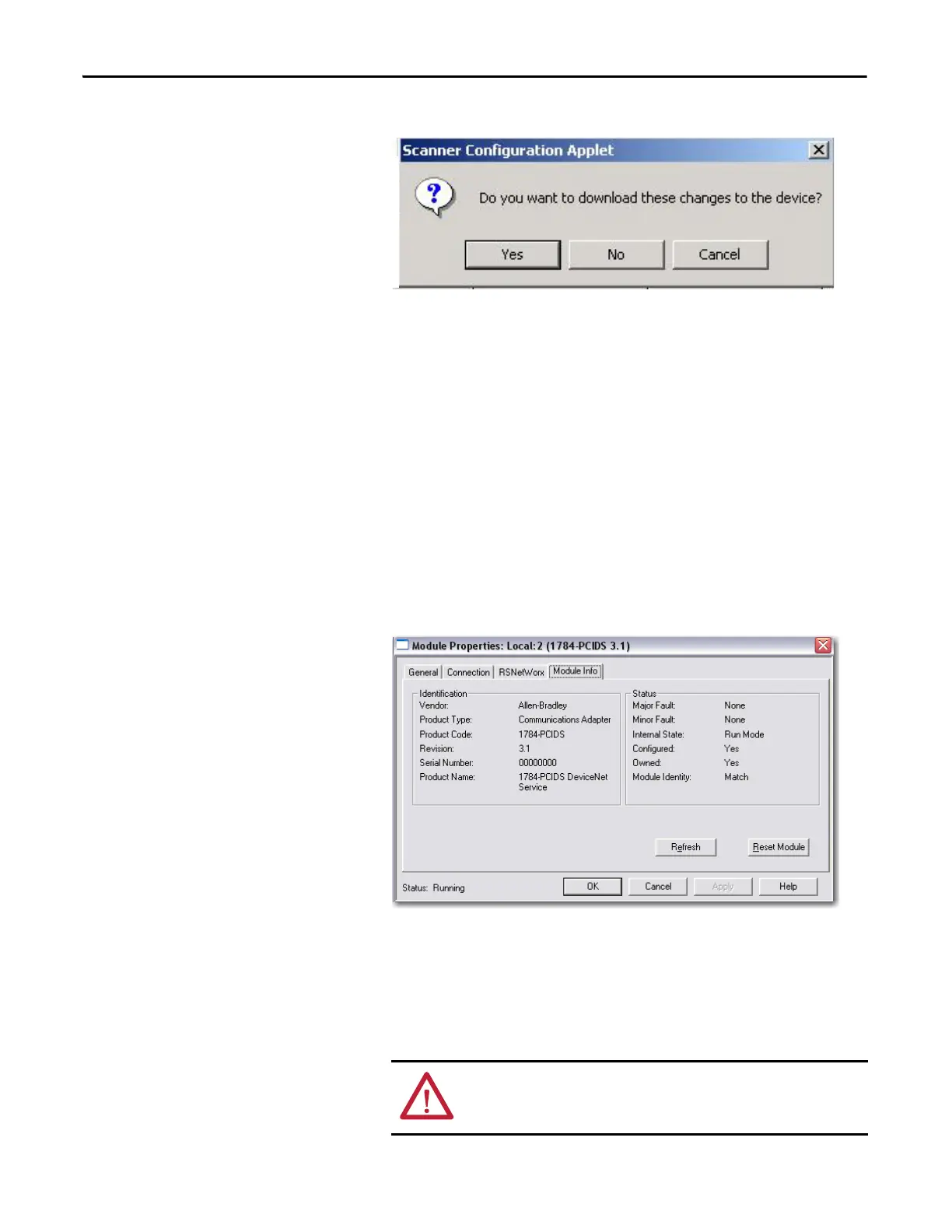180 Rockwell Automation Publication 1789-UM002K-EN-P - January 2015
Appendix A Communicate with Devices on a DeviceNet Network
The Scanner Configuration Applet dialog box appears.
17. Click Yes.
18. When finished, click OK.
19. From the main menu, choose Save to save the scanlist configuration.
You can reset the module in the RSLogix 5000 Controller Organizer by
following these steps.
1. Right-click the module and choose Properties.
2. Click the Module Info tab.
3. Click Reset Module.
You can also reset the module by removing and reinserting the module in
the SoftLogix Chassis Monitor, which can be done while the SoftLogix
controller is running. The connections are automatically reestablished
after the 1784-PCIDS module is reset.
If you place the SoftLogix 5800 controller in Program mode with
DeviceNet I/O currently mapped through a 1784-PCIDS module, and
then you use RSNetWorx software to change the data mapping on the
network, the controller does not detect this change until the
1784-PCIDS module is reset.
WARNING: Do not reset a module that is currently being used for
control. The connection to the module is broken and control might
be interrupted.
