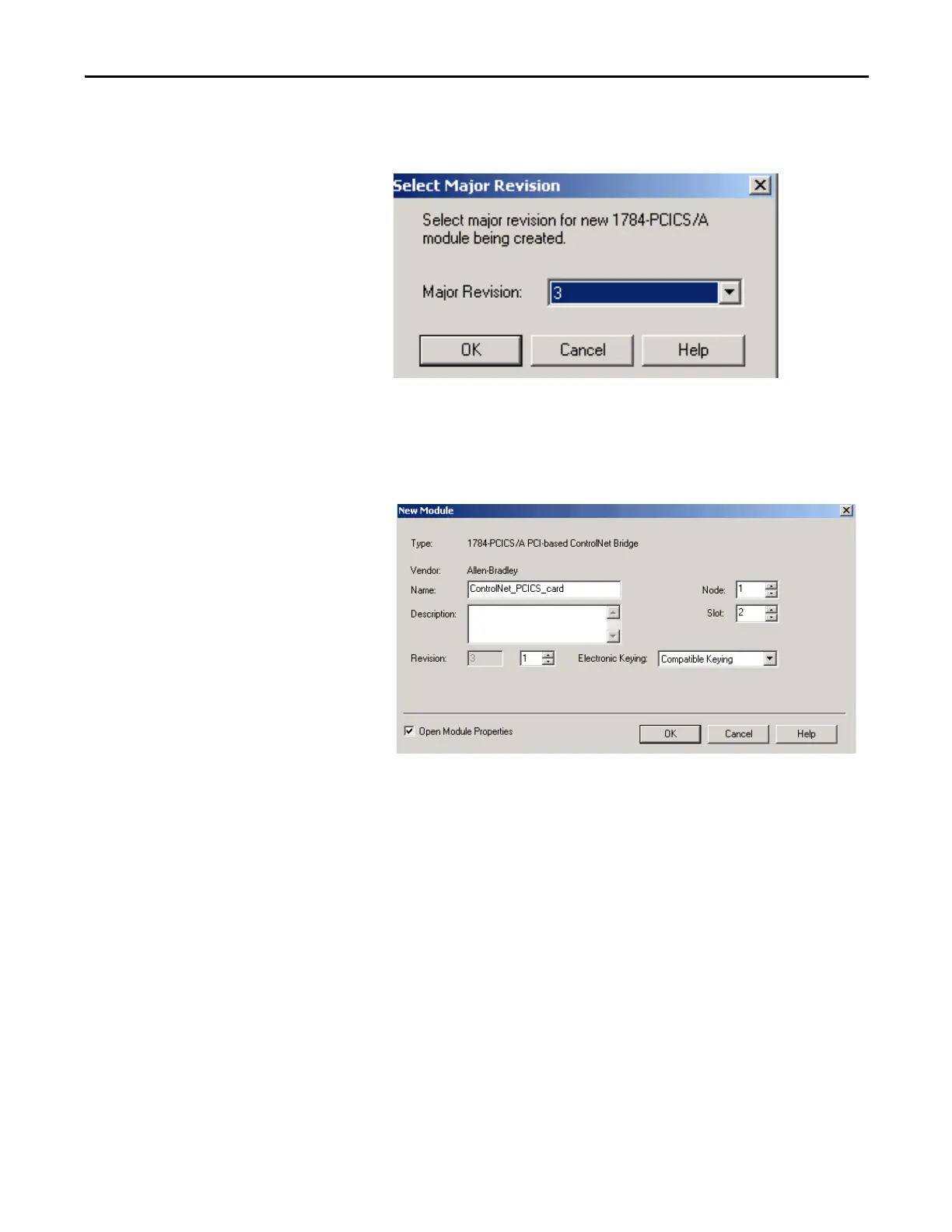Rockwell Automation Publication 1789-UM002K-EN-P - January 2015 201
Communicate with Devices on a ControlNet Network Appendix B
3. Click OK.
The Major Revision dialog box appears.
4. Choose the Major Revision number that matches your module and
click OK.
The New Module dialog box appears.
5. Name the module and choose the slot number.
Our example uses slot 2. (The slot number must be the same number you
assigned the module to in the SoftLogix Chassis Monitor).
6. Click OK.
