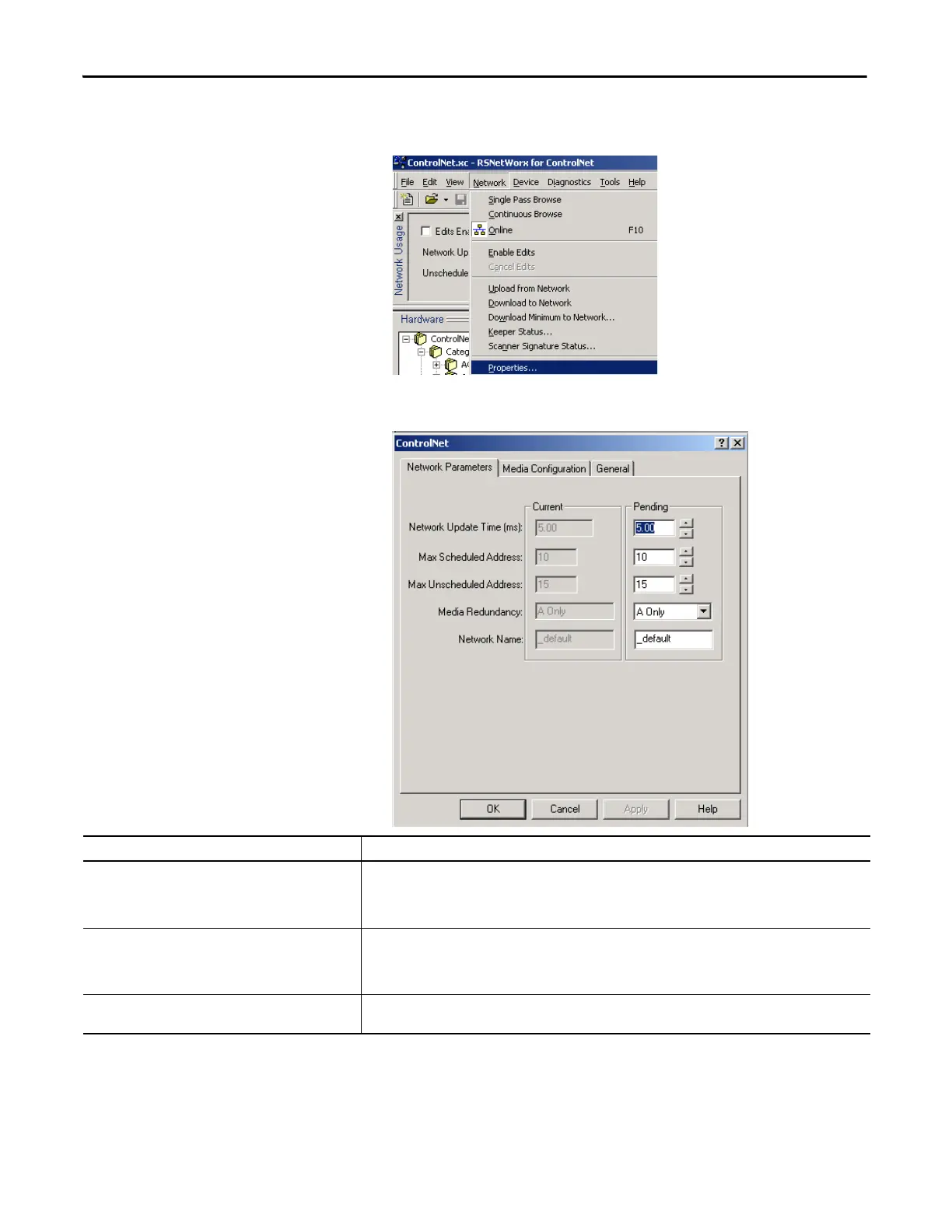216 Rockwell Automation Publication 1789-UM002K-EN-P - January 2015
Appendix B Communicate with Devices on a ControlNet Network
6. From the Network menu, choose Properties to set the network’s
properties.
The Network Properties dialog box appears.
Tab Description
Network Parameters On the Network Parameters tab, you can view the current configuration parameters associated with your ControlNet
network. In addition, with the Edits Enabled checkbox selected, you can modify the network configuration
parameters, including the network update time, maximum scheduled address, maximum unscheduled address,
media redundancy, and the network name.
Media Configuration On the Media Configuration tab, you configure your physical media to optimize data transmission across your
ControlNet network. With the Edits Enabled checkbox selected, you can modify the worst case, end-to-end network
hardware allocations and specify values for the media components associated with your ControlNet network
configuration.
General On the General tab, you can view high-level properties of your ControlNet network. In addition, you can modify the
properties of your ControlNet network, including name, description, and online path.
