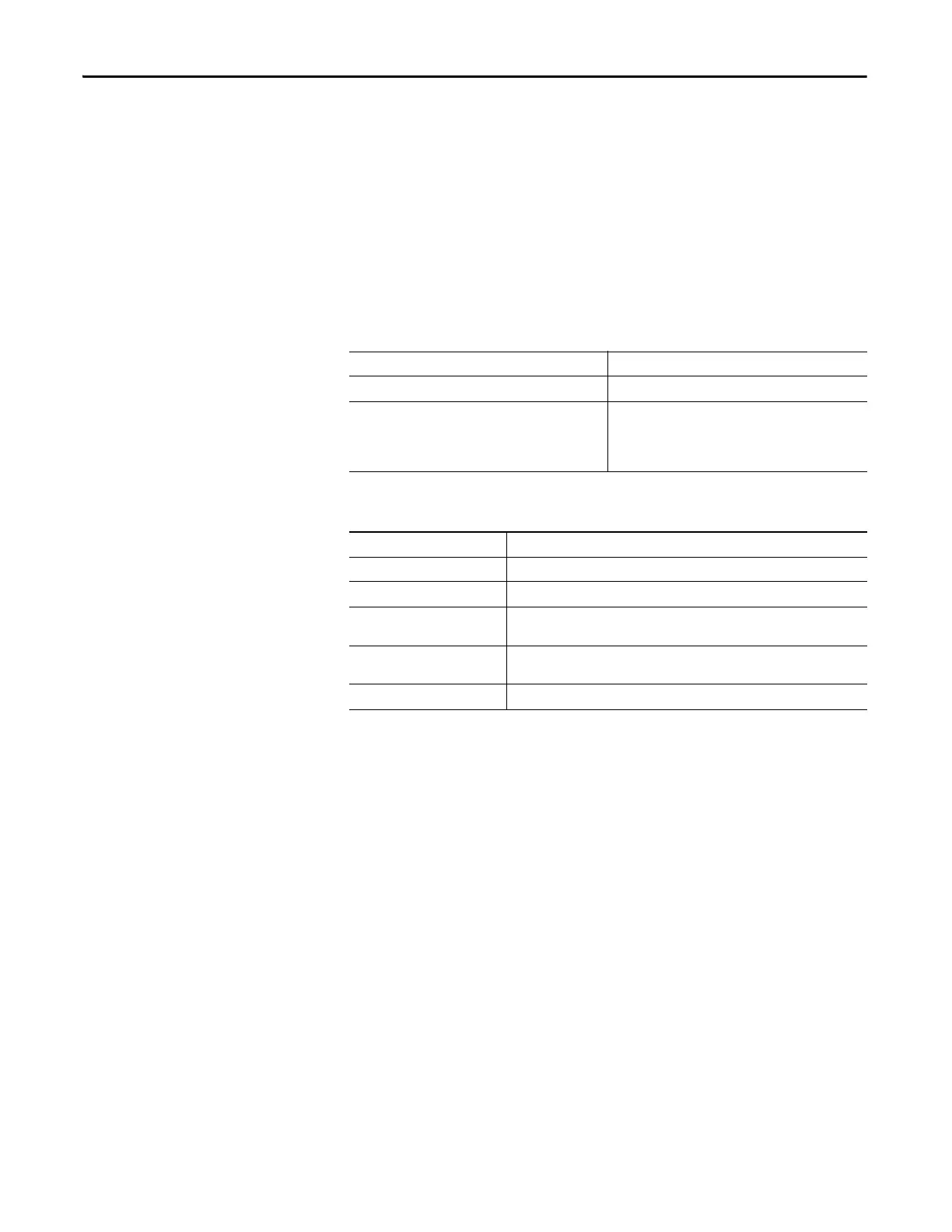232 Rockwell Automation Publication 1789-UM002K-EN-P - January 2015
Appendix B Communicate with Devices on a ControlNet Network
Consume a Tag from a PLC-5 Controller for the ControlNet Network
Complete these steps to consume a tag from a PLC-5 controller for the
controlNet network.
1. In RSNetWorx software, open the ControlNet configuration of the
PLC-5 controller and insert a Send Scheduled Message.
2. In RSLogix 5000 software, add the PLC-5 controller to the Controller
Organizer.
3. Create a user-defined data type that contains these members.
4. Create a consumed tag with the following properties.
5. In the RSNetWorx for ControlNet software, reschedule and save
the network.
Data Type Description
DINT Status
INT[x], where ’x’ is the output size of the data from the
PLC-5 controller
(If you are consuming only one INT, no dimension is
required)
Data produced by a PLC-5 controller
Tag Property Type or Choose
Tag type Consumed.
Controller The PLC-5 for the ControlNet network that is producing the data.
Remote instance The message number from the ControlNet configuration of the ControlNet
PLC-5 controller.
RPI A power of two times the NUT of the ControlNet network. For example, if the NUT
is 5 ms, choose an RPI of 5, 10, 20, 40, and so forth.
Data type The user-defined data type that you created.
