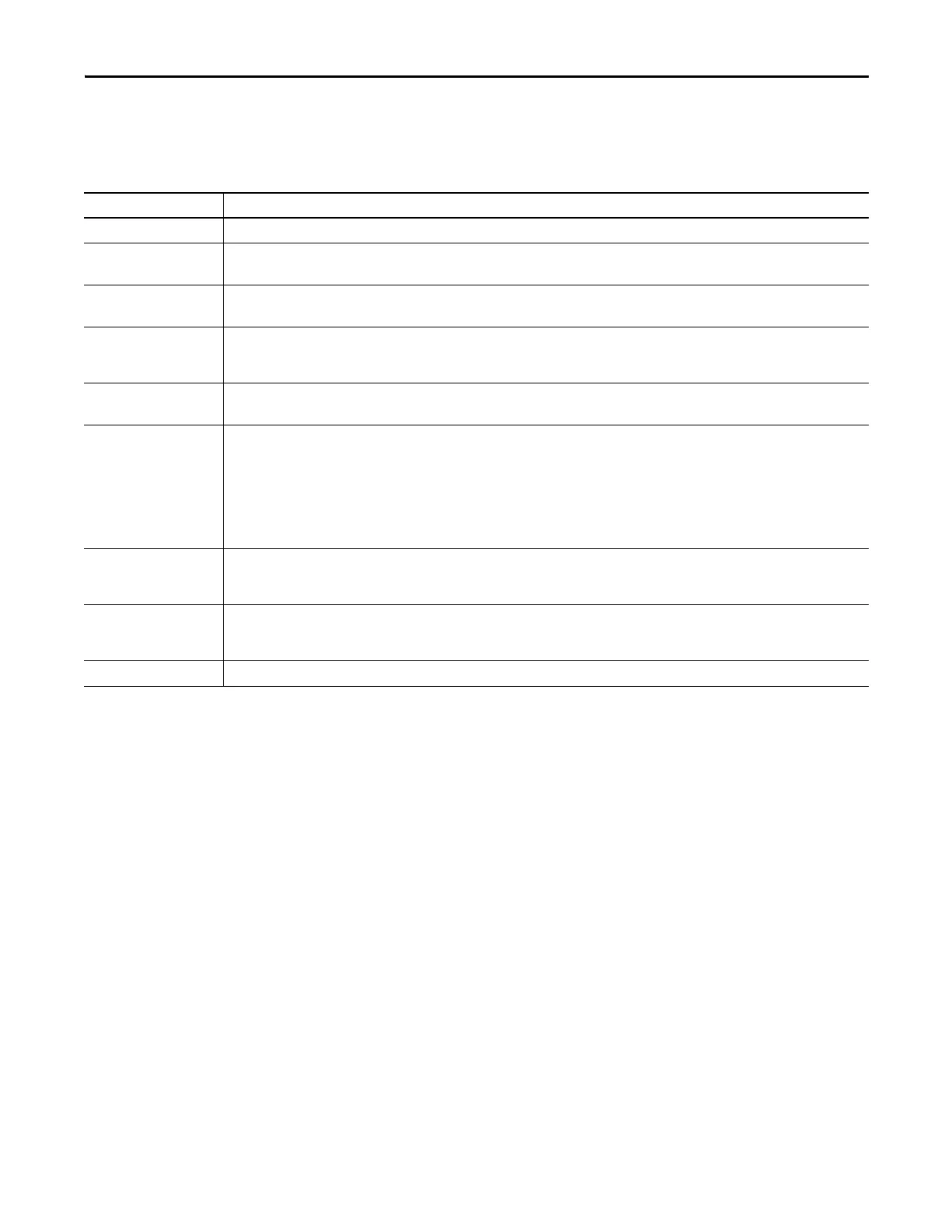Rockwell Automation Publication 1789-UM002K-EN-P - January 2015 83
Communicate with Serial Devices Chapter 4
Specify Serial Port Characteristics
Specify these characteristics on the Serial Port tab.
Characteristic Description
Mode Choose System (for DF1 communication) or User mode (for ASCII communication).
Baud Rate Specifies the communication rate for the serial port. Choose a baud rate that all devices in your system support.
Select 110, 300 600, 1200, 2400, 4800, 9600, or 19200 KBps.
Data Bits Specifies the number of bits per message packet.
Choose 8. (7 is ASCII only.))
Parity Specifies the parity setting for the serial port. Parity provides additional message-packet error detection. Parity is an additional non-data bit attached
to a binary word. Its purpose is to provide a check of the data integrity by making the sum of the number of ones in a word always even or odd.
Choose None or Even.
Stop bits Specifies the number of stop bits to the device with which the controller is communicating.
Choose 1. (2 is ASCII only.)
Control line Specifies the mode in which the serial driver operates.
Choose No Handshake, Full-Duplex, Half-Duplex with Continuous Carrier, or Half-Duplex without Continuous Carrier.
If you are not using a modem, choose No Handshake
If both modems in a point-to-point link are full-duplex, choose Full-Duplex for both controllers.
If the master modem is full duplex and the slave modem is half-duplex, choose Full-Duplex for the master controller and choose Half-Duplex with
Continuous Carrier for the slave controller.
If all the modems in the system are half-duplex, choose Half-Duplex without Continuous Carrier for the controller.
RTS Send Delay Enter a count that represents the number of 20 ms periods of time that elapse between the assertion of the RTS signal and the beginning of a
message transmission. This time delay lets the modem prepare to transmit a message. The CTS signal must be high for the transmission to occur.
The range is 0…32767 periods.
RTS Off Delay Enter a count that represents the number of 20 ms periods of time that elapse between the end of a message transmission and the de-assertion of
the RTS signal. This time delay is a buffer to make sure the modem successfully transmits the entire message.
The range is 0…32767 periods. Normally leave at zero.
DCD Wait Delay Applies to the DF1 Radio Modem protocol only.
