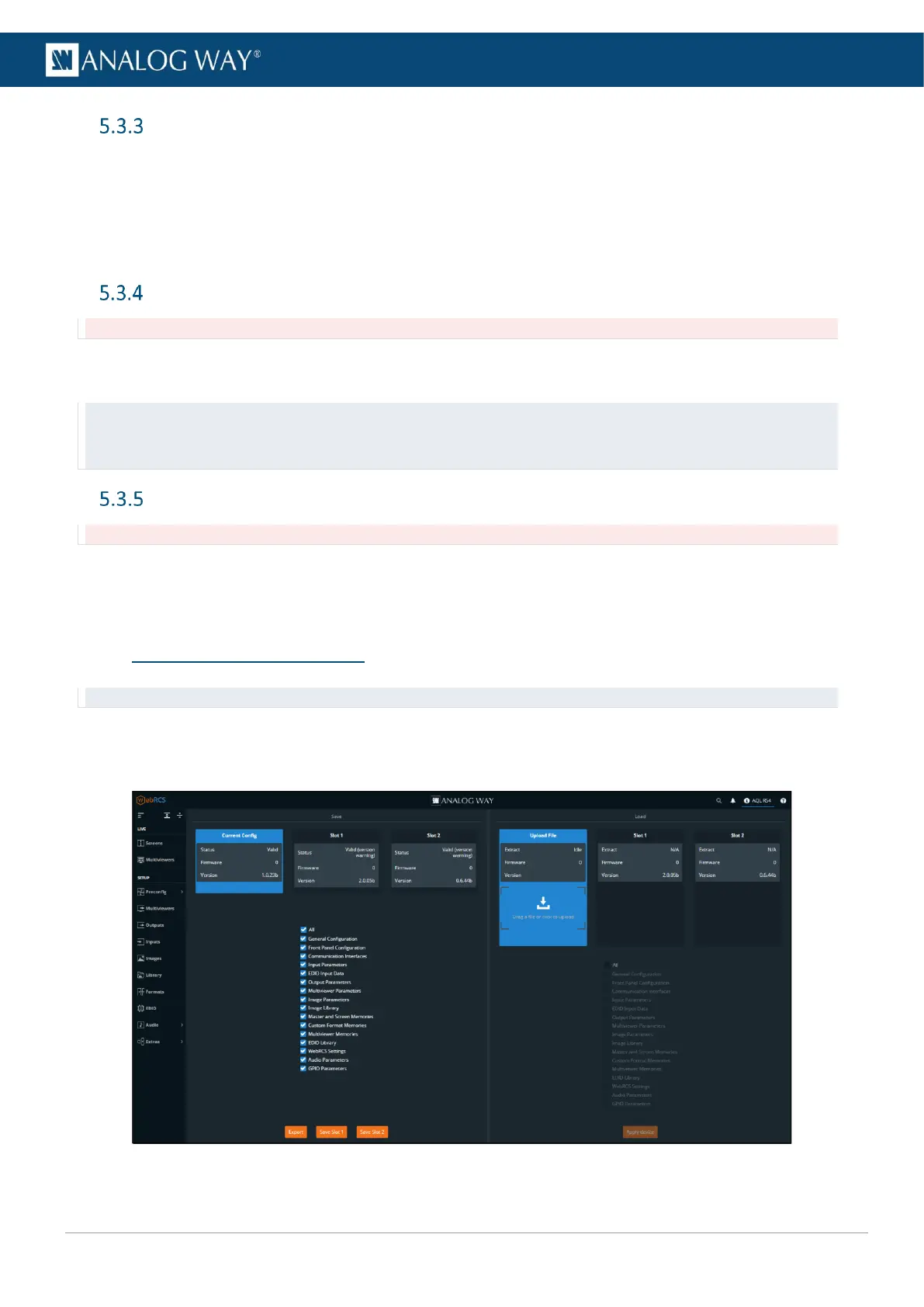USER MANUAL
USER MANUAL
USER MANUAL
USER MANUAL
USER MANUAL
USER MANUAL
USER MANUAL
USER MANUAL
Dashboard – Network
1. Go to the Dashboard > Network.
2. In Adapter, set Host name.
3. In IPv4, manage DHCP, set IP address, Netmask and Gateway.
4. Click Apply.
5. If needed, enable and set IPv6 and click Apply.
Dashboard – Cooling
Caution: If the device temperatures are too high, the device will automatically shutdown to prevent damages.
Check the internal and external temperature. Two level alarms can appear if any temperature is too high:
“abnormally high” and “dangerous”.
Recommendation: - In case of alarms, check that nothing is covering the unit and that the air flow is not blocked.
- Maintain the air filter regularly to prevent dust from blocking the air flow. For more information, see 17.1 User Maintenance
– Air filter page 91.
Dashboard – Power
Caution: always use same model of power supply units. If a new one is needed, be careful to use the same model.
1. Go to the Dashboard > Power.
2. In Mode, set the device to Switch ON or Stay OFF when connected to power or after a power failure.
3. Enable / disable Wake on LAN.
5.4 Save / Load Configuration
Tip: Saving the configuration before powering off is not necessary. The unit saves the current configuration in real time.
The LivePremier units are able to export and import device configurations.
In addition to these features, the LivePremier units also have two embedded memory slots to save and load
configurations internally.
Fig. 7 - Save / Load Configuration
