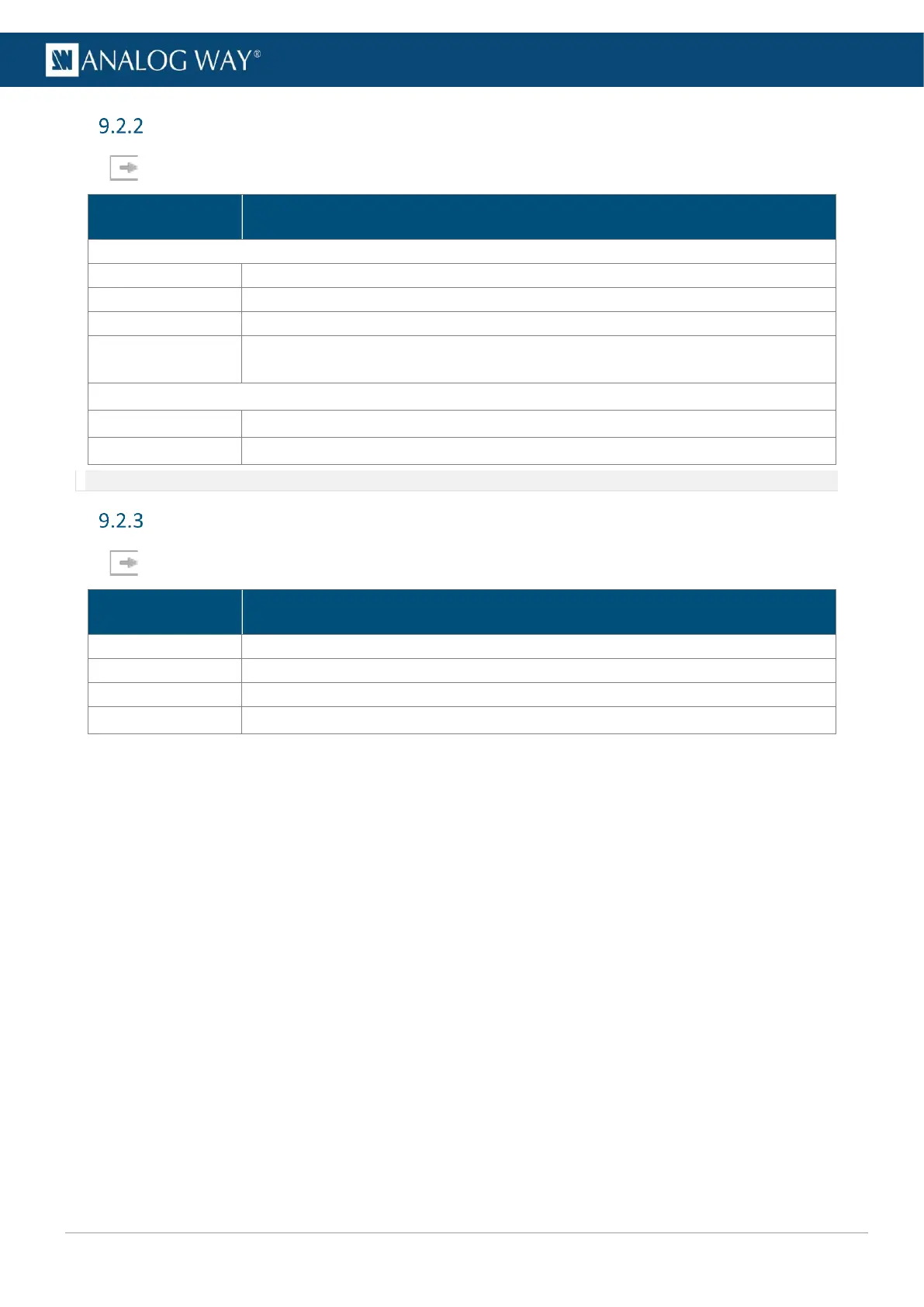USER MANUAL
USER MANUAL
USER MANUAL
USER MANUAL
USER MANUAL
USER MANUAL
USER MANUAL
USER MANUAL
Output pattern
In Outputs, select an output. In Pattern / Raster, the following settings are displayed:
Description / Setting selection
On/Off toggle. Display the pattern in output
Select the pattern to display
Set the pattern to fit the format used or the AOI
On/Off toggle. Using raw colors disables all Adjustments settings (ex: Colorimetry,
User Gain, etc.)
Click to enable raster box on whole format
Click to enable raster box on AOI
Note: For more information on pattern types, see 7.4.1 Patterns page 43.
Output adjustment (image correction)
In Outputs, select an output. In Adjustments, the following settings are displayed:
Description / Setting selection
Adjust Brightness, Contrast, Saturation and Hue
Adjust Red, Green and Blue
