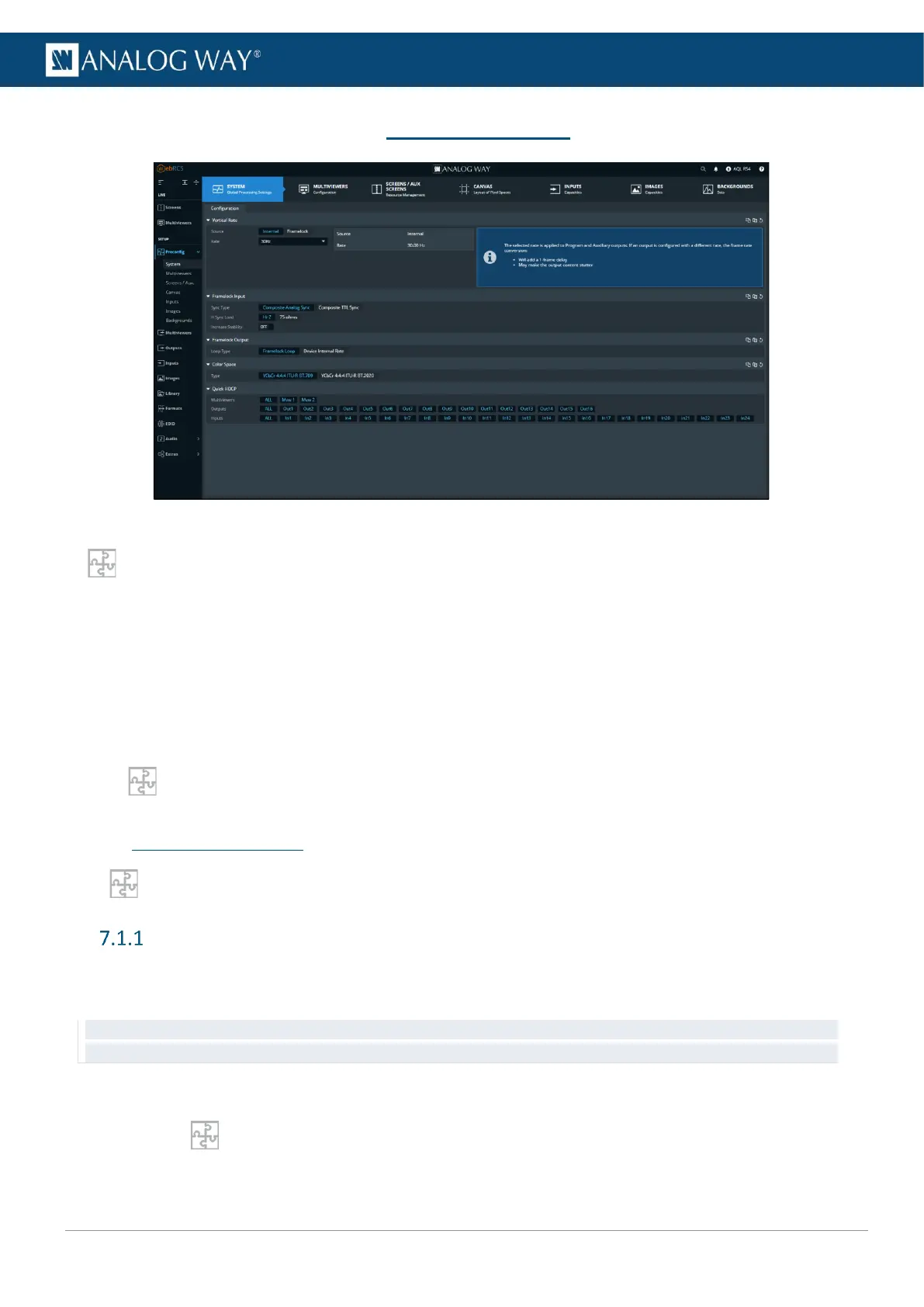USER MANUAL
USER MANUAL
USER MANUAL
USER MANUAL
USER MANUAL
USER MANUAL
USER MANUAL
USER MANUAL
7 Preconfig Menu
Fig. 8 - Preconfig Menu
Preconfig is composed of the following submenus:
- System
- Multiviewers quantity (one or two)
- Screens / Aux Screens
- Canvas
- Inputs
- Images
- Backgrounds
Click Preconfig to display the submenus.
7.1 Preconfig > System
In Preconfig > System, set internal rate, framelock, color space and quick HDCP.
Vertical rate
Vertical rate sets the overall internal operating frame rate of the unit, which defines the frame rate of all
Program outputs. Vertical rate can be set manually, or by following a Genlock or Framelock as a reference.
Tip: Using Framelock is useful to eliminate the “tearing effect” which may be visible as an artifact of the framelocking
process.
7.1.1.1 Set defined rate
1. Go to Preconfig > System.
2. In Vertical Rate > Source, click Internal.
3. In Rate, select the refresh rate.
