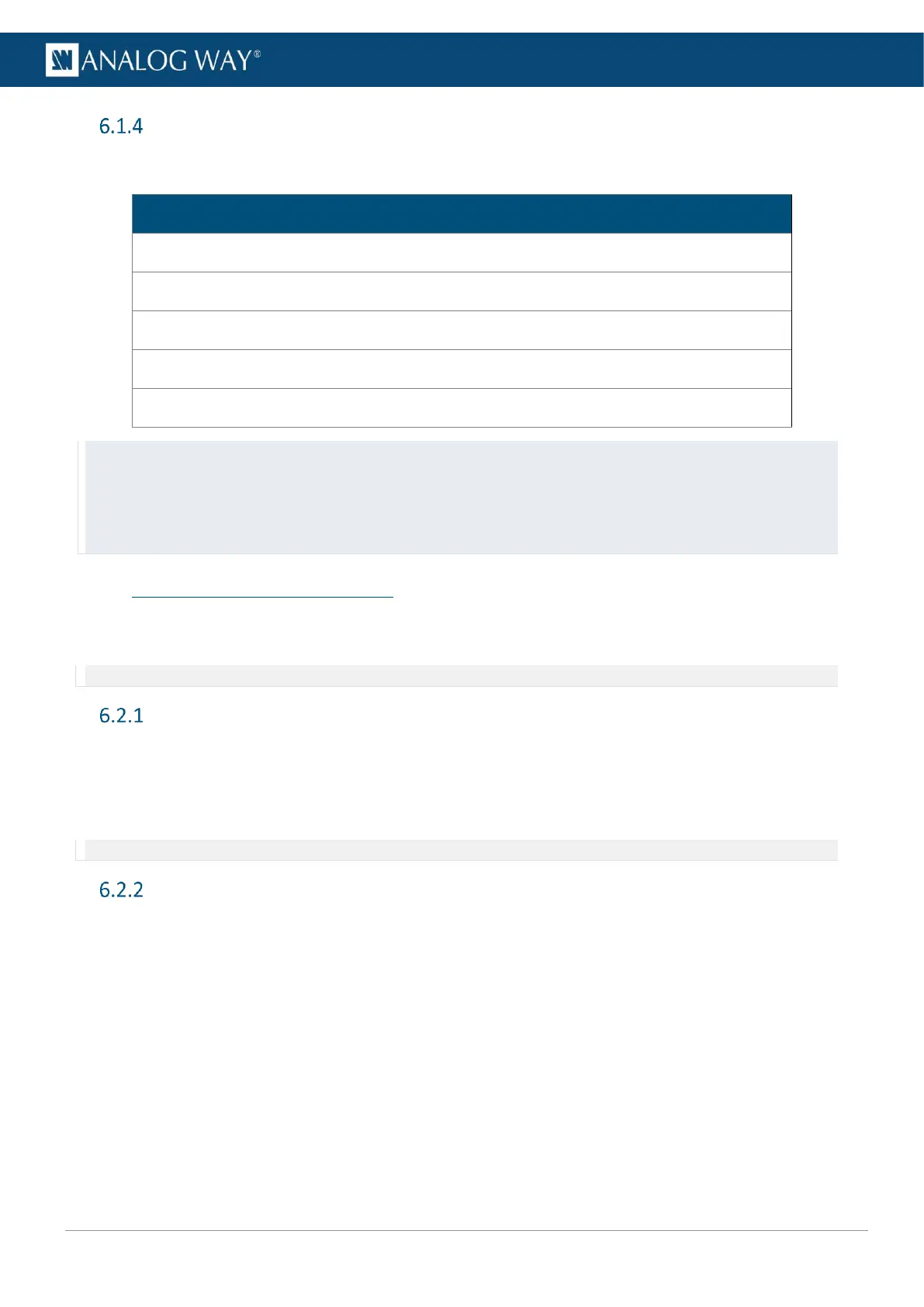USER MANUAL
USER MANUAL
USER MANUAL
USER MANUAL
USER MANUAL
USER MANUAL
USER MANUAL
USER MANUAL
Aux outputs capacity
Outputs used in Screens have a maximum capacity of 2. Outputs used in Aux Screens can be set to a capacity
higher than 2, but doing so disables the next output plugs on the card as it uses their resources.
Aux do not have capacity 1
Capacity 2 (can display a 4K Screen)
Capacity 4 (can display a 2x 4K Screen but disables the next output slot)
Capacity 6 (can display a 3x 4K Screen but disables the next two output slots)
Capacity 8 (can display a 4x 4K Screen but disables the next three output slots)
Tip:
- Only outputs 1, 5, 9, 13 and 17 can be set as Aux Screens with capacity 8 as this uses the resources of the next three
outputs of the card. Connect outputs according to these limitations.
- An Aux set to capacity 8 has enough bandwidth to display an 8K Program, but the output plug format is still limited to
4K60.
6.2 Mixing layers and split layers
Layers are assigned to Screens in the Preconfig menu of the WebRCS. LivePremier features two layers modes:
Mixing layers and Split layers.
Note: A Screen contains either mixing layers or split layers. But never a combination of both.
Mixing layers
This is the default layers mode for LivePremier units as well as most Analog Way products. This offers the
most spectacular transition effects which made the reputation of Analog Way.
Mixing layers allow cross transitions with both contents visible at the same time during the transition
(seamless transition).
Note: A mixing layer cannot display a Program Screen.
Split layers
Layer mode that consumes half the processing resources compared to mixing layers and doubles the number
of layers available on Screen. Split layers are created by pairs with same resource consumption (capacity 1 or
2, use of Cut & Fill).
In split layers mode:
- A Program Screen can be displayed in a layer (may use resources of following layers and preempt them).
- Seamless transitions are not possible, one content will disappear before the new one is visible.
- When using a Multiviewer to view the Preview of a Screen using split layers, only layer wireframes are
displayed.
