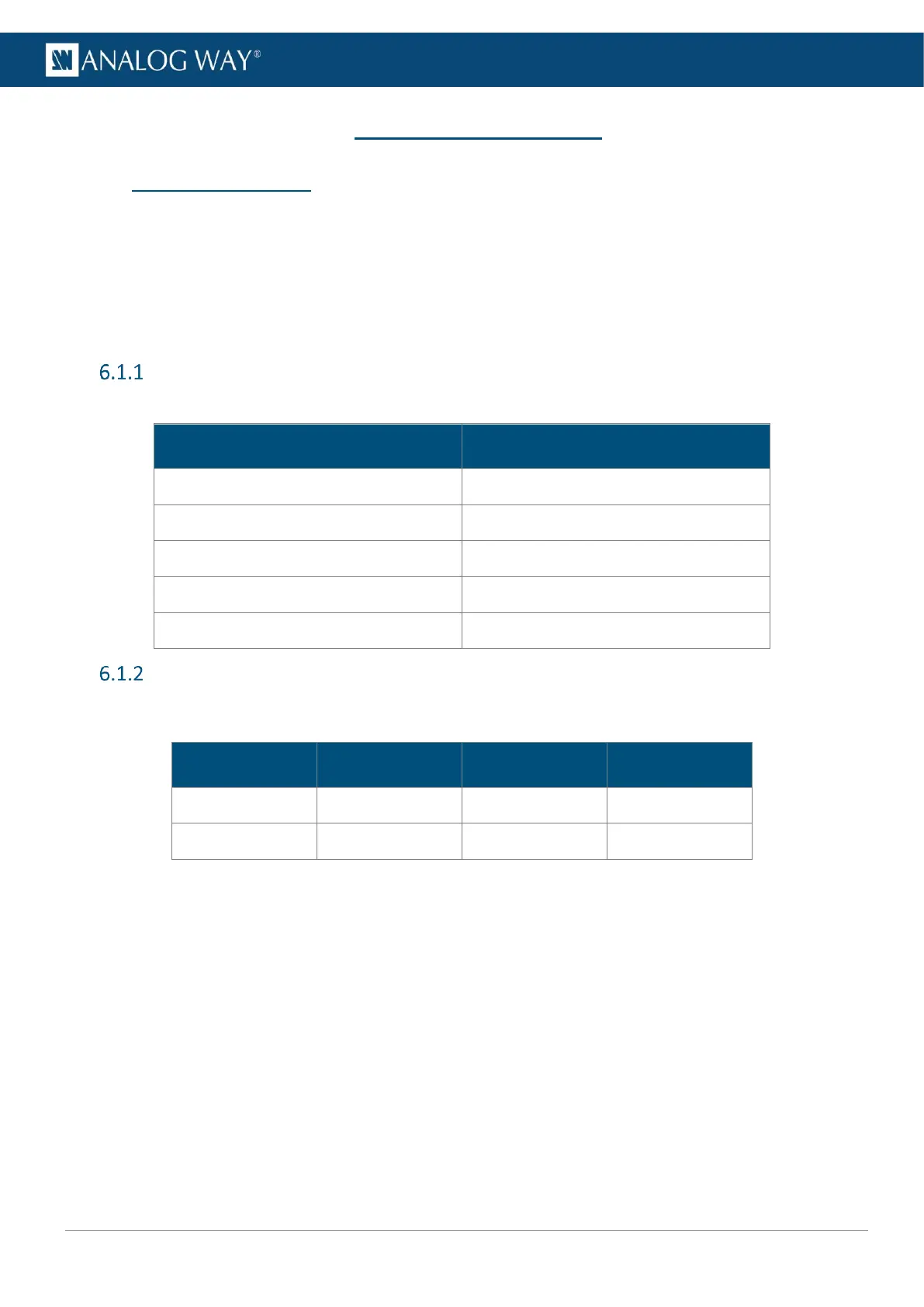USER MANUAL
USER MANUAL
USER MANUAL
USER MANUAL
USER MANUAL
USER MANUAL
USER MANUAL
USER MANUAL
6 LivePremier concepts
6.1 What is “Capacity”?
A capacity is the maximum bandwidth allocated to an item. Allocating a max capacity for every item ensures
the interoperability between all the internal elements of a LivePremier unit.
The range of the capacity is from 1 to 8. The minimum capacity (1) refers to dual-link bandwidth.
Each following capacity adds the resource equal to dual-link bandwidth.
The maximum capacity (8) refers to 8K bandwidth.
Standard formats capacity
Here is a table showing some commonly used formats and their corresponding capacity:
1920 x 1080 @ 60Hz (HDTV 1080p60)
3840 x 2160 @ 60Hz (UHDTV 2160p60)
Any format below 2560 x 1600 @60Hz
Any format above 2560 x 1600
Elements using capacity
Capacities are set in the Preconfig menu in the WebRCS.
*Setting an image preset to capacity 2 disables the next image preset.
