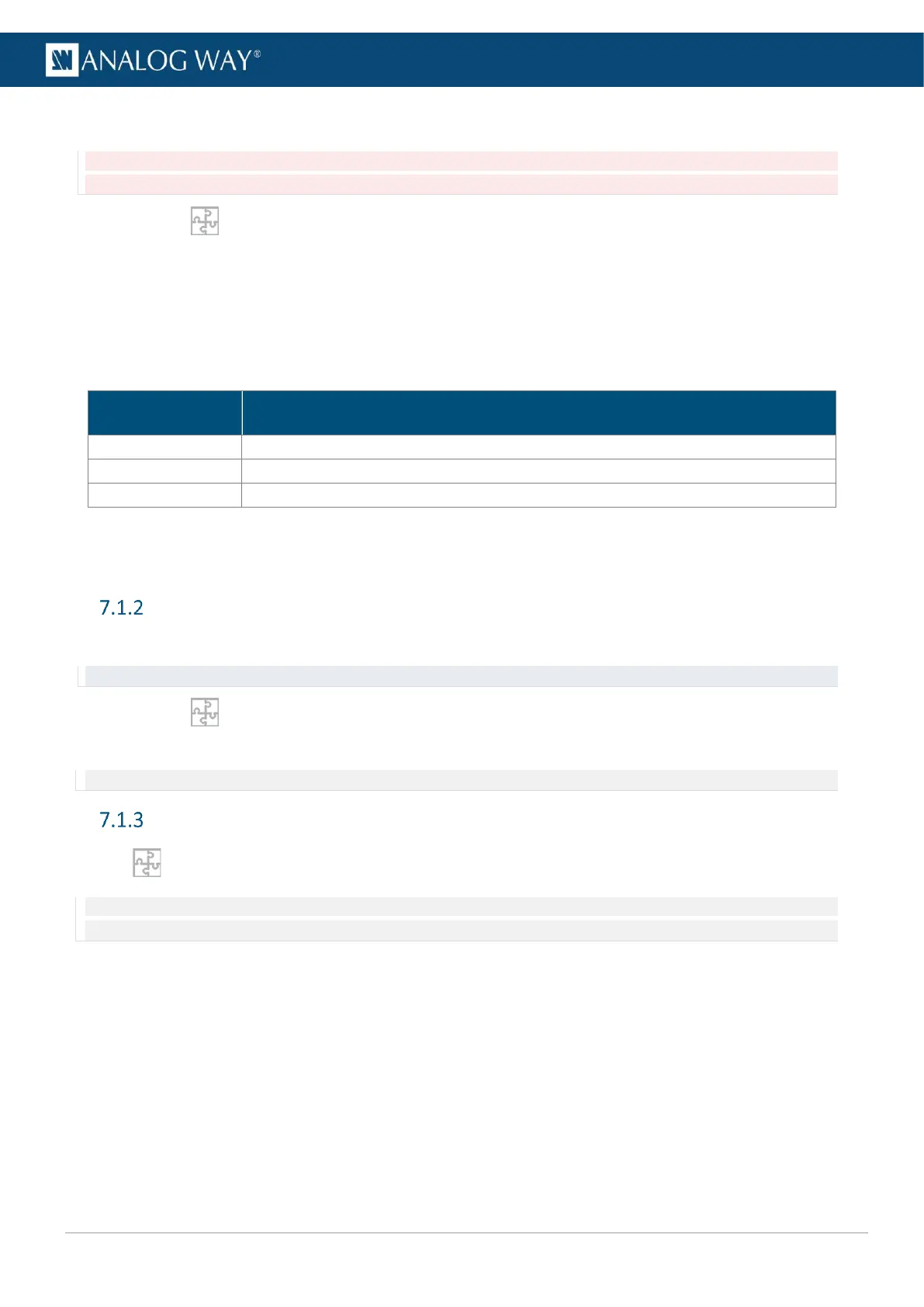USER MANUAL
USER MANUAL
USER MANUAL
USER MANUAL
USER MANUAL
USER MANUAL
USER MANUAL
USER MANUAL
7.1.1.2 Set relative rate
Caution: Make sure the reference input is a reliable source. Any disruptions in the reference signal may cause visible
glitches on the output, even if the selected framelock reference input is not being displayed.
1. Go to Preconfig > System.
2. In Vertical Rate > Source, click Framelock.
3. In Reference, select Genlock or the Input to be the refresh rate reference.
7.1.1.3 Framelock input settings
These settings are applied when Framelock is set as Vertical rate.
Set the framelock sync settings according to your video sync setup.
Description / Setting selection
Composite Analog Sync or Composite TTL Sync
On/Off toggle. Increase the frequency tolerance of the Framelock input.
7.1.1.4 Framelock output settings
Set the Framelock output to Loop the Framelock or to output the internal rate of the unit.
Set Color space
Set the color space used for the device internal processing.
Tip: BT.709 is recommended for HD and BT.2020 is recommended for UHD.
1. Go to Preconfig > System.
2. In Color Space, select YCbCr 4:4:4 ITU-R BT.709 or YCbCr 4:4:4 ITU-R BT.2020.
Note: The output color space is set per output in the Output menu. For more information, see 9.2.1 Output signal page 52.
Quick HDCP
From Preconfig > System, quickly enable / disable HDCP for all inputs and outputs in the same page.
Note: Disabling HDCP reduces possible problems when the content is not fully HDCP compliant. When output HDCP is disabled, HDCP
inputs will not be displayed anymore.
