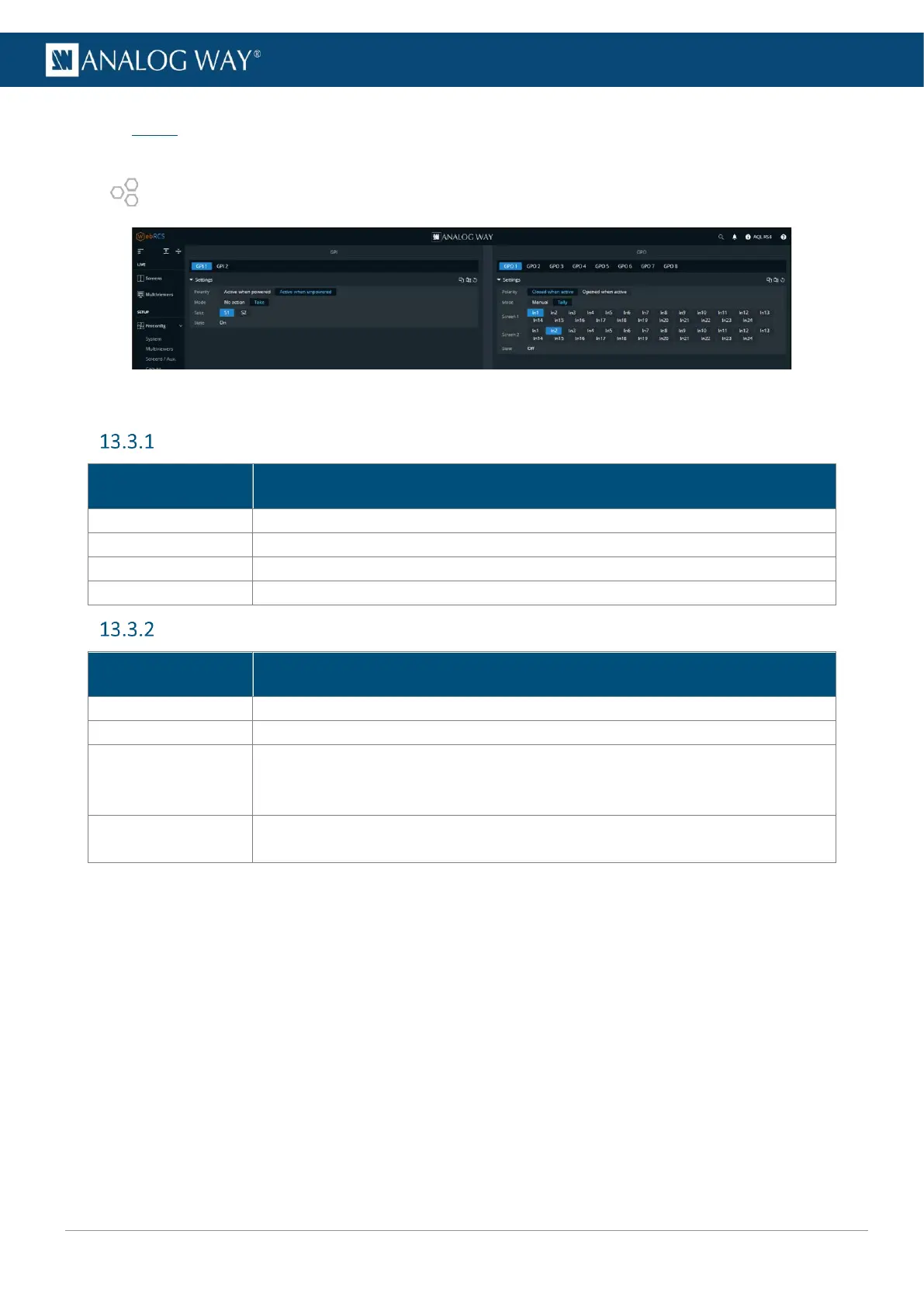USER MANUAL
USER MANUAL
USER MANUAL
USER MANUAL
USER MANUAL
USER MANUAL
USER MANUAL
USER MANUAL
13.3 GPIO
LivePremier units are equipped with 2x GPI and 8x GPO.
In Extras > GPIO, set the GPI and GPO actions.
Fig. 18 - GPIO
GPI settings
Description / Setting selection
Set when the GPI connector is active (when powered or when unpowered)
Select Take and associate a Screen to trigger the transition when using the GPI
In Take mode, select the Screen to take when triggering the GPI
Check if the GPI is currently On or Off
GPO settings
Description / Setting selection
Set the GPO connector status when active (Closed or Opened)
Select Manual or Tally mode
Screen X (one line
per enabled Screen
in Tally mode)
Select one input per Screen to return in the tally
In Manual mode, set if the GPO is currently On or Off
In Tally mode, check if the GPO is currently On or Off
