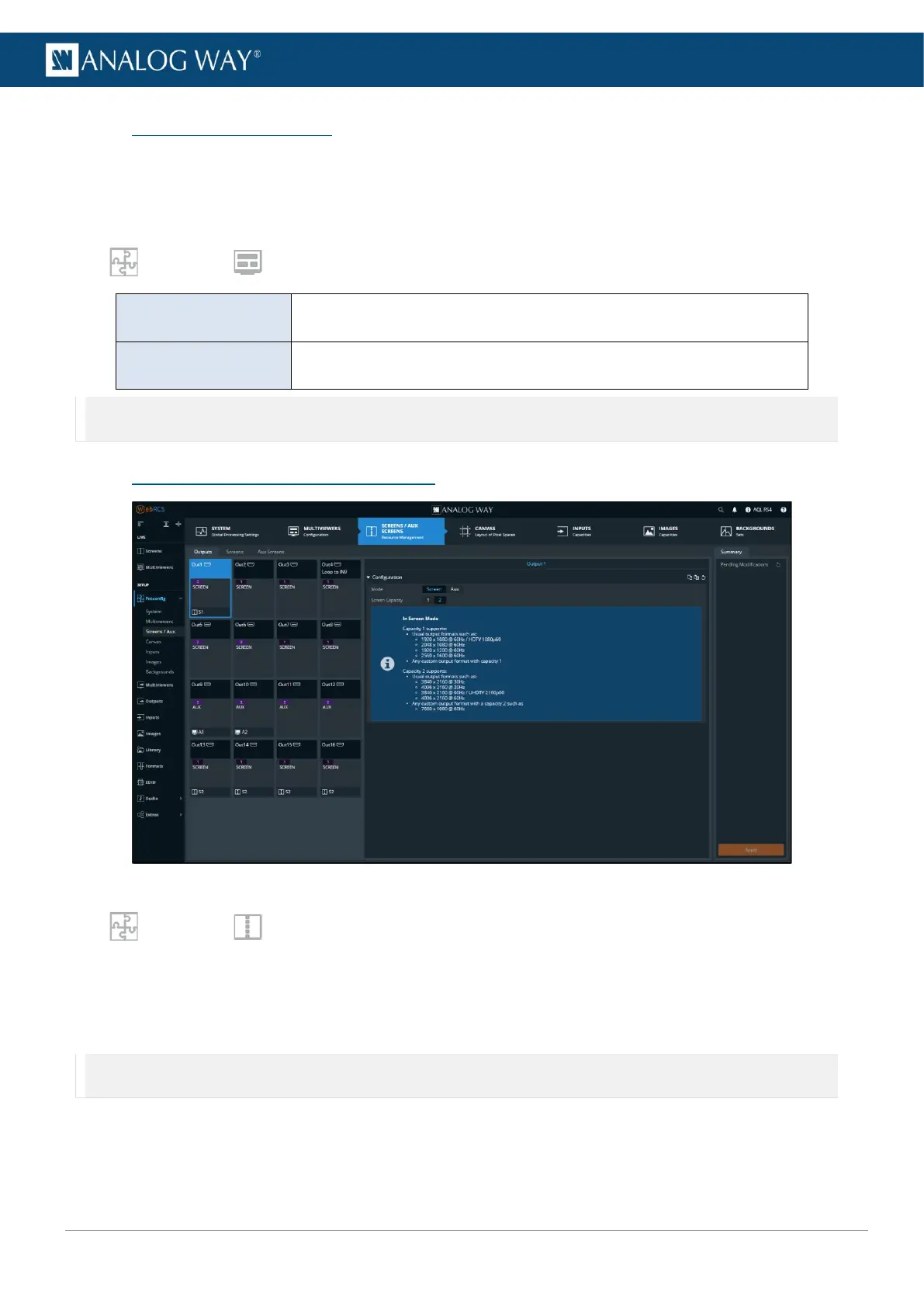USER MANUAL
USER MANUAL
USER MANUAL
USER MANUAL
USER MANUAL
USER MANUAL
USER MANUAL
USER MANUAL
7.2 Multiviewers quantity
A Multiviewer is a dedicated output displaying a user customizable selection of Widgets as display resources.
A Widget is an element containing a program, preview, input or image. One Multiviewer can display up to 24
Widgets.
A LivePremier unit can use One Multiviewer (24 Widgets in total) or Two Multiviewers (48 Widgets in total).
In Preconfig > Multiviewers, choose to enable One Multiviewer or Two Multiviewers screens.
- Max output resolution per Multiviewer is 2560x1600@60 or 4K@30
- Up to 48 widgets
- Max output resolution is 4K@60
- Up to 24 widgets
Note: - By default, Two Multiviewers are enabled.
- After making changes, click Apply to save the new configuration.
7.3 Preconfig > Screens / Aux Screens
Fig. 9 - Preconfig – Screens / Aux Screens
In Preconfig > Screens / Aux Screens:
- Set output capacity
- Enable Screens and assign outputs to Screens (and Aux Screens)
- Set Screen Layer mode (Mixing or Split)
- Set the layers quantity and capacity (1/2; Cut & Fill)
Note: - The Cut & Fill effect is set for a layer (or pair of split layers) during the layer allocation as it requires VPU resources.
- After making changes, click Apply to save the new configuration.
