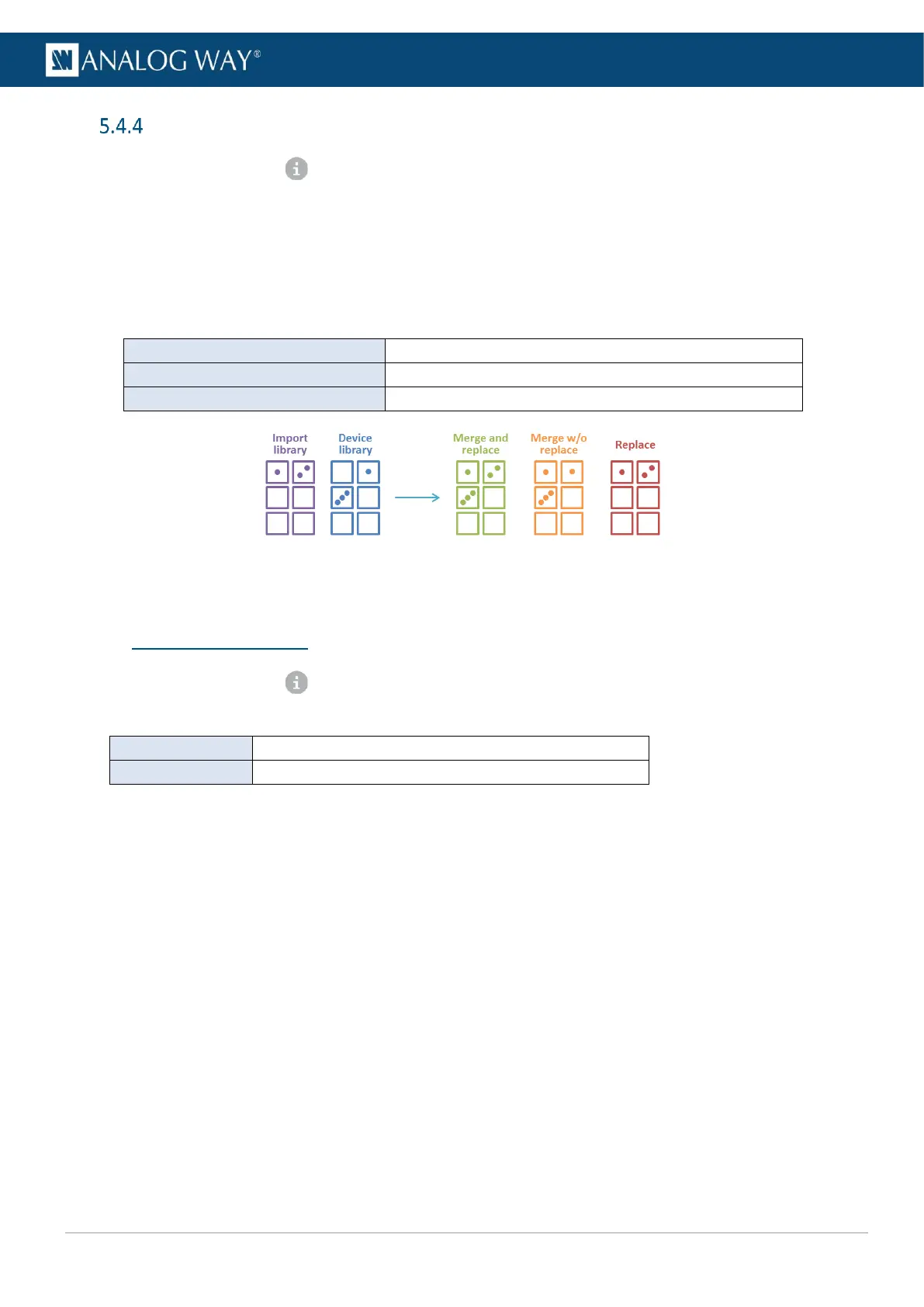USER MANUAL
USER MANUAL
USER MANUAL
USER MANUAL
USER MANUAL
USER MANUAL
USER MANUAL
USER MANUAL
Import a Configuration
1. In the top bar, click , then Save / Load.
2. In the Load panel, click Upload file and select the configuration file to import.
Or Drag and drop the configuration file from the computer file explorer to the Upload file area.
The configuration is extracted and conflicting settings are grayed out in the filters (version incompatibility,
obsolete information, device logs).
3. In the filters, select the settings to import.
4. Select how to merge the images in the Library:
Merge and replace frames in non-empty slots
Merge but keep frames in non-empty slots
Replace current Image Library
Replace the entire device library with the import library
5. Click Load.
The configuration is loaded to the WebRCS and applied to the current configuration.
5.5 Reset configuration
1. In the top bar, click , then Reset.
2. Select the reset mode:
Select the settings to be reset to default value.
Factory reset. All settings are reset to default value.
3. Click Reset.
The LivePremier unit resets.