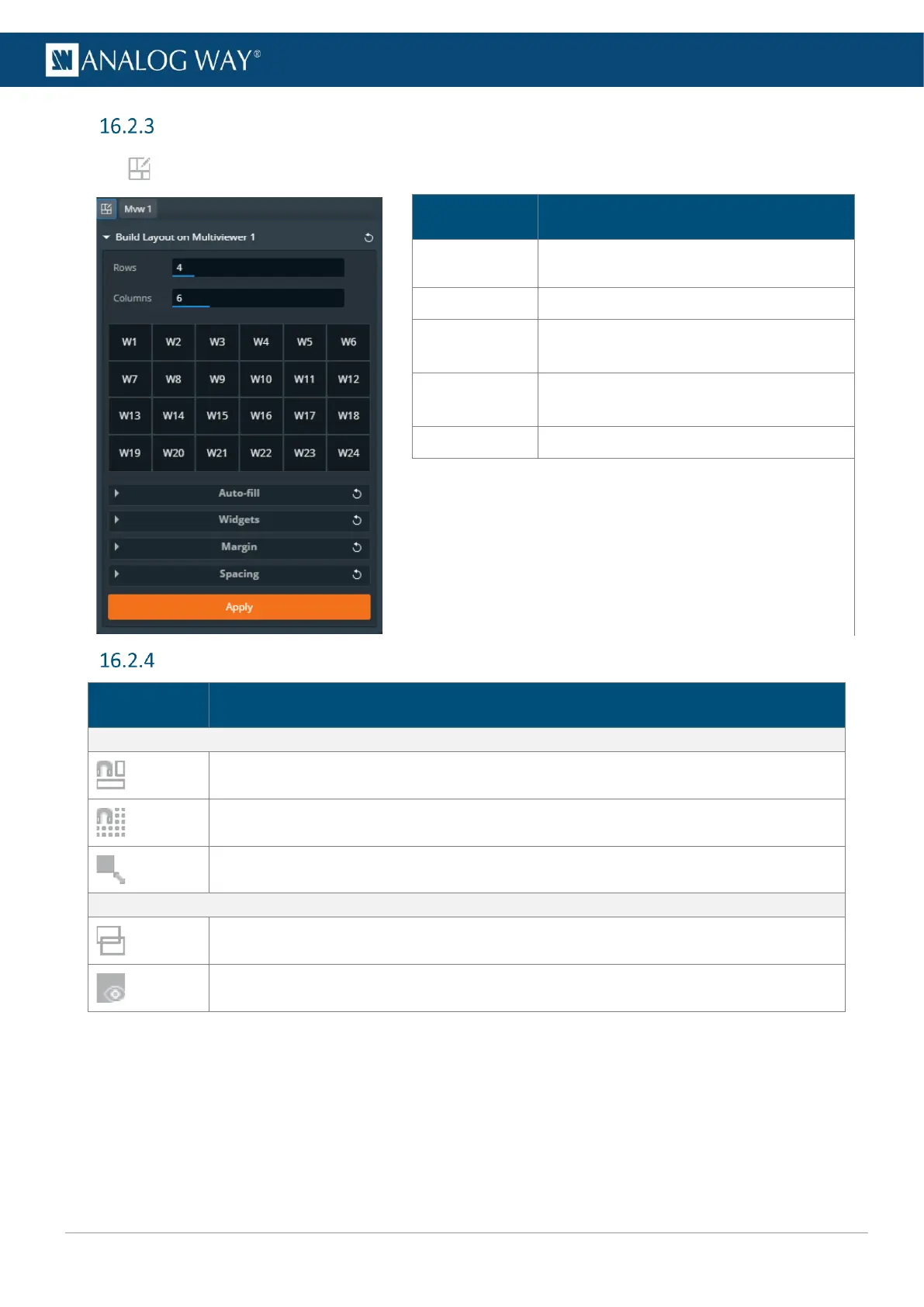USER MANUAL
USER MANUAL
USER MANUAL
USER MANUAL
USER MANUAL
USER MANUAL
USER MANUAL
USER MANUAL
Layout editor
Click to open the layout editor, a smart tool to place widget in the Multiviewers easily.
Description / Setting selection
Select the source content to put in layers
Select widgets to include/exclude from this
layout
Reduce the area of this layout (ex: Top: 50%
will ignore the top half of the Multiviewer
Set gaps between columns and/or rows
Bottom bar buttons
Assist buttons (On/Off toggle buttons)
Snap to Multiviewer border and other widgets borders.
Snap to grid cells.
Click the arrow to set the grid (rows and columns).
Interface buttons (On/Off toggle buttons)
Hide content to display only widgets wireframe.
Hide empty and preempted items (layers and sources).