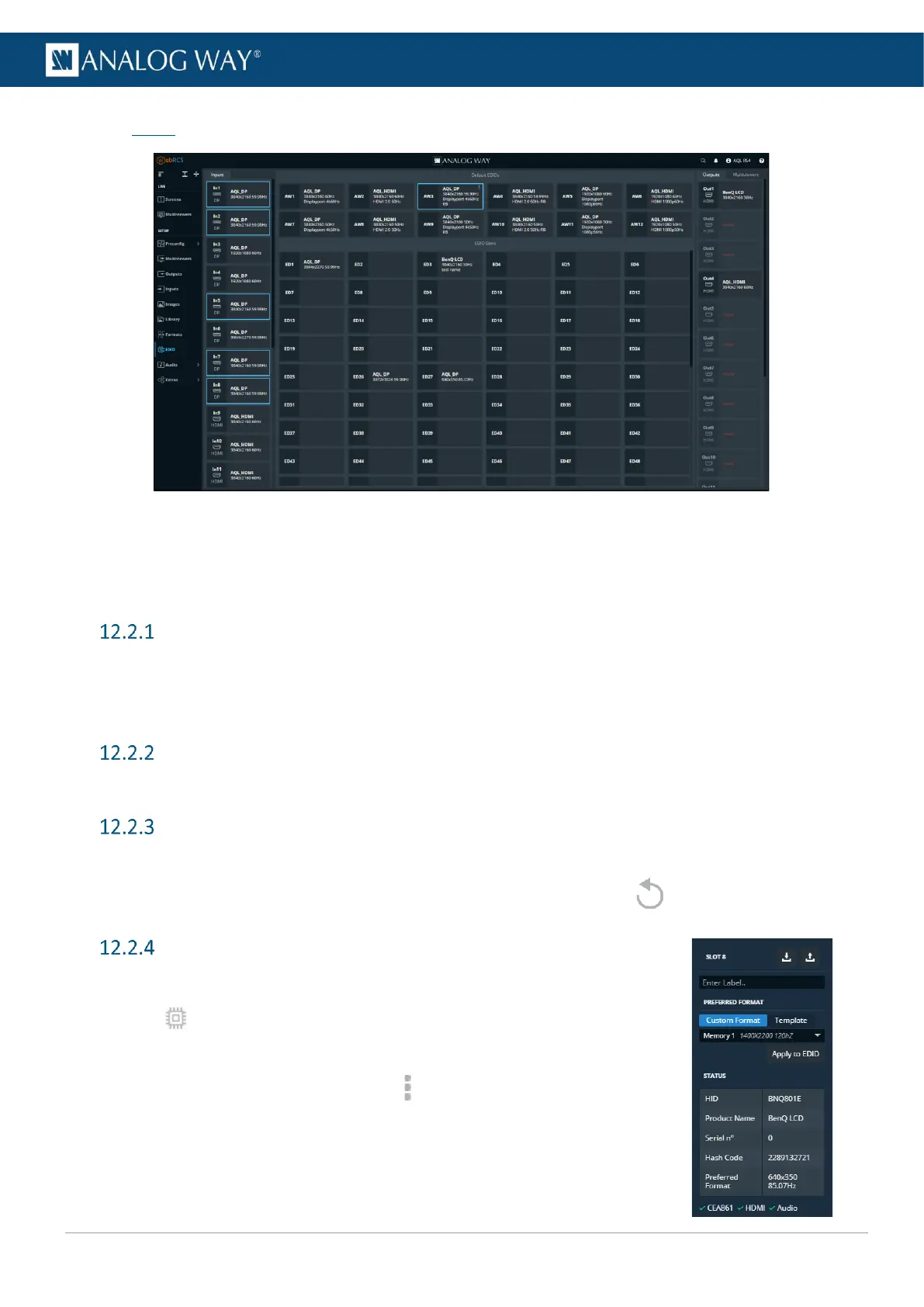USER MANUAL
USER MANUAL
USER MANUAL
USER MANUAL
USER MANUAL
USER MANUAL
USER MANUAL
USER MANUAL
12.2 EDID
Fig. 13 - EDID menu
EDID is a metadata format used by displays to indicate their preferred format. A LivePremier unit receives
EDIDs from connected inputs and outputs. It is possible to store these EDIDs in a memory called EDID bank.
It is then possible to overwrite the preferred format of inputs and outputs.
EDID bank
LivePremier units have 12 preinstalled EDIDs by default which correspond to standard formats for DisplayPort
and HDMI outputs. In addition, the EDID bank can store up to 100 EDID memories saved from connected
input/outputs, custom formats or EDIDs files imported from computer.
Save an EDID from inputs and outputs
To save EDIDs in the EDID bank, drag and drop EDIDs from inputs and outputs to the EDID bank.
Change an Input EDID
To set a new preferred format on an Input, drag and drop an EDID from the bank to the input slot.
To reset an input preferred format, hover on the input and click the reset icon .
Create an EDID from a custom format
It is possible to create an EDID with the settings of a created Custom format.
1. In EDID, drag and drop any EDID to an empty slot in the bank to create
an EDID.
2. Hover on the created EDID and click in the top right corner to show more
settings.
3. Click Custom format and select the memory to use as EDID.
4. Click Apply to EDID.
The EDID with custom format is now usable as an input preferred format.
